Skutch Electronics DND Manager User Manual
Page 4
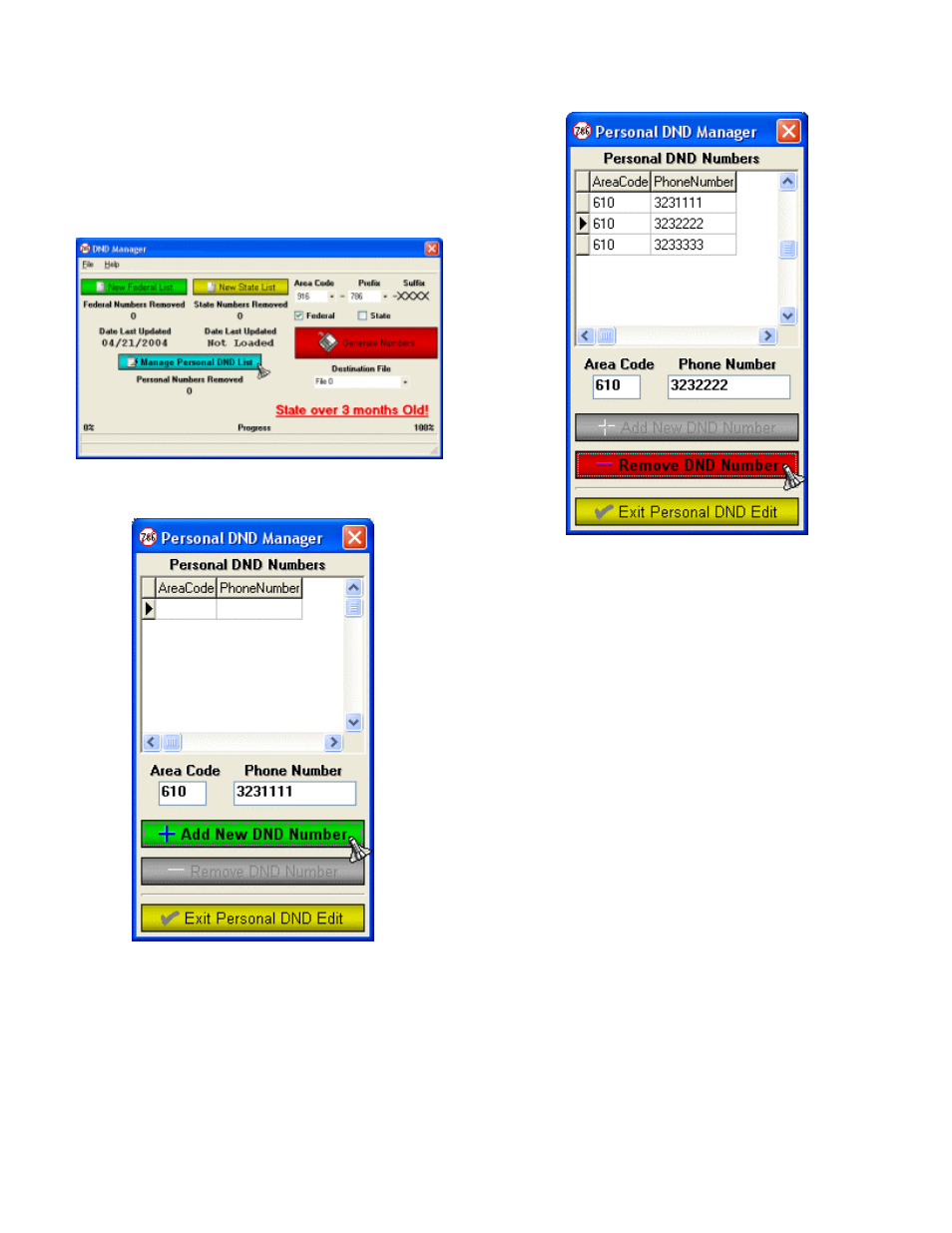
Managing your Personal DND Numbers
This version now supports a simple way to manage your
“Personal” list of Do Not Dial numbers. Whenever someone
tells you to remove them from your calling list, you are required
by law to do so. The personal DND list in this program is
automatically tested with the other DND lists, when you generate
numbers, so that none of these numbers will be dialed. Simply
click on the “Manage Personal DND List” button.
To ADD numbers to your Personal list, simply type in the Area
Code, then the 7 digit Phone Number and click the “Add New
DND Number” button.
To REMOVE a number from your Personal list, simply click on
the number in the Personal DND Numbers table, then click the
“Remove DND Number” button.
When you are finished, just click the “Exit Personal DND Edit”
button.
- CK-4 (2 pages)
- CK-4 (2 pages)
- BA-22 (2 pages)
- AS-6 (3 pages)
- AS-55 (2 pages)
- AS-26 (2 pages)
- AS-4A (2 pages)
- AS-702 (2 pages)
- AS-702-B (2 pages)
- AS-703-M (2 pages)
- AS-703-SBC (2 pages)
- AS-801 (4 pages)
- AS-801 (6 pages)
- BA-5 (2 pages)
- BA-704-2 (2 pages)
- BA-704 (2 pages)
- CK-1A (5 pages)
- CK-1A3 (4 pages)
- CK-1A4 (4 pages)
- CK-1A4 (4 pages)
- CK-1P2 (5 pages)
- CK-1A6 (4 pages)
- CK-1A6 (4 pages)
- CK-1A7 (4 pages)
- CK-1P3 (4 pages)
- CK-1P4 (4 pages)
- CK-1P5 (4 pages)
- CK-1P5 (4 pages)
- CK-1P6 (4 pages)
- CK-1P6 (4 pages)
- CK-1P7 (5 pages)
- CK-1P (5 pages)
- CK-1P8 (4 pages)
- CK-1P9 (4 pages)
- CK-1R2 (4 pages)
- CK-1R3 (4 pages)
- CK-1R3 (4 pages)
- CK-1R4 (4 pages)
- CK-2 (5 pages)
- CK-7 (2 pages)
- DL-11 V3.00 (2 pages)
- EX-12 (2 pages)
- DL-4 (7 pages)
- BA-1000 V3.12 (16 pages)
- BA-1000 V5.xx (18 pages)
