Skutch Electronics DND Manager User Manual
Page 3
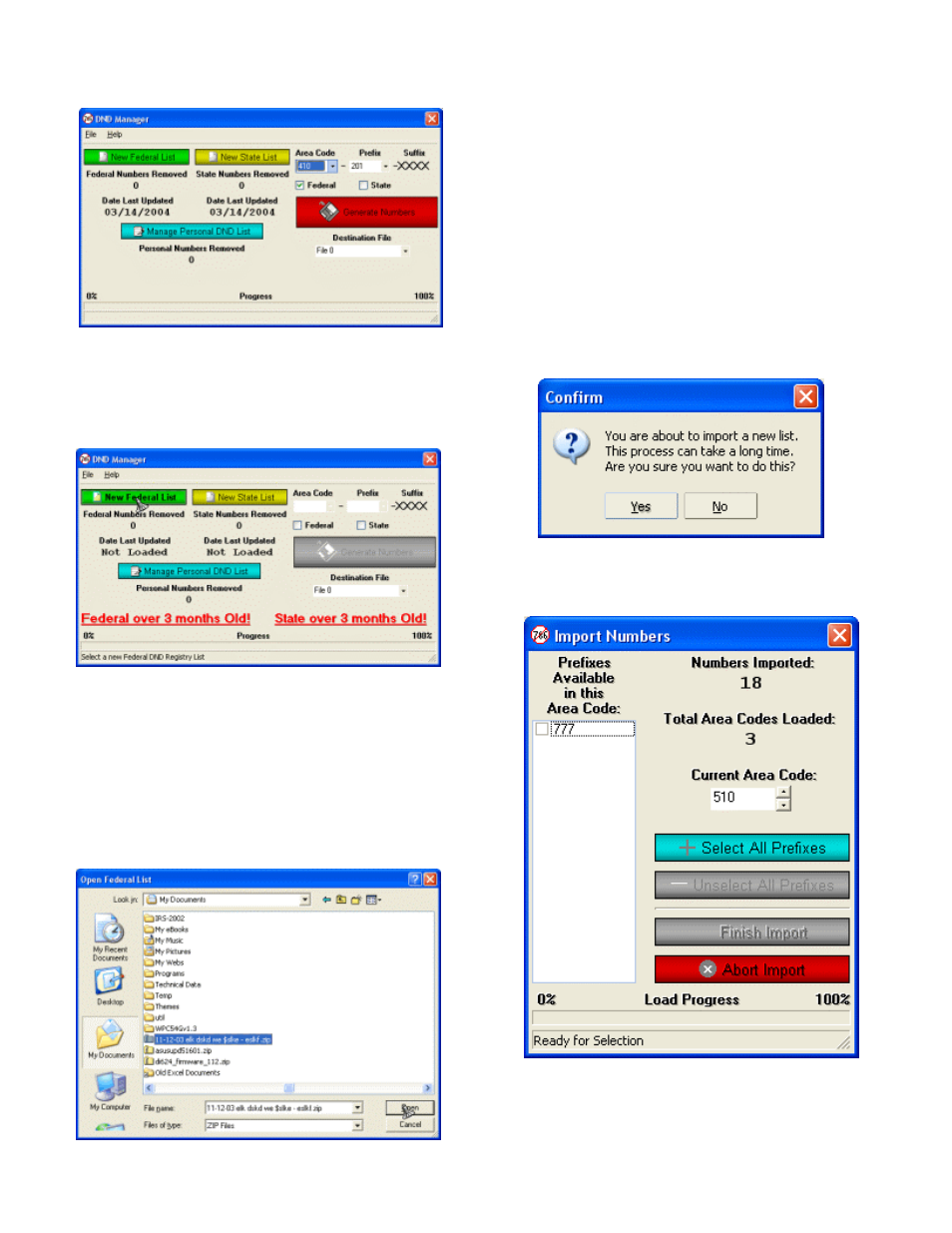
The Main Screen
Loading the DND lists
For the program to work, you MUST first load in a list of Do Not
Dial numbers. The DND Manager program will automatically
notify you when each list is over 3 months old; the government
requires that you update the list every 3 months.
Importing a Do Not Dial list from the National Registry will take
a little time (on a fast PC and a large file, about an hour for the
entire process) because all of the numbers have to be tested then
sorted into individual files, sorted by Area Code and Prefix. I
had to set up the program this way so it doesn’t take days just to
generate a good list of numbers to call.
After clicking on one of the “New List” buttons (New Federal
List or New State List) you will get an “Open” window where
you need to find and select the file that has the Do Not Dial list.
This program will accept ASCII text files of phone numbers in
any of the standard formats (the phone number must be the first
field of each record): plain text (numbers only), comma
delimited, comma separated, tab delimited, phone number all
together, area code separated from the phone number, phone
number with parenthesis, dashes and spaces.
NOTE: The Federal numbers can be downloaded in 2 formats, a
PHP text file and a Flat text file; you must select the Flat text
file, the other format will not be recognized. Once the file is
downloaded, you don’t need to do anything special with it, my
program will use it “as is”. Just run the DND Manager program
and click on the appropriate button, Federal or State list, as
shown left. I recommend, when downloading the files, save
them to your “My Documents” directory.
Once the file has been initially tested, you have the option to
proceed or abort.
After the initial import, you will be at the main selection
window. At this window, you can scroll through each of the
available Area Codes in the file and choose the Prefixes that you
want to call.
When you have finished selecting your Prefixes, click the “Finish
Import” button to load the requested numbers.
Remember, this will take a roughly an hour, so please be
patient.
