Skutch Electronics DND Manager User Manual
Page 5
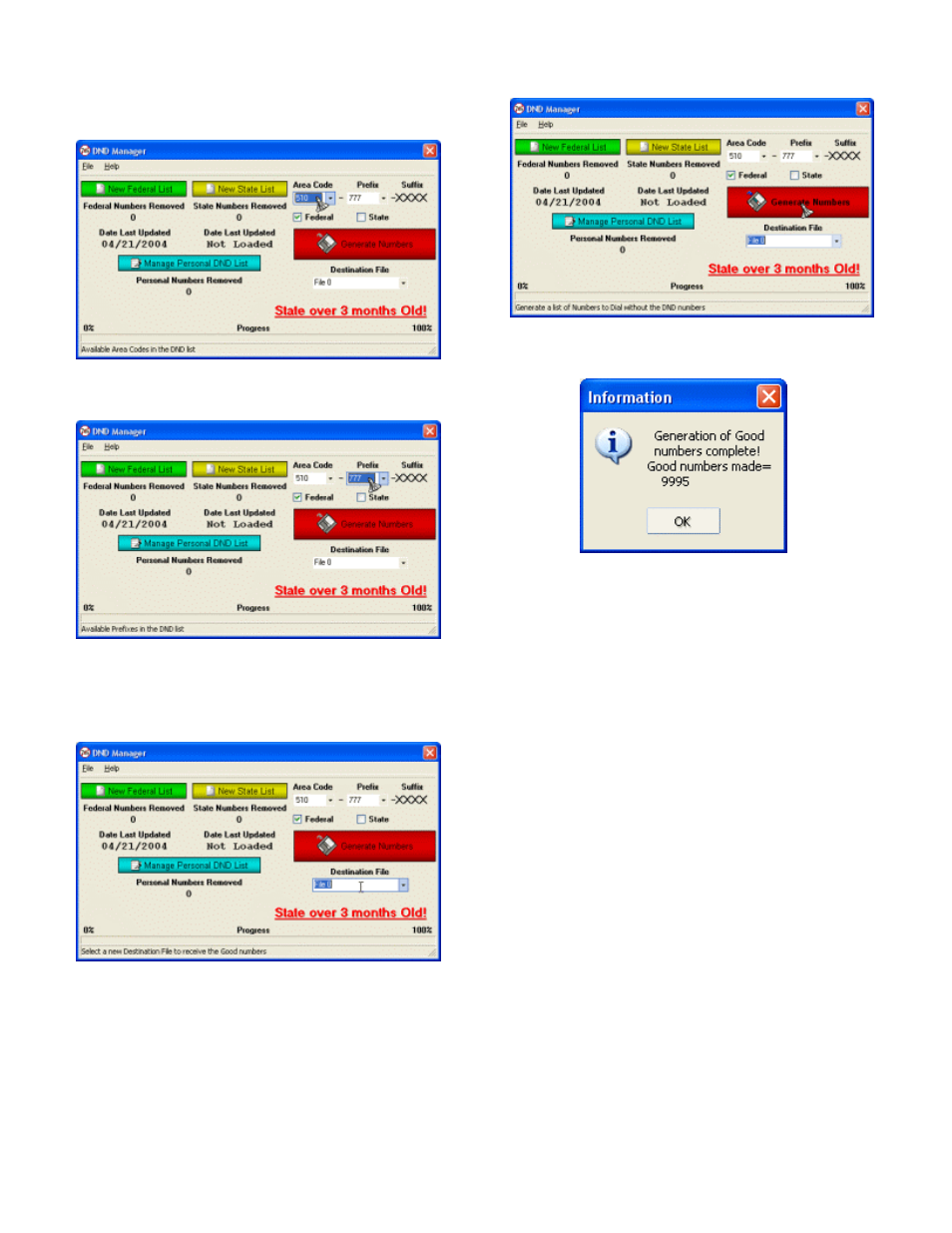
Getting ready to make numbers to dial
First, select the Area Code, from the Area Code drop down box,
you want to call in to.
Next, select the Prefix, from the Prefix drop down box, you want
to call in to.
Now, select the BA-1000 dialer file, from the Destination File
drop down box, that you want to store the good numbers, the
program will make, in to. We suggest you use File 0 as this is
the default file the BA-1000 comes set up for.
Now, click the Generate Numbers button to make the list of good
numbers to call.
When the process is finished, you will see the results screen,
showing how many good numbers were made.
Leaving the program
When you are done, select the File menu then choose the Exit
option, or just click on the “X” button on the top left corner of
the main window.
- CK-4 (2 pages)
- CK-4 (2 pages)
- BA-22 (2 pages)
- AS-6 (3 pages)
- AS-55 (2 pages)
- AS-26 (2 pages)
- AS-4A (2 pages)
- AS-702 (2 pages)
- AS-702-B (2 pages)
- AS-703-M (2 pages)
- AS-703-SBC (2 pages)
- AS-801 (4 pages)
- AS-801 (6 pages)
- BA-5 (2 pages)
- BA-704-2 (2 pages)
- BA-704 (2 pages)
- CK-1A (5 pages)
- CK-1A3 (4 pages)
- CK-1A4 (4 pages)
- CK-1A4 (4 pages)
- CK-1P2 (5 pages)
- CK-1A6 (4 pages)
- CK-1A6 (4 pages)
- CK-1A7 (4 pages)
- CK-1P3 (4 pages)
- CK-1P4 (4 pages)
- CK-1P5 (4 pages)
- CK-1P5 (4 pages)
- CK-1P6 (4 pages)
- CK-1P6 (4 pages)
- CK-1P7 (5 pages)
- CK-1P (5 pages)
- CK-1P8 (4 pages)
- CK-1P9 (4 pages)
- CK-1R2 (4 pages)
- CK-1R3 (4 pages)
- CK-1R3 (4 pages)
- CK-1R4 (4 pages)
- CK-2 (5 pages)
- CK-7 (2 pages)
- DL-11 V3.00 (2 pages)
- EX-12 (2 pages)
- DL-4 (7 pages)
- BA-1000 (5 pages)
- BA-1000 (6 pages)
