Skutch Electronics DND Manager User Manual
Page 2
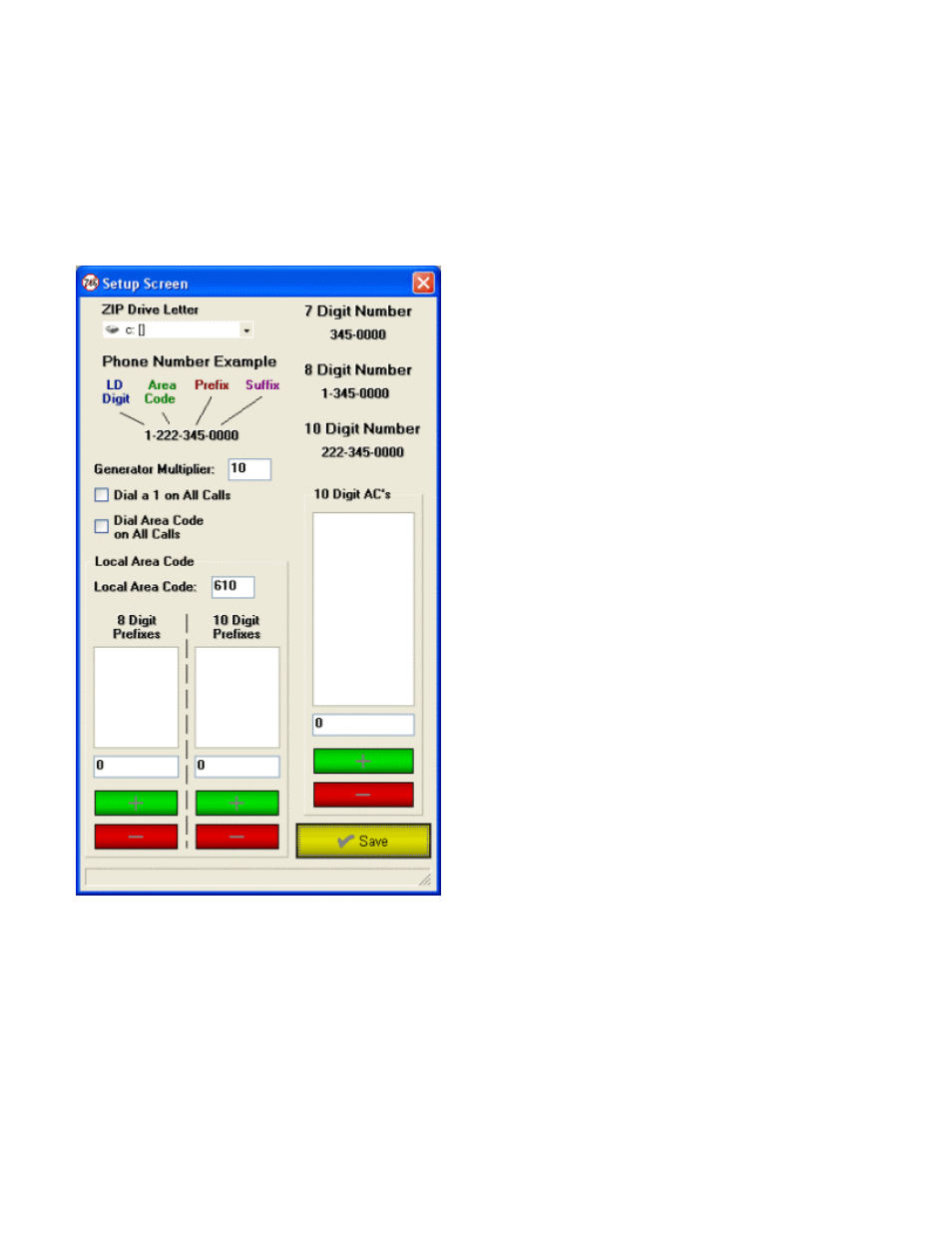
The Setup Screen
The very first time you run the program, you will automatically
go to the Setup screen. You MUST enter 2 pieces of important
information here: You must enter the Area Code, that the BA-
1000 is calling from (say the phone number for the line the BA-
1000 is plugged in to is 332-334-0343, the Area Code to enter is
332), into the Local Area Code box on this screen, and you must
select the drive letter for your ZIP drive from the ZIP Drive
Letter drop down box shown below. When you are done with
the setup, just click the Save button.
You can return to the Setup Screen at any time from the Main
Screen by selecting the File menu, then the Setup option. The
other options on this screen are as follows:
•
If you Must dial the area code for ALL telephone numbers,
local, toll and long distance, then check the Dial Area Code
on All Calls box.
•
If you Must dial a 1 before all telephone numbers, local, toll
and long distance, then check the Dial a 1 on All Calls box.
•
On the Local Area Code panel, enter the area code the BA-
1000 will be calling FROM, into the Local Area Code box.
•
If you have some local phone number prefixes (the first 3
numbers in a phone number, like 777 is the prefix in
7771111) that you Must dial a 1 before the phone number,
then enter each prefix, one at a time, into the edit box below
the 8 Digit Prefixes list box, then click the “+” button below
it.
•
If you have local phone number prefixes (the first 3 numbers
in a phone number, like 777 is the prefix in 7771111) that
you Must dial the Local Area Code before the phone
number, then enter each prefix, one at a time, into the edit
box below the 10 Digit Prefixes list box, then click the “+”
button below it.
•
If you have some other area codes that are “Local” (you dial
the area code and phone numbers without a 1), then enter
each area code, one at a time, into the edit box below the 10
Digit AC’s list box, then click the “+” button below it.
•
The Generator Multiplier is the value the program adds to
each number to get the next number; an example is: a
multiplier of 10, with the 345 prefix, yields 3450000,
3450010, 3450020, followed by the 1’s, 3450001, 3450011,
the 2’s, etc.
After the initial setup, you will come to the Main Screen.
