Seaward Sentinel User Manual
Page 22
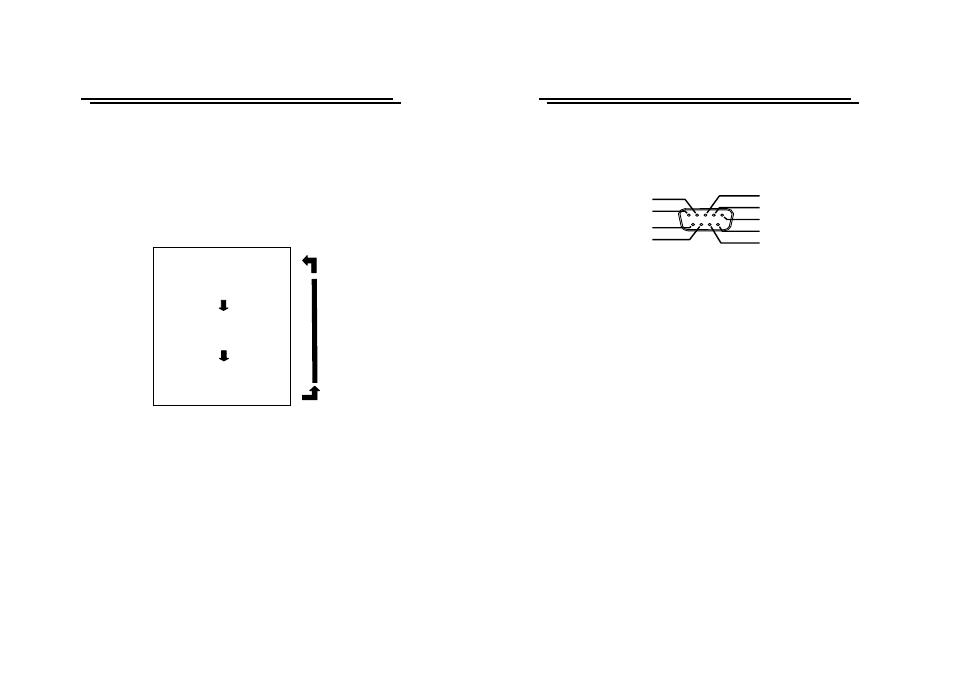
ELECTRICAL SAFETY TESTER
USER MANUAL
37
Continuity Check (Cnt)
Press MENU key to enter status MENU then use knob and arrow
keys to select a step.
Press EDIT/SAVE key to enter status EDIT. Now the cursor stays at
the “test mode” field. Use the knob to select mode Cnt. The output
current is fixed to 0.100A.
Functionality of FIELD key:
Press FIELD key to enter next field “measurement upper limit”. Use
the knob to adjust the desired upper limit of resistance while use the
arrow keys to adjust the knob’s resolution (0~1.200Ω).
Press FIELD key again to enter next field “testing time”. Use the
knob to adjust the desired testing time while use the arrow keys to
adjust the knob’s resolution (0.5~999.9s).
Press FIELD key again to return the first field “test mode” again.
Press EDIT/SAVE key to save all the parameters.
Test mode
Cnt
Measurement upper limit
Rmax=XXXXΩ
Testing time
TEST=X.XXXs
ELECTRICAL SAFETY TESTER
USER MANUAL
38
Functionality of remote interface
The remote interface provides two inputs (START and RESET) and three
outputs (TESTING, PASS and FAIL).
RESET:
Connect
“RESET”(pin 1) to “COMMON”(pin 3)
will reset or interrupt this machine (as same as the
functionality of RESET button at front panel).
START:
In status READY, connect “TEST”(pin 2) to
“COMMON”(pin 3) will start the test procedure (as
same as the functionality of START button at front
panel).
TESTING 1,
During test, the “TESTING 1”(pin 4) and
TESTING 2
TESTING 2”(pin 5) will be shorted.
PASS 1, PASS 2
If the result of test is “pass”, the “PASS 1”(pin 6)
and “PASS 2”(pin 7) will be shorted.
FAIL 1, FAIL 2
If the result of test is “fail”, the “FAIL 1”(pin 8) and
“FAIL 2”(pin 9) will be shorted.
*The max. power rating of PASS/FAIL/TESTING outputs:
Apply voltage: +/-300V
Carry current:: +/-100mA
Power dissipation: 400mW
TESTING 2
TESTING 1
FAIL 1
FAIL 2
START
RESET
PASS 1
PASS 2
COMMON
