How to change the transition effects, System setup and operations – RGBLink CP 3072 User Manual User Manual
Page 47
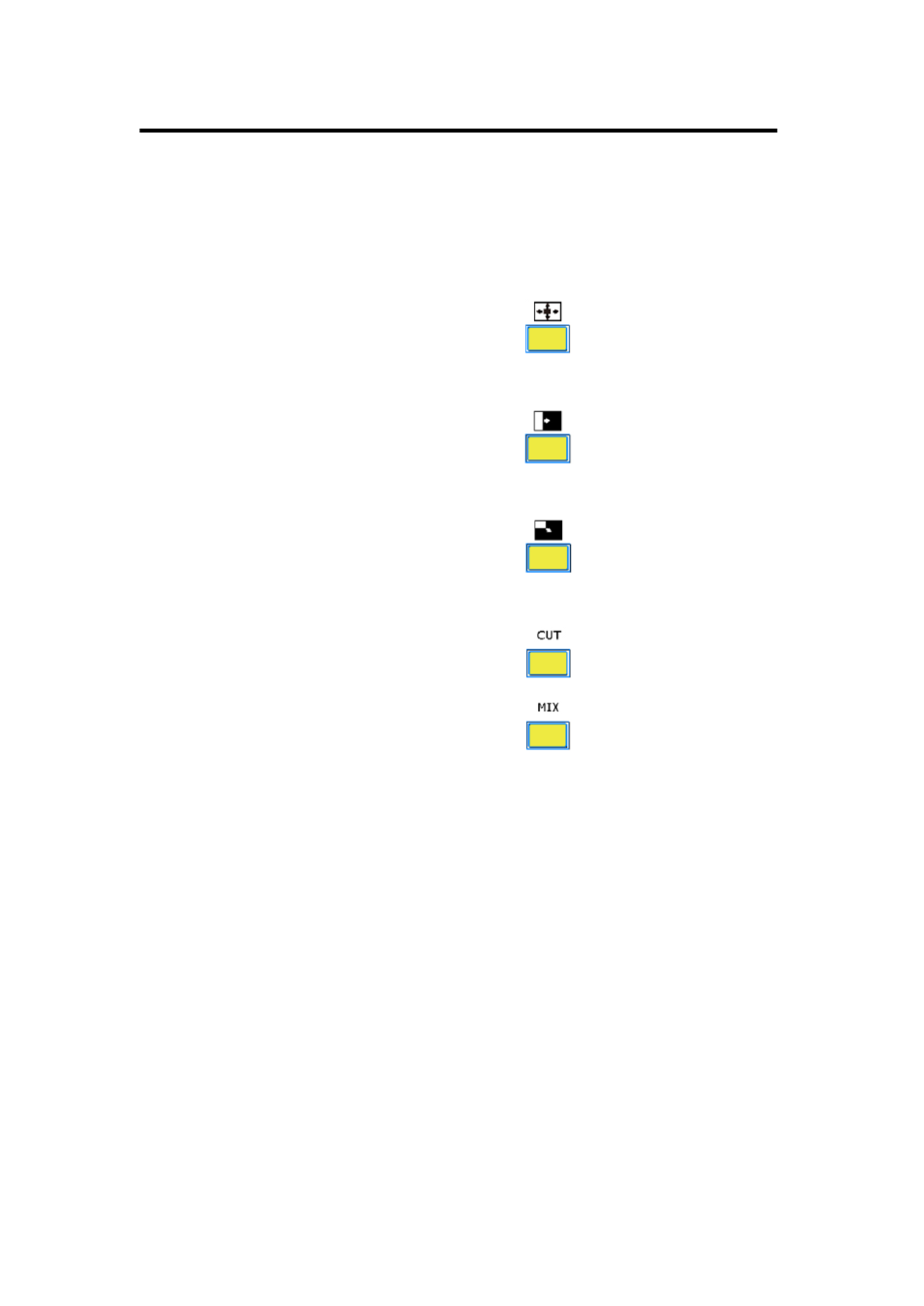
5. System Setup and Operations
How to Change the Transition Effects
CP 3072 User Manual 47
How to Change the Transition Effects
1. Push the Effect Modes button in Effects Operation Area, there are 15
kinds of effect modes:
Push the wipe pattern shortcut button
, there are 5 kinds of mode:
←□→, →□←, ←+→, →+← and ←0→.
Push the wipe pattern shortcut button
, there are 5 kinds of mode:
L→R, L←R, T→B, B→T and III→.
Push the wipe pattern shortcut button
, there are 3 kinds of mode:
LT→RB, L←M→R and T←M→B.
Push the wipe pattern shortcut button
, user can choose cut mode.
Push the wipe pattern shortcut button
, user can choose fade in
fade out mode.
2. Push the [TAKE] button, or use T-bar switcher to switch between the
image with effects.
Note: T-bar is only available for fade.
- Driver 2A Quick Start (2 pages)
- VSP 112U (108 pages)
- VSP 112U (15 pages)
- VENUS X1 Quick Start (19 pages)
- Driver User Manual (44 pages)
- New Driver Quick Start (22 pages)
- New Driver 2 User Manual (50 pages)
- MVP 320 Quick Start (2 pages)
- New Driver 2 Quick Start (27 pages)
- MSP 215A (6 pages)
- MSP 204 Quick Start (2 pages)
- MVP 320 User Manual (60 pages)
- VENUS X1 User Manual (135 pages)
- MSP 203 User Manual (37 pages)
- VENUS X3 Quick Start (37 pages)
- VSP 628PRO Quick Start (32 pages)
- VSP 168HD Quick Start (19 pages)
- VSP 168HD User Manual (100 pages)
- VSP 628PRO User Manual (120 pages)
- VENUS X2 Quick Start (31 pages)
- VSP 3550S Quick Start (4 pages)
- VSP 5162PRO (114 pages)
- VSP 5162PRO (18 pages)
- DV4 Quick Start (2 pages)
- VENUS X2 User Manual (68 pages)
- DV4 User Manual (31 pages)
- Driver Quick Start (17 pages)
- VSP 3550S User Manual (88 pages)
- Driver 4 Quick Start (2 pages)
- TSH4 Quick Start (1 page)
- VSP 5360 (110 pages)
- VSP 5360 (16 pages)
- TSH4 User Manual (31 pages)
- CP 3096 Quick Start (18 pages)
- CP 2048 (5 pages)
- DXP A1616 Quick Start (3 pages)
- CP 3072 Quick Start (18 pages)
- DXP D1616 Quick Start (13 pages)
- DXP D0404 Quick Start (1 page)
- DXP A1616 User Manual (50 pages)
- DXP D0108 Quick Start (1 page)
- DXP D0404 User Manual (30 pages)
- DXP D0108 User Manual (31 pages)
- DXP D1616 User Manual (76 pages)
