Input source edit area, Hardware orientation – RGBLink CP 3072 User Manual User Manual
Page 31
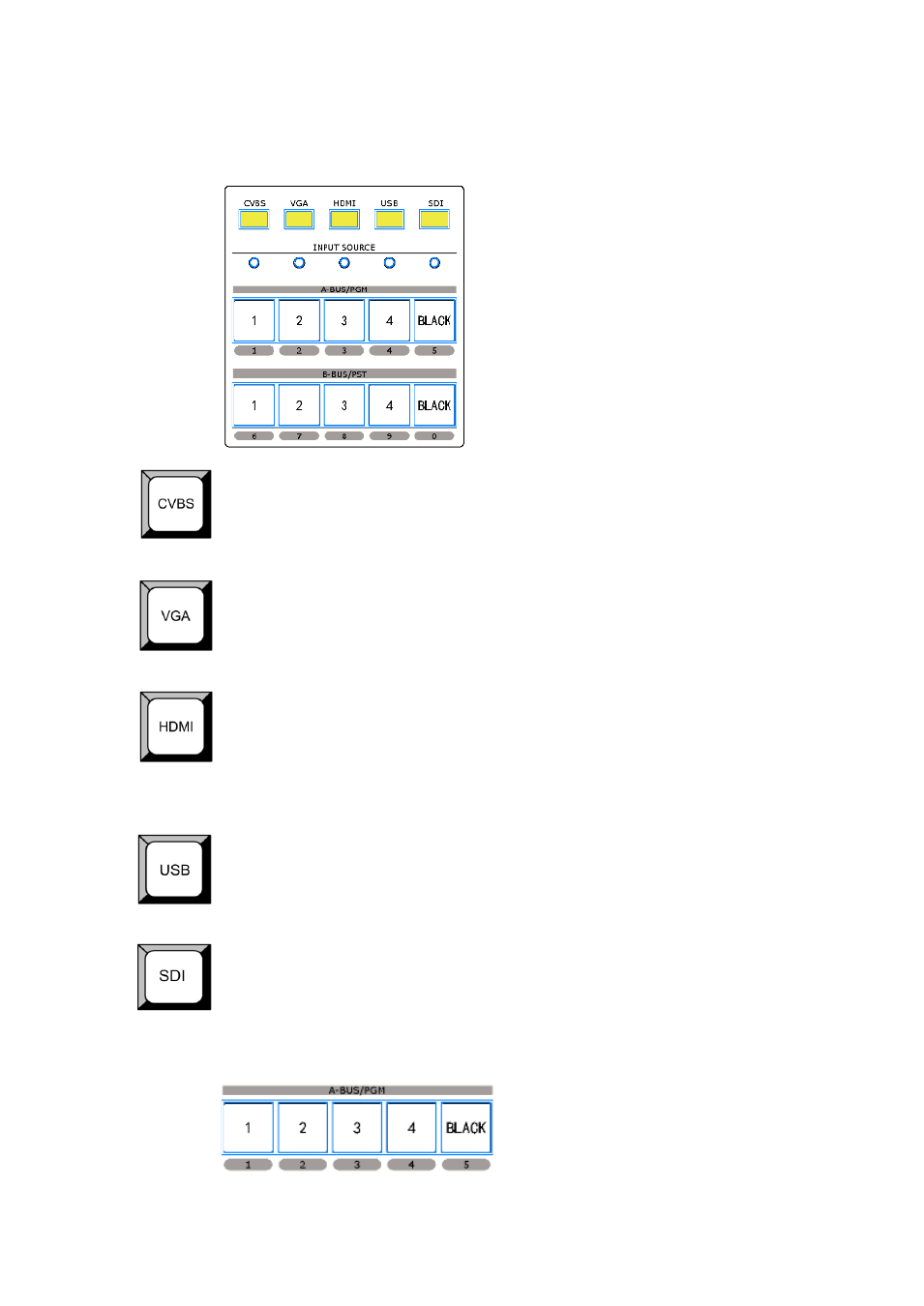
2.
Hardware Orientation
CP 3072 Front Panel
CP 3072 User Manual 31
Input Source Edit Area
CVBS signal source button, push the button, the signal will be edited to
preview channel.
VGA signal source button, push the button, the signal will be edited to
preview channel.
HDMI signal source button, push the button, the signal will be edited to
preview channel. For CP 3072S, the OLED screen will remind: CP 3072S!
There is no HDMII input module, Any question, please contact: 4008-592-114
USB signal source button, push the button, the signal will be edited to
preview channel.
SDI signal source button, push the button, the signal will be edited to
preview channel. For CP 3072, the OLED screen will remind: CP 3072
standard version! There is no SDI input module, Any question, please contact:
4008-592-114
- Driver 2A Quick Start (2 pages)
- VSP 112U (15 pages)
- VSP 112U (108 pages)
- VENUS X1 Quick Start (19 pages)
- Driver User Manual (44 pages)
- New Driver Quick Start (22 pages)
- New Driver 2 User Manual (50 pages)
- MVP 320 Quick Start (2 pages)
- New Driver 2 Quick Start (27 pages)
- MSP 215A (6 pages)
- MSP 204 Quick Start (2 pages)
- MVP 320 User Manual (60 pages)
- VENUS X1 User Manual (135 pages)
- MSP 203 User Manual (37 pages)
- VENUS X3 Quick Start (37 pages)
- VSP 628PRO Quick Start (32 pages)
- VSP 168HD Quick Start (19 pages)
- VSP 168HD User Manual (100 pages)
- VSP 628PRO User Manual (120 pages)
- VENUS X2 Quick Start (31 pages)
- VSP 3550S Quick Start (4 pages)
- VSP 5162PRO (18 pages)
- VSP 5162PRO (114 pages)
- DV4 Quick Start (2 pages)
- VENUS X2 User Manual (68 pages)
- DV4 User Manual (31 pages)
- Driver Quick Start (17 pages)
- VSP 3550S User Manual (88 pages)
- Driver 4 Quick Start (2 pages)
- TSH4 Quick Start (1 page)
- VSP 5360 (110 pages)
- VSP 5360 (16 pages)
- TSH4 User Manual (31 pages)
- CP 3096 Quick Start (18 pages)
- CP 2048 (5 pages)
- DXP A1616 Quick Start (3 pages)
- CP 3072 Quick Start (18 pages)
- DXP D1616 Quick Start (13 pages)
- DXP D0404 Quick Start (1 page)
- DXP A1616 User Manual (50 pages)
- DXP D0108 Quick Start (1 page)
- DXP D0404 User Manual (30 pages)
- DXP D0108 User Manual (31 pages)
- DXP D1616 User Manual (76 pages)
