4 dos defense – Draytek 2900 User Manual
Page 87
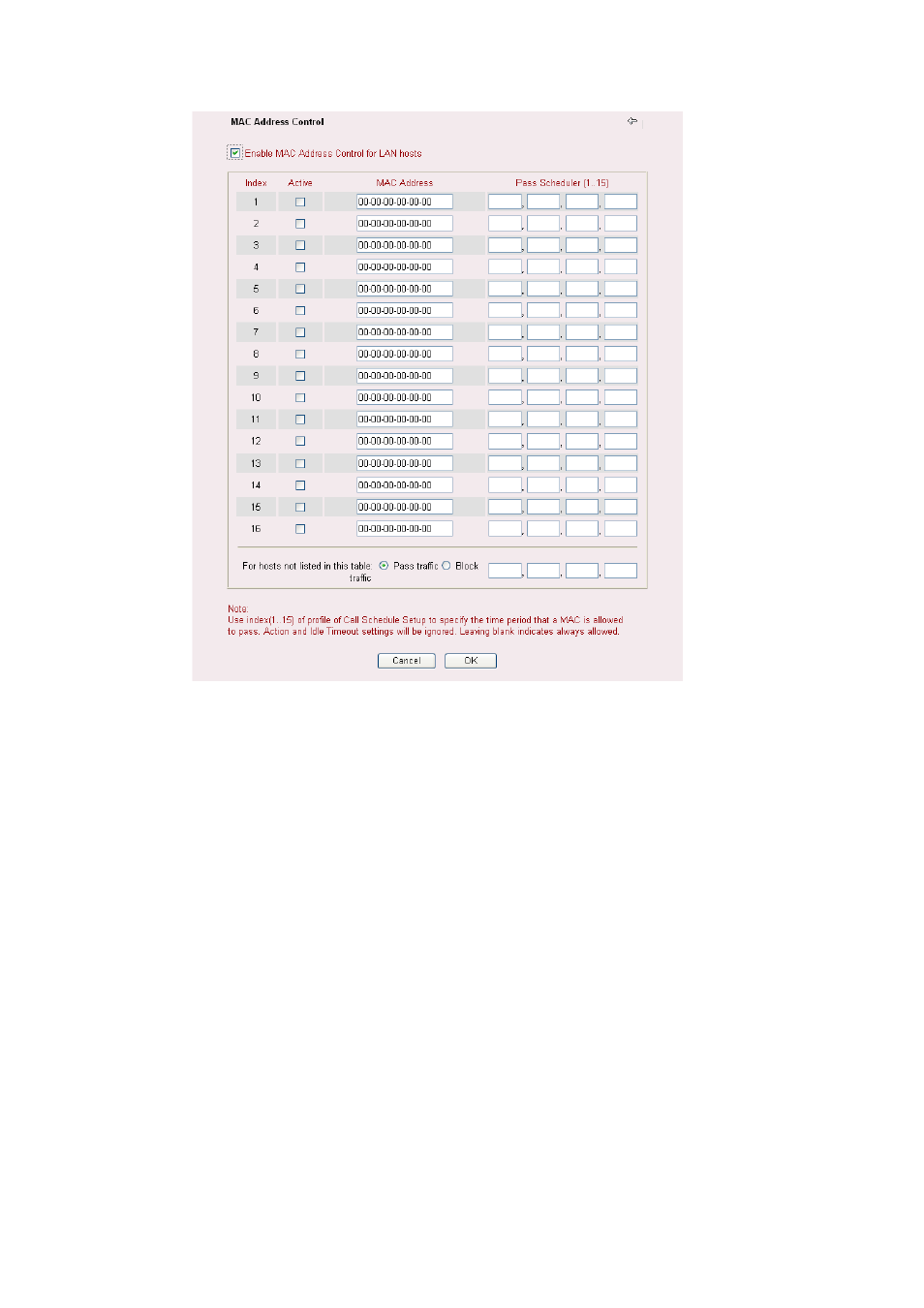
Vigor2900 Series User’s Guide
81
Active
Check this box to invoke this setting.
MAC Address
Type in the MAC Address of the device that the router connects to.
Pass Scheduler (1..15) Let the device with the specific MAC address to be passed within
certain time interval only. You may choose up to 4 schedules out of
the 15 schedules pre-defined in Call Schedule Setup in Advanced
Setup group setup.
If the four boxes are left blank, that means the traffic for the MAC
address is “always pass”. If only one disabled schedule typed in the
box, it means the related MAC address will be always blocked.
For hosts not listed in
this table
This setting allows you to set for all other hosts that not listed in
the above table to be passed or be blocked in certain time. Again,
please choose four schedules from Call Schedule Setup.
3
3
.
.
7
7
.
.
4
4
D
D
o
o
S
S
D
D
e
e
f
f
e
e
n
n
s
s
e
e
As a sub-functionality of IP Filter/Firewall, there are 15 types of detect/ defense function in
the DoS Defense setup. The DoS Defense functionality is disabled for default.
Choose IP Filter/Firewall Setup on the Advanced Setup group and click the DoS Defense
link.
