Draytek 2900 User Manual
Page 3
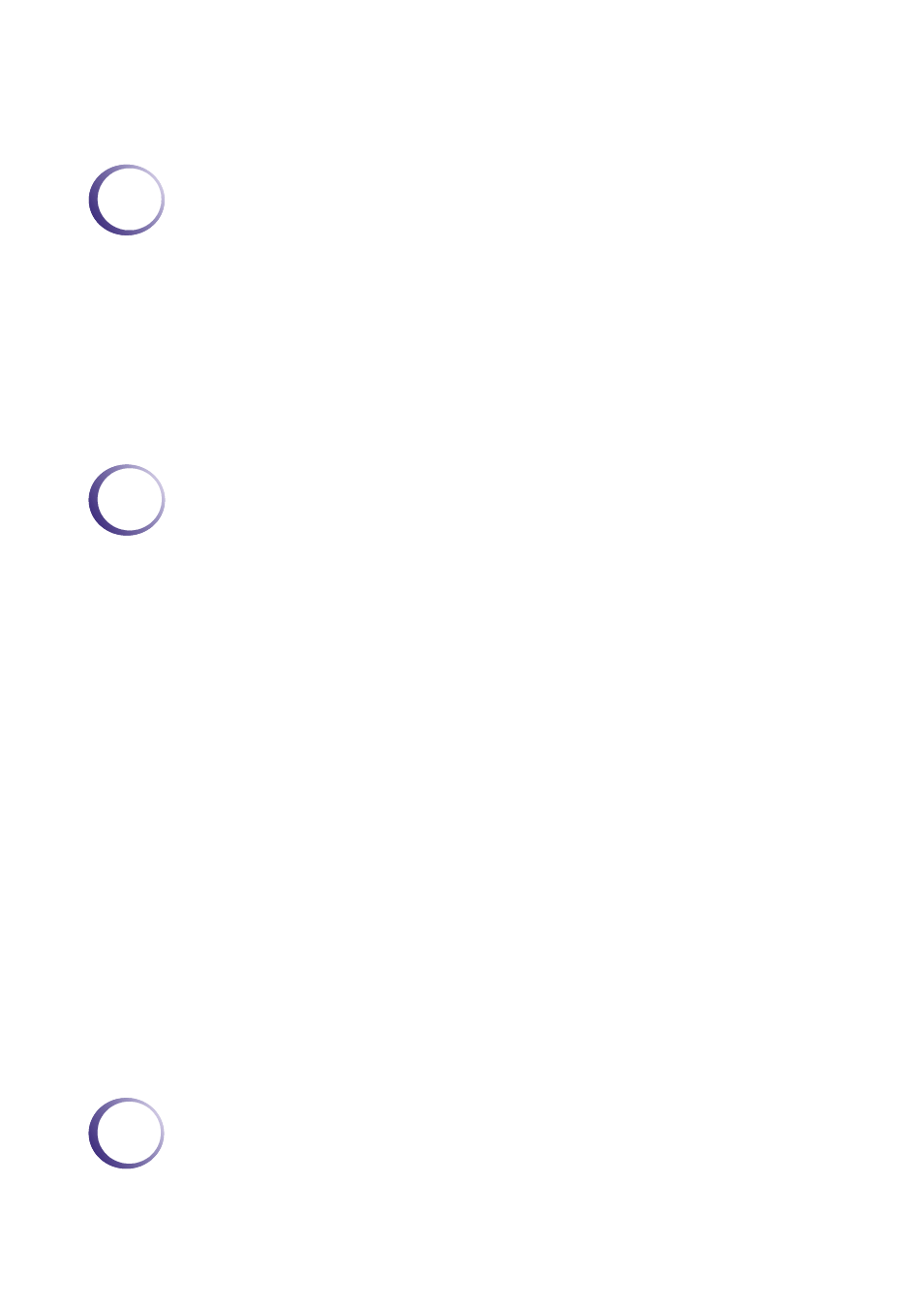
Vigor2900 Series User’s Guide
iii
T
T
a
a
b
b
l
l
e
e
o
o
f
f
C
C
o
o
n
n
t
t
e
e
n
n
t
t
s
s
1
Preface ...............................................................................................................1
1.1 LED Indicators and Connectors .............................................................................................. 1
1.1.1 Front and Rear View for Vigor2900 .................................................................................. 2
1.1.2 Front and Rear View for Vigor2900G ............................................................................... 3
1.1.3 Front and Rear View for Vigor2900Gi .............................................................................. 4
1.1.4 Front and Rear View for Vigor2900i ................................................................................. 5
1.1.5 Front and Rear View for Vigor2900V................................................................................ 6
1.1.6 Front and Rear View for Vigor2900VG............................................................................. 7
1.1.7 Front and Rear View for Vigor2900VGi ............................................................................ 8
1.1.8 Front and Rear View for Vigor2900Vi............................................................................... 9
1.2 Hardware Installation ............................................................................................................ 10
2
Configuring Basic Settings ............................................................................ 11
2.1 Changing Password ...............................................................................................................11
2.2 Quick Start Wizard ................................................................................................................ 13
2.2.1 Selecting Protocol........................................................................................................... 14
2.2.2 PPPoE ............................................................................................................................ 14
2.2.3 PPTP............................................................................................................................... 16
2.2.4 L2TP ............................................................................................................................... 18
2.2.5 Static IP........................................................................................................................... 19
2.2.6 DHCP.............................................................................................................................. 21
2.3 LAN TCP/IP and DHCP Server............................................................................................. 22
2.4 ISDN Setup ........................................................................................................................... 27
2.5 Wireless LAN Setup .............................................................................................................. 28
2.5.1 Basic Concepts............................................................................................................... 28
2.5.2 General Settings ............................................................................................................. 31
2.5.3 Security ........................................................................................................................... 33
2.5.4 Access Control................................................................................................................ 35
2.5.5 Station List ...................................................................................................................... 36
2.6 Internet Access Setup ........................................................................................................... 37
2.6.1 Basics of Internet Protocol (IP) Network......................................................................... 37
2.6.2 PPPoE ............................................................................................................................ 38
2.6.3 Static or Dynamic IP ....................................................................................................... 41
2.6.4 PPTP............................................................................................................................... 44
2.6.5 L2TP ............................................................................................................................... 46
2.6.6 Dialing to a Single ISP .................................................................................................... 48
2.6.7 Dialing to a Dual ISPs..................................................................................................... 49
2.7 Virtual TA (Remote CAPI) Setup ........................................................................................... 49
3
Advanced Web Configuration.................................................................................. 53
