5 time setup – Draytek 2900 User Manual
Page 135
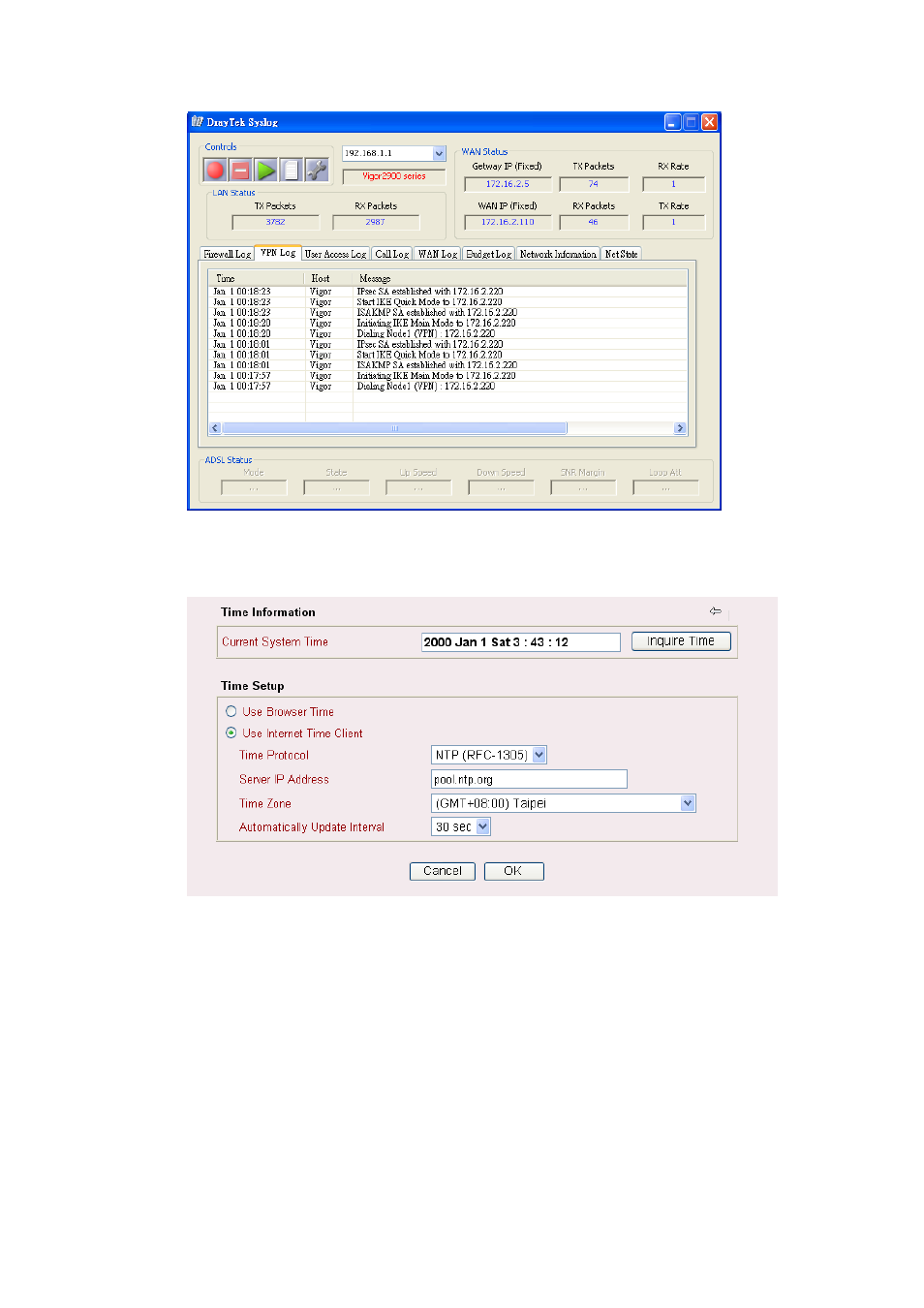
Vigor2900 Series User’s Guide
129
4
4
.
.
5
5
T
T
i
i
m
m
e
e
S
S
e
e
t
t
u
u
p
p
It allows you to specify where the time of the router should be inquired from.
Current System Time
Click Inquire Time to get the current time.
Use Browser Time
Select this option to use the browser time from the remote
administrator PC host as router’s system time.
Use Internet Time
Select to inquire time information from Time Server on the
Internet using assigned protocol.
Time Protocol
Select a time protocol.
Server IP Address
Type the IP address of the time sever.
Time Zone
Select the time zone where the router is located.
Automatically Update Interval Select a time interval for updating from the NTP server.
Click OK to save these settings.
