5 viewing dhcp assigned ip addresses, 6 view nat port redirection running table, 7 view nat active sessions table – Draytek 2900 User Manual
Page 140
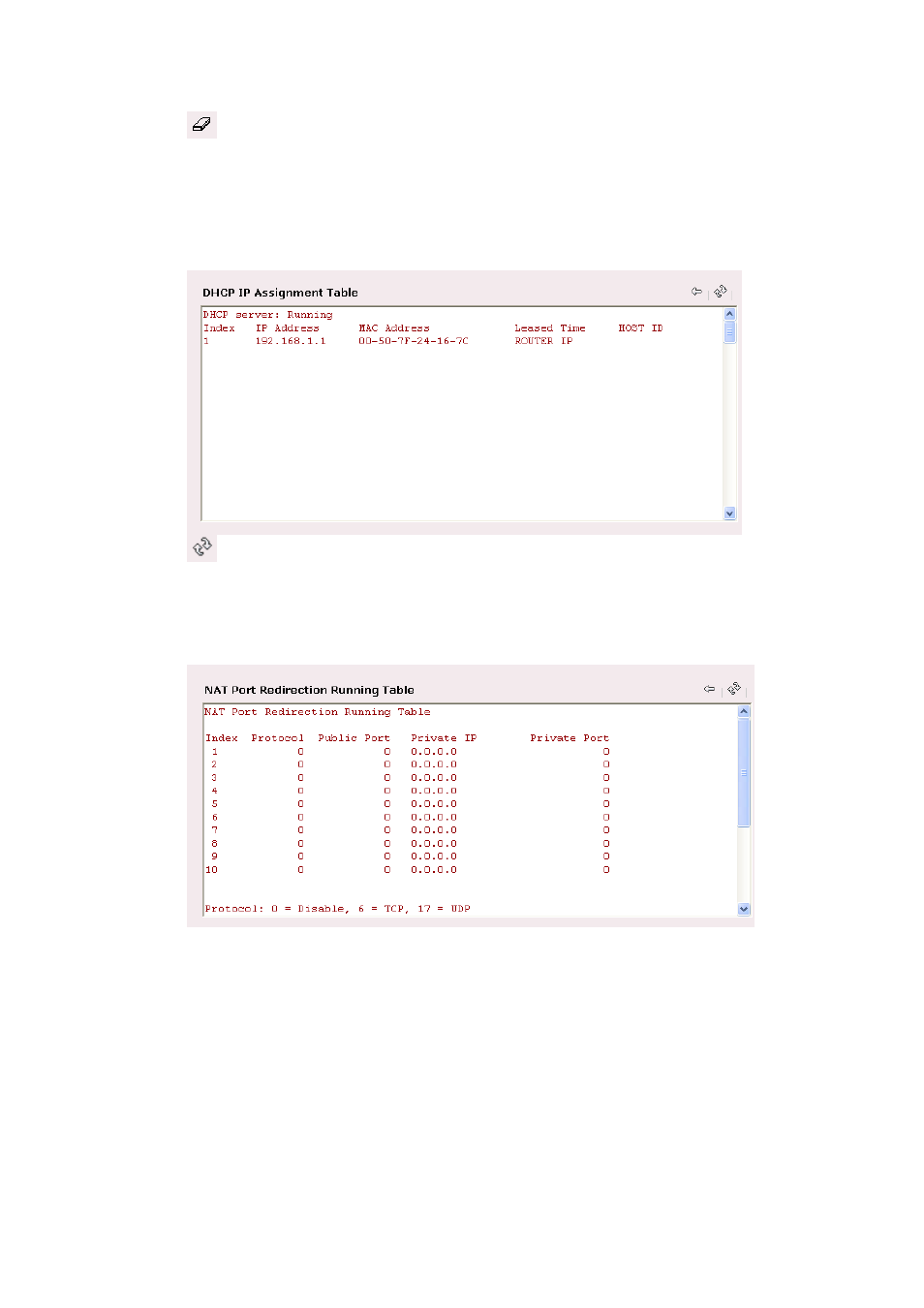
Vigor2900 Series User’s Guide
134
Click it to clear the whole table.
4
4
.
.
7
7
.
.
5
5
V
V
i
i
e
e
w
w
i
i
n
n
g
g
D
D
H
H
C
C
P
P
A
A
s
s
s
s
i
i
g
g
n
n
e
e
d
d
I
I
P
P
A
A
d
d
d
d
r
r
e
e
s
s
s
s
e
e
s
s
The facility provides information on IP address assignments. This information is helpful in
diagnosing network problems, such as IP address conflicts, etc.
Click Diagnostics and click DHCP Table to open the web page.
Click it to reload the page.
4
4
.
.
7
7
.
.
6
6
V
V
i
i
e
e
w
w
N
N
A
A
T
T
P
P
o
o
r
r
t
t
R
R
e
e
d
d
i
i
r
r
e
e
c
c
t
t
i
i
o
o
n
n
R
R
u
u
n
n
n
n
i
i
n
n
g
g
T
T
a
a
b
b
l
l
e
e
If you have configured Port Redirection (under NAT Setup), click it to verify that your
settings are correct for redirecting specific port numbers to specified internal users.
4
4
.
.
7
7
.
.
7
7
V
V
i
i
e
e
w
w
N
N
A
A
T
T
A
A
c
c
t
t
i
i
v
v
e
e
S
S
e
e
s
s
s
s
i
i
o
o
n
n
s
s
T
T
a
a
b
b
l
l
e
e
As the router accesses the Internet through the built-in NAT engine, click View NAT Active
Sessions Table to see which active outgoing sessions are online.
