Draytek 2900 User Manual
Page 123
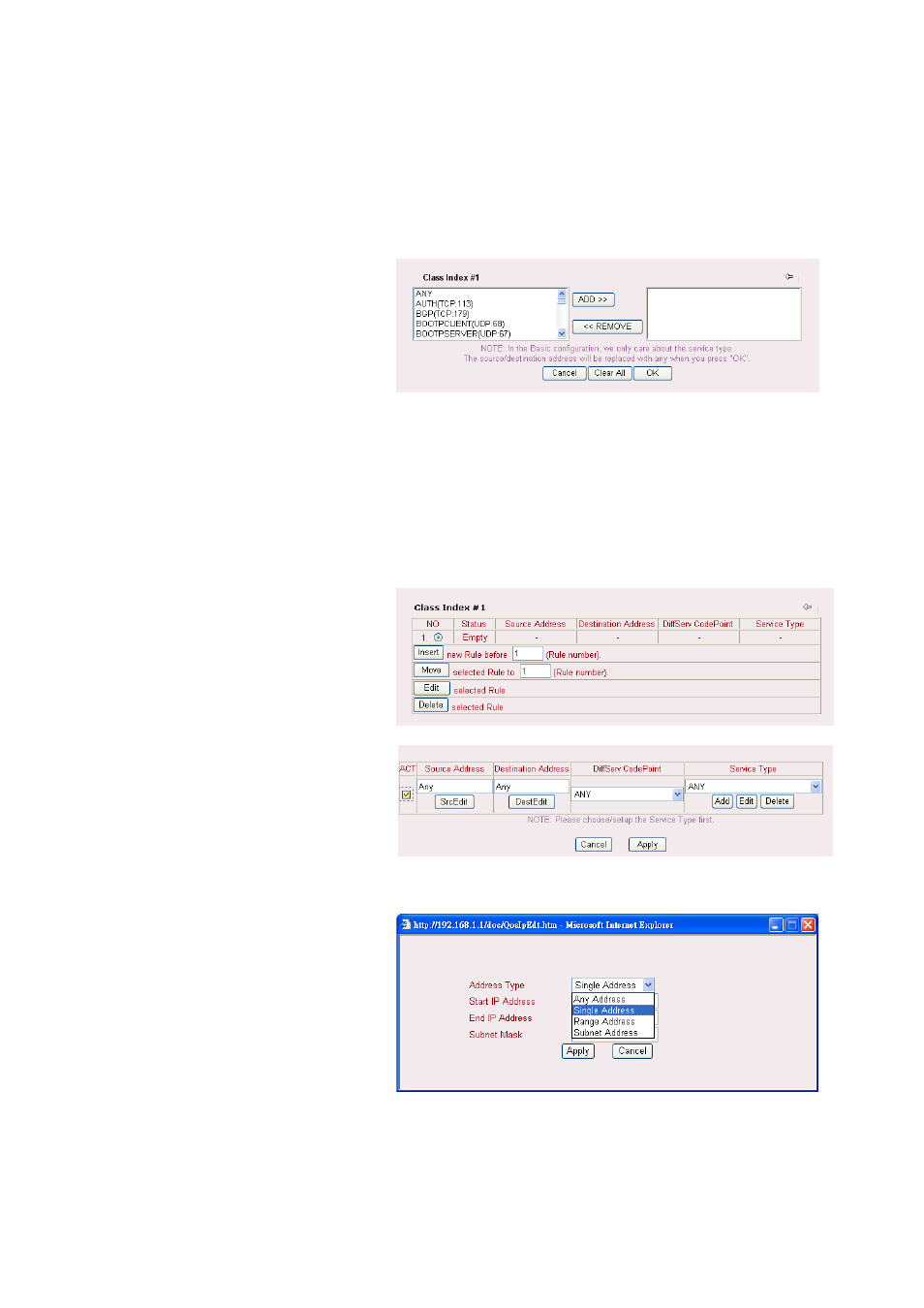
Vigor2900 Series User’s Guide
117
Reserved Bandwidth Ratio It is reserved for the group index in the form of ratio of
reserved bandwidth to upstream speed and reserved
bandwidth to downstream speed.
Setup
There are two-level of settings:
Basic - setup Reserved Bandwidth Ratio according to the traffic
service type. We provide a list of common service types. Click
this button to open basic configuration for each index number.
Choose one of the items from the left box and click ADD>>.
The selected one will be shown on the right box. To remove the
selected on from the right box, simply choose the one again and
click <
Advance -
on the source address, destination address, DiffServ CodePoint,
and service type. Click this button to open advanced
configuration for each index number. You can insert, move, edit
or delete select rule in this page.
For inserting a rule, click Insert to open the following page.
SrcEdit - allows you to edit source address information.
DestEdit - allows you to edit destination address information. If
you click one of the buttons, you will see the following dialog.
From the Address Type drop-down list, please choose one of
the selections as the address type. And type in start IP and end
IP address and Subnet Mask.
DiffServ CodePoint – all the packets of data will be divided
with different levels and will be processed according to the
