Rena T-750 User Manual
Page 29
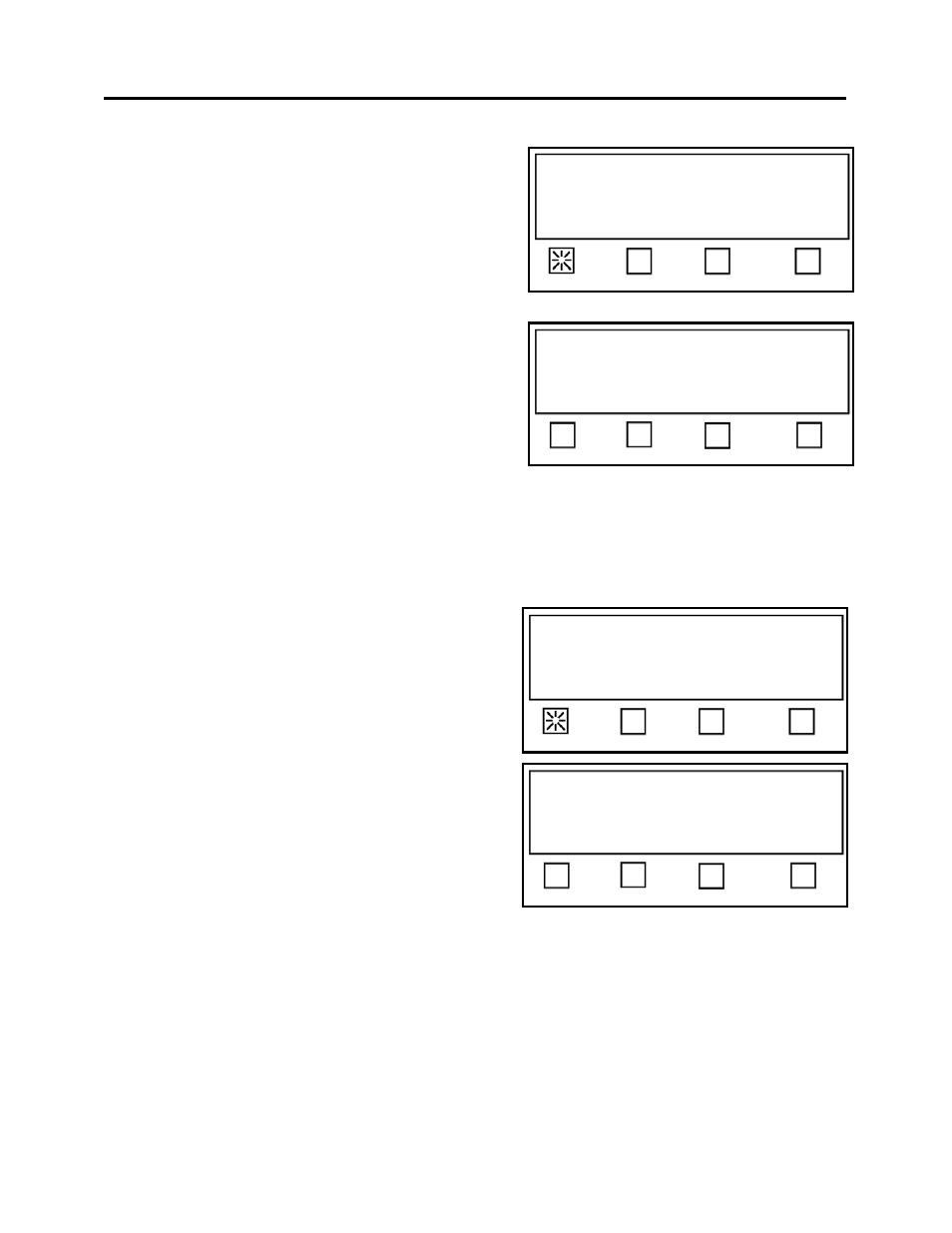
SETUP AND OPERATION
If the Tab, Stamp Fwd, or Stamp Rev soft keys
are pressed.
The display will prompt you to select
number of Tabs/stamps, set Length of media and
set Backing type.
Select option to edit, or
Press RUN to tab using Job 2.
Status: Setup
Tab Stamp Fwd Stamp Rev EXIT
# Tabs - This soft key is used to select the
number of tabs you plan to place on the
media.
Select option to edit, or
Press RUN to tab using Job 2.
Status: Setup
# Tabs Length Backing EXIT
Length - This soft key is used to set the
media length.
Backing - This soft key is used to set the type
of tab/liner material that is being used, and
the Pitch of the tab.
EXIT – Brings you back to the screen shown
at top of page.
If the # Tabs soft key is pressed.
The display will prompt you to select the
number of tabs/stamps you would like applied
each mail pi
Select option to edit, or
Press RUN to tab using Job 2.
Status: Setup
# Tabs Offset Backing EXIT
to
ece.
1 – Selects one tab/stamp
2 – Selects two tabs/stamps
3 – Selects three tabs/stamps
Press 1, 2 or 3 for the number of tabs.
Current Value: 2
Status: Pieces: 0
1 2 3 EXIT
EXIT –
Brings you back to the previous
screen.
29
