Rena T-750 User Manual
Page 23
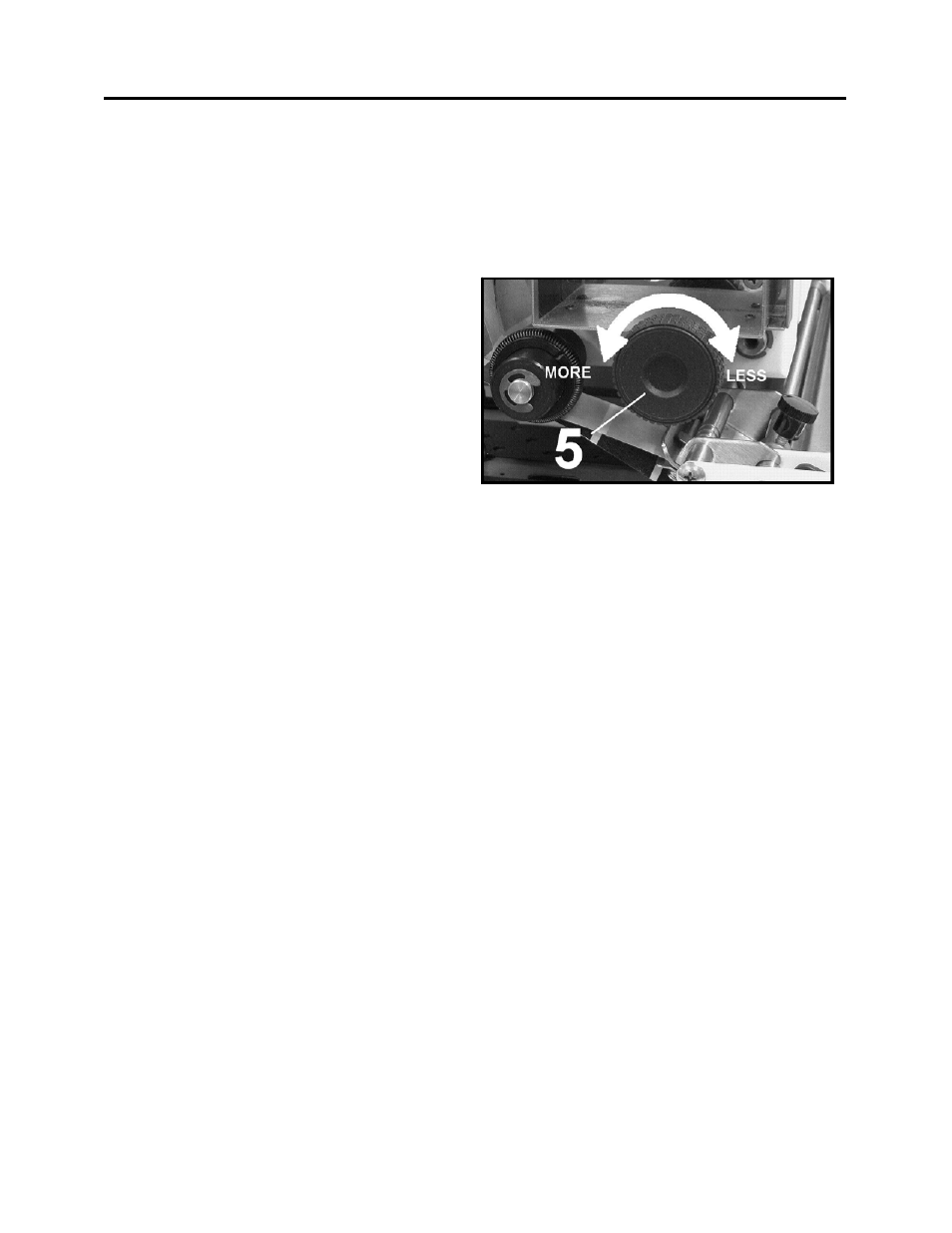
SETUP AND OPERATION
sure that the selector switch on the feeder is set to Automatic.
10. Refer to the instructions under “Programming the Job”.
11. Once you have completed programming the tabber for your job, you should run one piece
of media through the tabber.
12. Check the positioning of the tab or
stamps on the media. If necessary,
adjust the Tab Positioning Knob [5] to
fine tune the position of the tab/stamp
on the media. Turning the knob
clockwise will move the tab/stamp
away from the operator; placing more
of the tab on the top of the piece.
Turning the knob counter-clockwise
will move the tab/stamp towards the
operator; place more of the tab on the bottom of the piece.
13. When you are satisfied with the tab fold or stamp positioning run the job.
23
