Physical installation and wiring – Remotec ZTS-110 V3.14 User Manual
Page 6
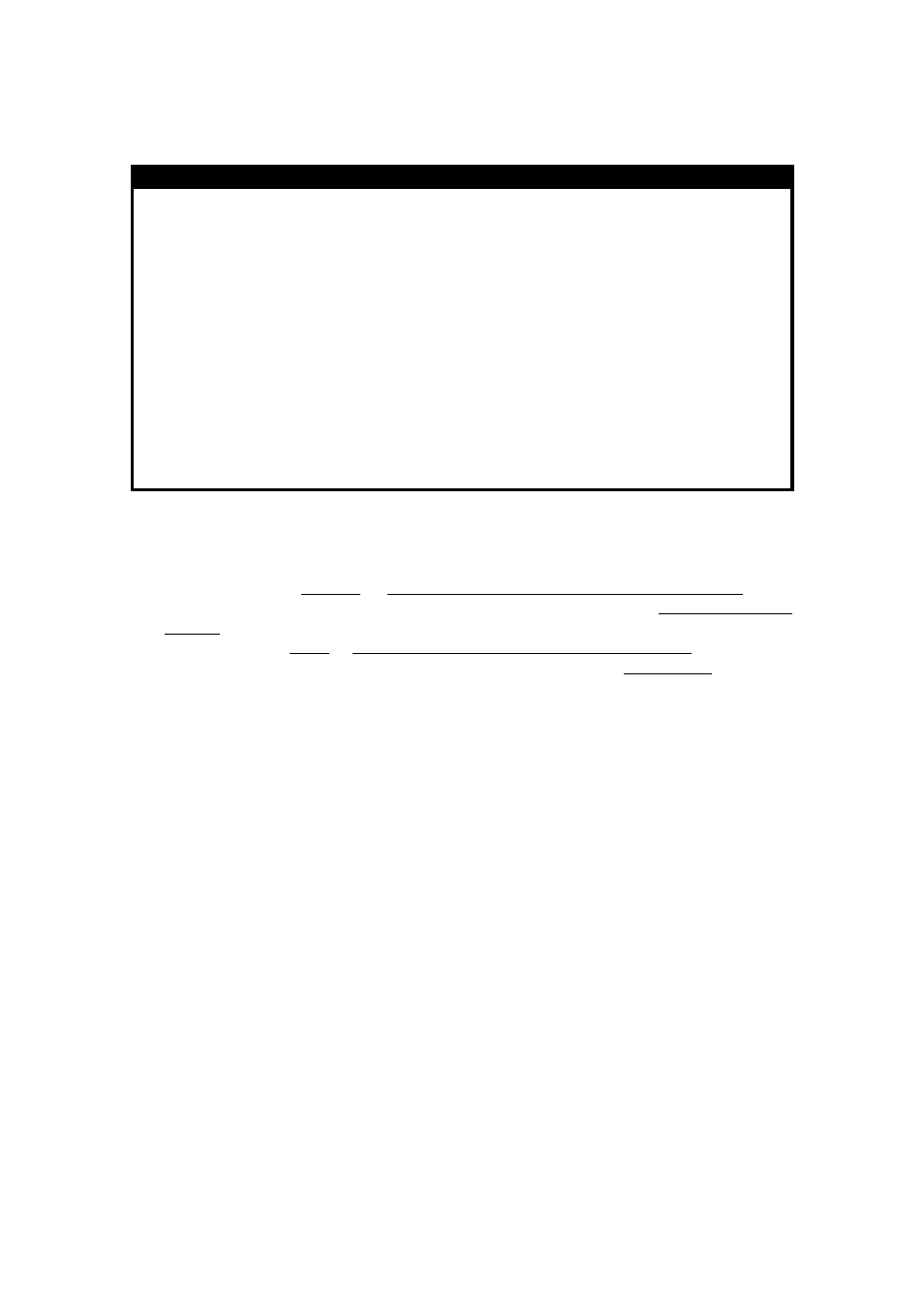
6
Physical Installation and Wiring
L CAUTION
− We highly recommend that this installation procedure is performed by a trained HVAC
technician.
− Read the enclosed instructions carefully before installing your new Z‐Thermostat. Pay close
attention to all warnings and notes and carefully follow the installation steps in the order
they are presented to save time and minimize the risk of damaging the thermostat or the
system it controls.
− Turn off ZTS‐110 and the electronic devices (e.g. heater, cooler) which will be connected and
the electric source before installation and maintenance.
Battery safety!
− Use new batteries of the recommended type and size only.
− Never mix used and new batteries together.
− To avoid chemical leaks, remove batteries from the ZTS‐110 if you do not intend to use the
unit for an extended period of time.
−
Dispose of used batteries properly; do not burn or bury them.
Read following scenarios carefully before you start as it matters to the battery life under Z‐Wave
operation:
ZTS‐110 can be powered by 4 x AA batteries, and/or 24Vac C wire.
a) If it is powered by batteries or powered by batteries first then applied with 24Vac before
Z‐Wave inclusion, ZTS‐110 will self‐configure to FLiRS mode which will save battery life by
sleeping.
b) If it is powered by 24Vac or powered by 24Vac first then applied with batteries before Z‐Wave
inclusion, ZTS‐110 will self‐configure to Always Listening Mode which will not sleep.
c) After inclusion process, ZTS‐110 will not detect power source and not allow changing
operation mode. You must perform exclusion process first if need to change Z‐Wave operation
mode.
d) After Z‐Wave inclusion process, if you reset ZTS‐110 to default while both 24Vac and batteries
are applied, ZTS‐110 will take 24Vac as primary power source and self‐configure to Always
Listening Mode, because reset to default process will automatically exclude ZTS‐110 from the
Z‐Wave network. You should disconnect the power source and re‐apply the power so ZTS‐110
can detect the power source type and self‐configure to corresponding mode.
You may check Glossary for the definition of FLiRS mode and Always Listening Mode.
