Components and navigation – Orion System Lead Controller User Manual
Page 19
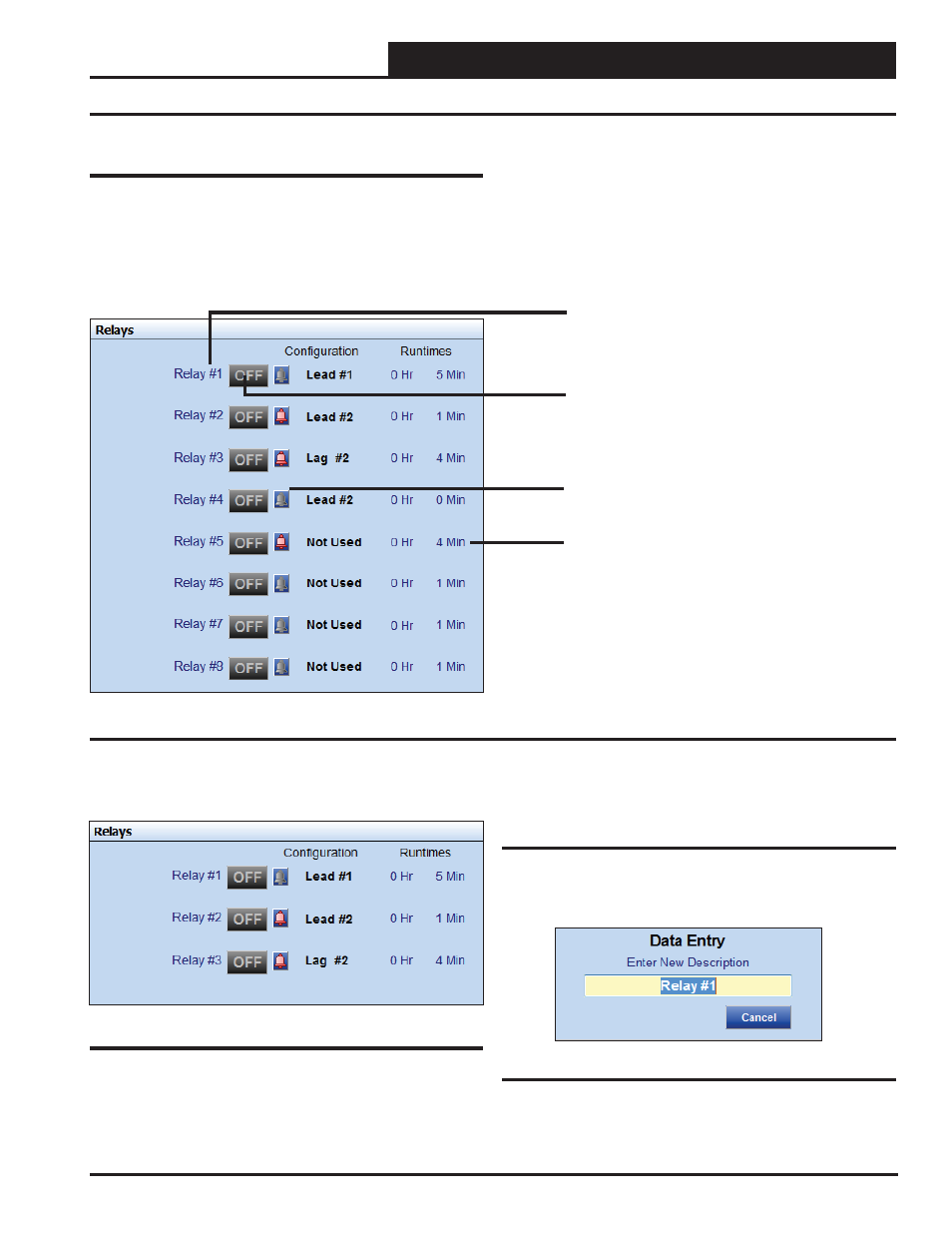
Lead/Lag Controller Technical Guide
Section 6: Confi guring Relays
19
Lead/Lag Relays
The Relays Window is located in the upper right of the Lead/Lag
Controller Status Screens (Figures 8 & 9, pages 11 & 12). There
are 8 Relays. See Figure 23 for the Lead/Lag Relays Window com-
ponent summary and the pages that follow for details. See Figure
24 for the 2 Lead/1 Lag Relays Window component summary and
the pages that follow for details.
Figure 23: Lead/Lag Relays Window
Components and Navigation
Right or left-click on any of the Relay fi elds
to access the description entry box to add or
change the name of the Relay.
Left-click on this Status box to confi gure the
Relays.
Right-click to override the Relay.
The bell will light up to indicate that an alarm
is on.
Amount of time in hours and minutes that the
relay has been energized.
Renaming Relays
To give the Relay a new name, click on the blue highlighted Relay
# fi eld and the Relay Data Entry Dialog Box will open (Figure 25).
Once you have typed in a new description, press
to save.
Figure 25: Relay Data Entry Dialog Box
Figure 24: 2 Lead/1 Lag Relays Window
