Online power, Danger – OnLine Power Phase Stabilizer User Manual
Page 75
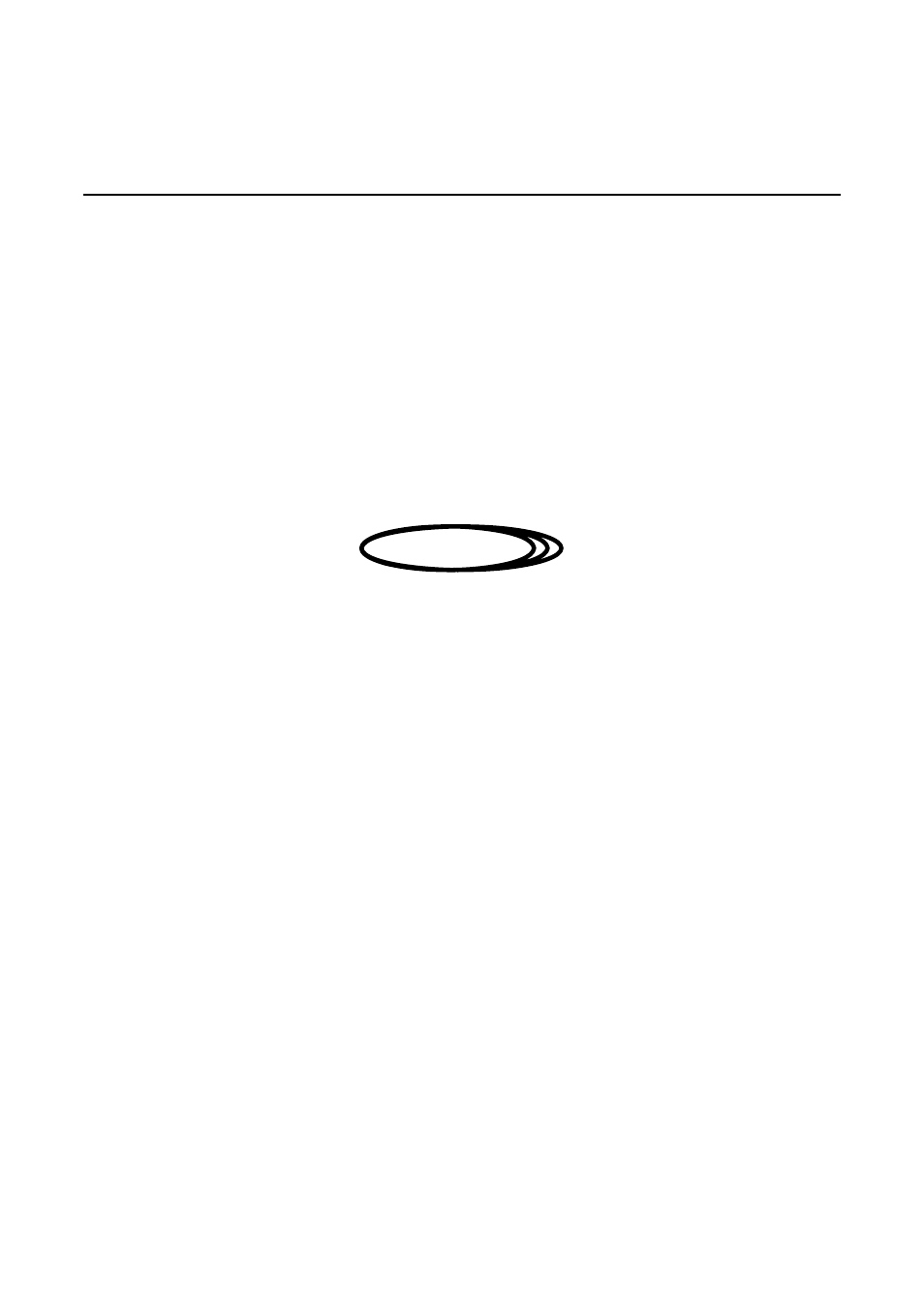
OnLine Power
6002-032 REV H
4-12
4-7-4 Input Interconnect Cable Installation
An optional 225-amp or 450-amp Output Interconnect Cable is available to connect the Power Island to the
Power Conditioner or Voltage Regulator. This cable is specified in 5-foot increments to a maximum of 50 feet
(15 m).
The following instructions cover installation of the Input Interconnect Cable to the Power Conditioner or Voltage
Regulator. If a Power Island 84 is being installed, two input interconnect cables are required.
Procedure
1.
Turn OFF main facility circuit breaker to power conditioner or voltage regulators lock and tagout in
accordance with OSHA requirements.
2.
Open front door of Power Island.
DANGER!!
POTENTIAL ELECTRICAL HAZARDS TO HUMAN LIFE EXIST WITHIN THIS
EQUIPMENT WHEN ENERGIZED. DISCONNECT INPUT POWER TO UNIT
BEFORE OPENING ENCLOSURE OR TOUCHING INTERNAL PARTS.
3.
Verify that IMCB is set to OFF.
4.
Verify that all output circuit breakers are set to OFF.
5.
Remove front panel of Power Island.
6.
Remove floor tiles as required and route Input Interconnect Cable between Power Island and Power
Conditioner or Voltage Regulator.
7.
Route Input Interconnect Cable up through floor opening (as applicable) and into Main Input Conduit Landing
Bracket.
8.
Connect the grounding conductor to the ground bus in the Power Island.
9.
Connect the power conductors to the Input Main Circuit Breaker located at the top of the panelboard in the
Power Island.
