Online power – OnLine Power Telecommunication User Manual
Page 57
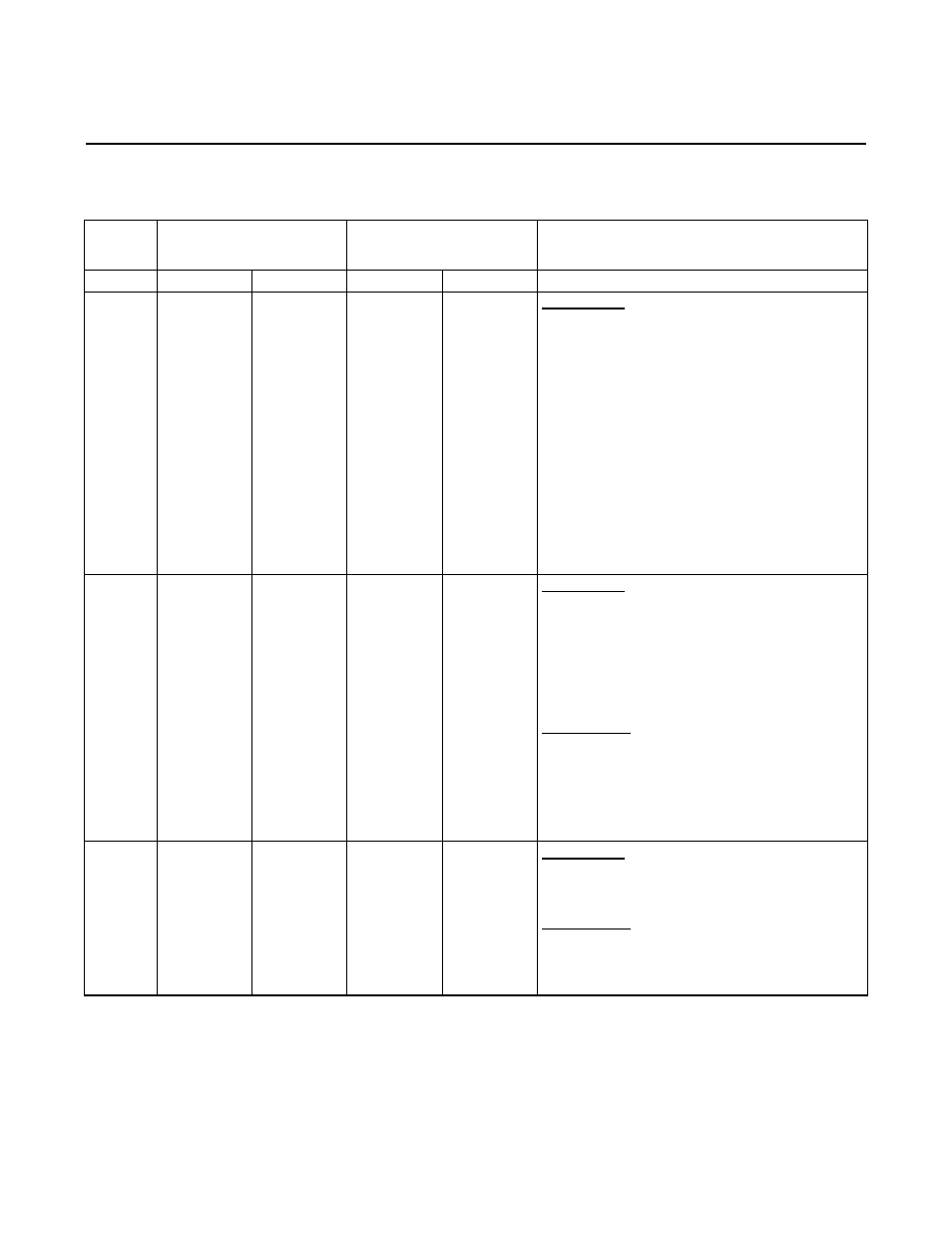
OnLine Power
E-2
REV A
Appendix E: SUMMARY OF ALL ALARMS AND FUNCTIONS (continued)
ALARM
CONDITIO
N
AC MODE
DC MODE
CUSTOMER ACTION
ALARMS OUTPUT ALARMS OUTPUT
Over-volta
ge
(122 Volts
DC at
Battery
charger)
1) “Summary
Alarm” LED ON
for 20 seconds.
2) DB9
Connector (pin
3 to 5) contact
closes for
“Summary
Alarm”
3) The unit
shuts down
immediately.
4) Battery
Green LEDs
flash
5) “On Bypass”
Green LED ON
for 20 seconds.
1) Auto Bypass
circuit supplies
output power.
This alarm
condition does
not occur in DC
mode
Not affected
For AC MODE
1) OPEN all CBs
2) Restart the unit by closing all breakers and observe the
unit is running okay for few minutes.
3) If unit shuts down again by “Summary Alarm”, replace
the electronic tray.
Short
Circuit
at output
1) No Alarms 2)
Output CBs
trip. Input CB
may trips.
3) Same as
overload
condition and
output CB trips
Not available
1) “Overload”
LED ON
2) “Summary”
alarm LED ON
3) DB9
Connector (pin
3 to 5) contact
closes for
“Summary
Alarm”
4) The unit
shuts down
Not available
For AC MODE
1) OPEN all CBs
2) Restart the unit by closing all breakers.
3) Close Output CBs and if trip again, check the output
impedance for short circuit.
4) When load is reduced and the Output CB still-trips,
replace the Output CB or replace electronic tray.
FOR DC MODE
1) OPEN all CBs.
2) Restart the unit by closing all breakers, or by pressing
S1 & S2 on the display board.*
3) Close Output CBs to see trip again. If trip, check the
short circuit or reduce load.
4) If the Unit still trips, then replace the electronic tray.
Low
Battery
“Low Battery”
LED ON
Normal output
available
“Low Battery”
LED ON
Normal output
available
For AC MODE
1) Check Batteries or Battery/Charger. If battery is okay,
replace the B/C or electronic tray.
FOR DC MODE
1) This indicates that battery’s voltage is decreasing down
to near the shut down point. Be prepare to shut down the
unit because the battery will only support the load for a
short time now.
* Hold S2 switch for 5 seconds to restart the PBC unit successfully from the display board.
