Online power – OnLine Power Telecommunication User Manual
Page 18
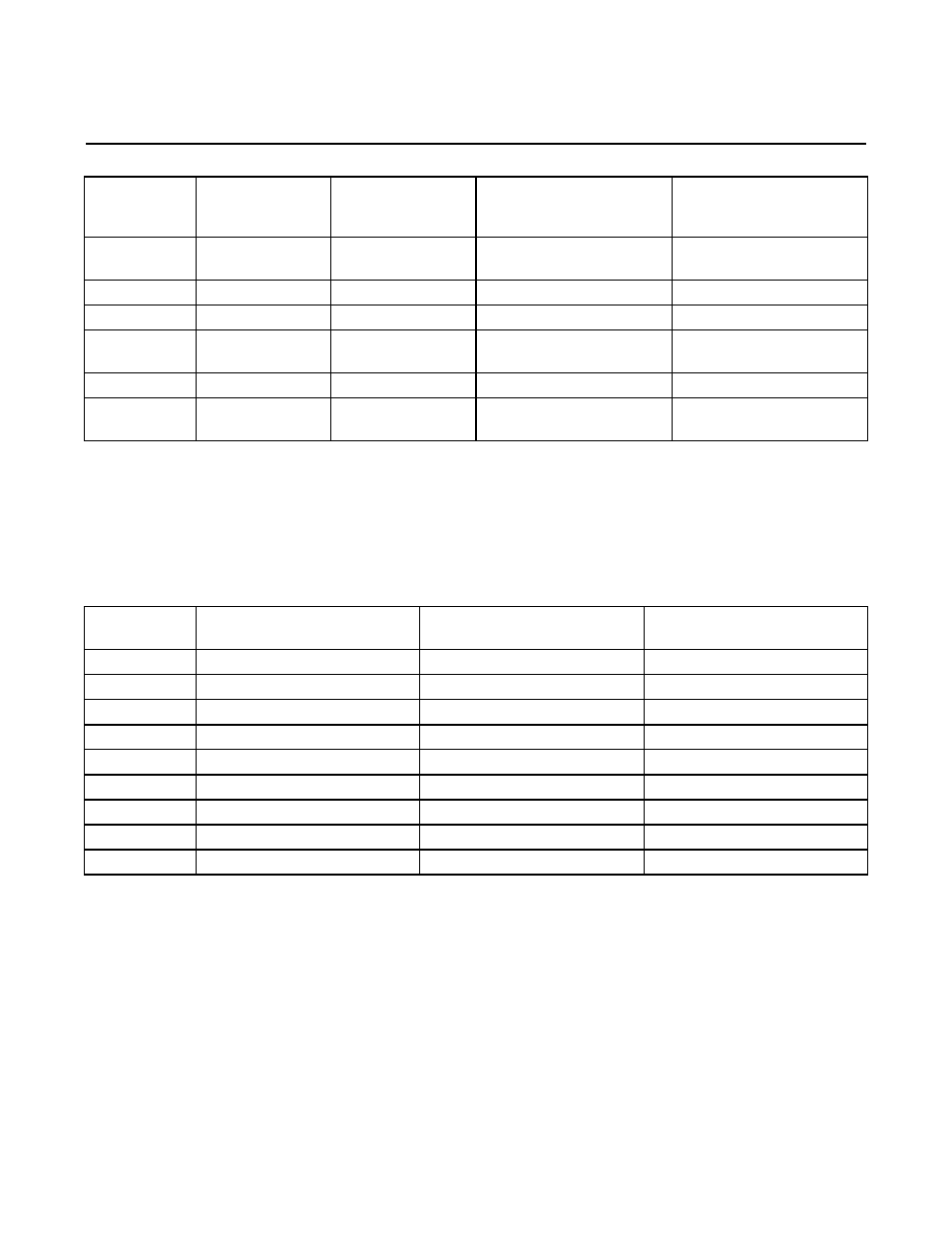
OnLine Power
1-3
REV A
DB9 Pin
Numbers
UPS Power-Off,
all CB’s open
condition
Normal Operating
Condition (Input
AC On, UPS On)
Failure/Alarm Condition
Alarm Description
3 to 5
OPEN
OPEN
CLOSE, Latched (for short
circuit and overload)
Summary Alarm
7 to 5
OPEN
OPEN
CLOSE
Low Battery
2 to 5
OPEN
OPEN
CLOSE (UPS battery on)
On Battery
8 to 5
OPEN
CLOSE
OPEN (UPS OFF)
UPS On (”bypass on” or
“inverter on”)
9 to 5
CLOSE
OPEN
CLOSE (input power-off)
Input AC ON
1 to 6
OPEN for door
close
OPEN
CLOSE (door open)
Intrusion Door Switch
• For the detailed pin out for the DB-9 connector see Illustration 1-2 and table below.
1-2-2 Alarm
Cables
The PBC-II units come with an Alarm Cable, 20 feet long, which connects to the “DB-9 jack” at the electronic tray,
below TB1, so the signals are available for external monitoring/status reporting equipment. The wiring of the cable
matches the pin out detail as shown in Illustration 1-2 for the DB-9 jack.
DB9 Pin Out
Wire Color
Function
Contact Position
with Power OFF
1
Black of Black / Blue
Door Switch, Intrusion Alarm
Normally Open
2
Black of Black / Red
ON BATTERY(*)
Normally Open
3
Black of Black / White
Summary Alarm Warning
Normally Open
4
Open no wire
N/A
5
Black of Black / Green
Return Common
Ground
6
Blue of Black / Blue
Door Switch, Intrusion Switch
Normally Open
7
Red of Black / Red
Low Battery
Normally Open
8
White of Black / White
UPS “ON” / Inverter “ON”
Normally Open
9
Green of Black / Green
Input Failed
Normally Closed
(*) NOTE: Disregard the “FLASH” label attached to the wire connected at DB9 pin #2, in the unit.
1-2-3 Intrusion
Switch
An intrusion alarm switch resides within the cabinet to relay that the unwanted entrance into the cabinet has been
made. The plunger of the switch is in by the door when it’s closed. In this condition, the switch presents an open
circuit and the alarm is in the ”off” state. When the door is open, the switch presents a closed circuit with a pulled out
plunger and the alarm is in the ”on” state. One additional state is available on the switch. A technician working on the
unit can pull the plunger completely out to a ”neutral” position. The switch will be in the open state ( ”off” ) and thus
no alarm condition by-passed while he or she is working on the unit. See Illustration 1-3 for its location.
