Online power – OnLine Power Telecommunication User Manual
Page 39
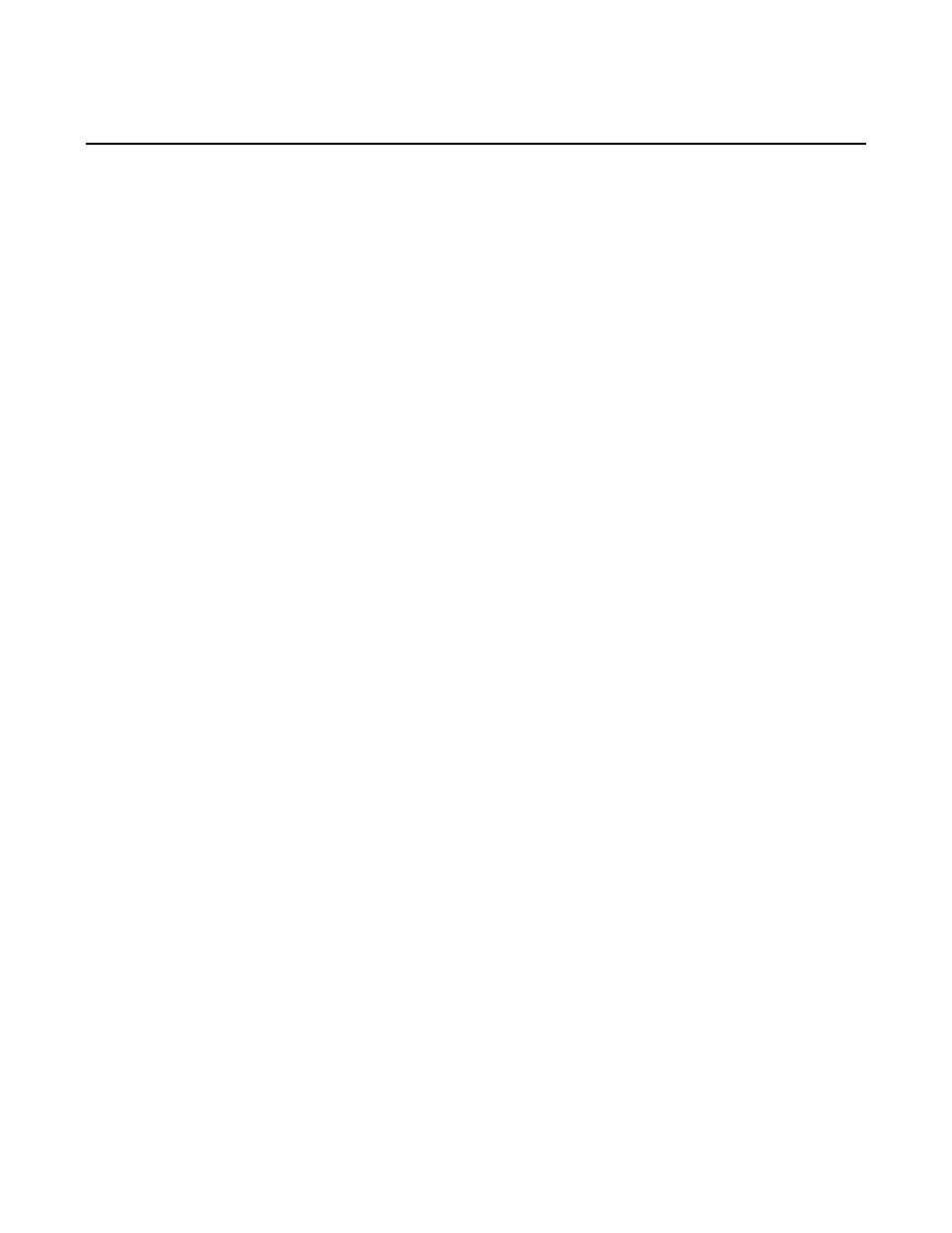
OnLine Power
3-9
REV A
3-13
ELECTRONIC TRAY, WIRING CHECK OUT
• Verify the Input and Output Connections are per wiring detail in section 3-11 for the Model being
installed.
• Verify the Input and Output TB 1 have been torqued to value below:
• Screw torque shall be 35 lbs./ in, ( 4.0 N-m) for TB 1.
• Screw torque shall be 45 lbs./ in, ( 5.1 N-m ) for Ground lug.
3-14
PBC-II BATTERY CONNECTION
• Check that BLACK & RED plug (J2/P2) from the Battery is in the Battery Jack on the electronic
Tray.
• Engage the Heater’s plugs (J5/P5) on the Model’s with battery Heaters.
• Make sure thermoprobe connectors (J3/P3) are connected.
3-15 PBC-II
POWER
UP PROCEDURE
• Check CB 1, CB 2, and CB 9 are in the “OFF” position.
• Now is the time to remove Safety Tagouts, and turn “ON” the installation Power Distribution Circuit
Breakers to “ON”.
• Check for AC Input Voltage at TB1-1, -2 to be correct for the model installed.
• Turn CB1 to the “ON” position,
• Measure the AC input voltage into the PBC-II to be proper for this Model. The Green “AC ON” LED
shall be “ON”.
• Green MB and HB LED will be “ON”.
• The Green “BYPASS” LED will turn “ON”, after about 20 seconds.
• Turn CB 9 to “ON”.
• With a Digital Voltmeter check the battery Voltage across the RED & Black plug terminals. The DC
Voltage shall be 81 to 110 VDC. If battery voltage is less than 81 VDC, replace the batteries.
• Turn CB 2 and CB 3 through CB 7 “ON”, as applicable.
• Apply the load in steps. The Green “LOAD LEVEL” LED’s will light in succession as additional load
increases.
• Unit is ready and in operation.
