59 comms. submenu – Nortec NH-EL Series User Manual
Page 62
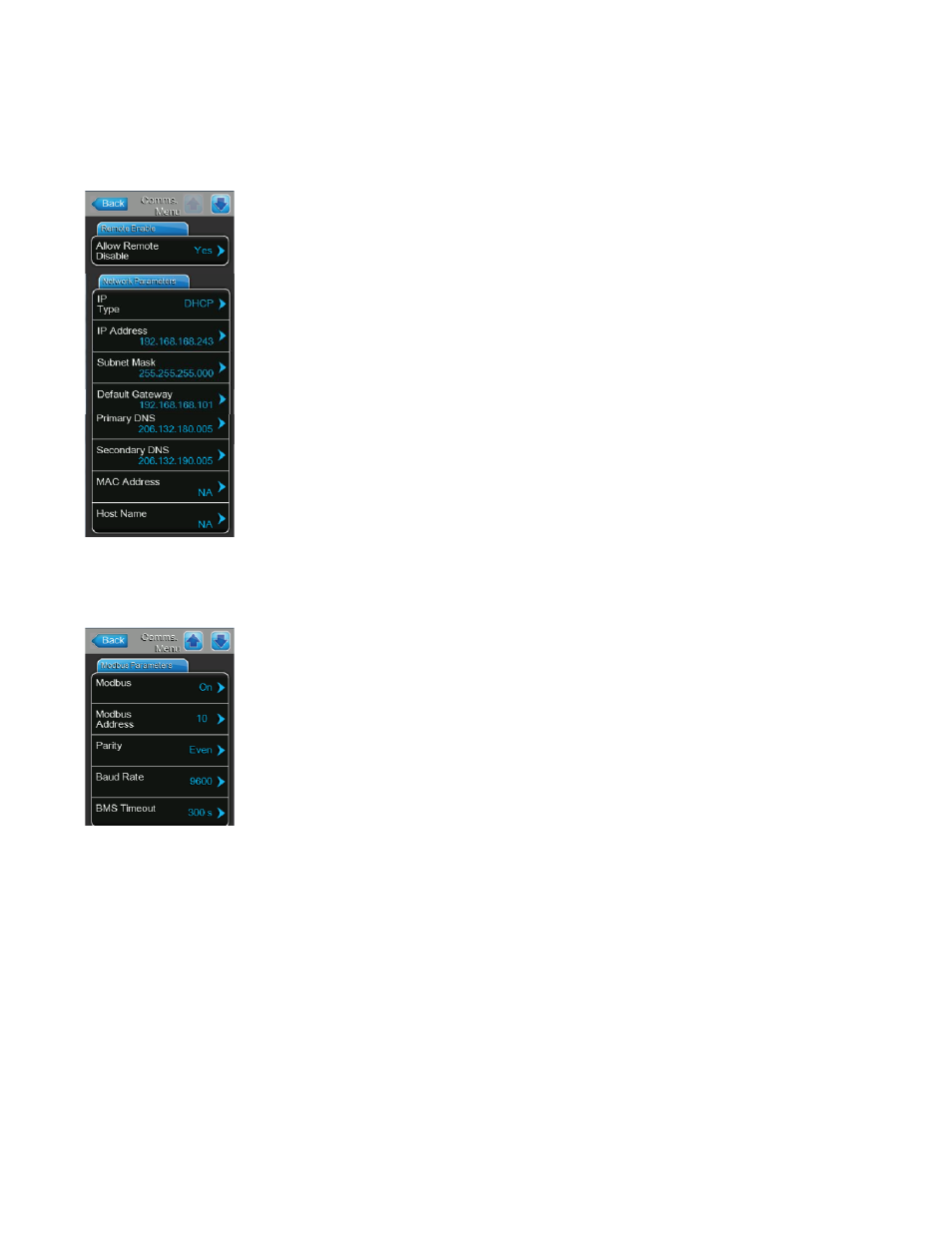
59 | Maintenance and Servicing
Comms. Submenu
The Comms. Submenu allows the user to configure the humidifier for operation on a TCP/IP
network, Modbus network, or BACnet IP network.
Allow Remote Disable
Sets whether the humidifier can be disabled remotely by a Building
Management System. Select Yes or No and press checkmark to save
settings. (Default = No).
IP Type
DHCP = Automatically acquire network address settings, Fixed = manually
configure network address and settings. (Default = DHCP).
IP Address
The IP address of the humidifier. Should only be configured if IP Type =
Fixed.
Subnet Mask/Default Gateway/Primary DNS/ Secondary DNS
Network configuration parameters for the humidifier. Should only be
configured if IP Type = Fixed.
MAC Address / Host Name
The MAC address and Host Name of the humidifier. For information
purposes only and cannot be changed by the user.
Modbus
On = The humidifier will connect to a Modbus network. Additional Modbus
parameters are only displayed if Modbus = On. (Default = Off).
Modbus Address
The Modbus address that has been assigned to the humidifier on the
network. (Default = 10).
Parity
Sets the parity that the humidifier will use for communicating on the
Modbus network. Select the desired parity and press checkmark to save.
Reboot to implement save. (Default = Even).
Baud Rate
Odd/Even Sets the baud rate the humidifier will use for communicating on the Modbus network.
Select the desired baud rate and press checkmark to save. Reboot to implement save.
(Default = 9600).
BMS Timeout
Sets a maximum time the humidifier will wait with no communication from the Modbus network
before a Modbus timeout warning is generated. Exceeding the timeout also stops humidifier
operation if the humidifier Source is set to Modbus in the Controls Menu. (Default = 300s).
