Nortec LINKS XPS MH User Manual
Page 37
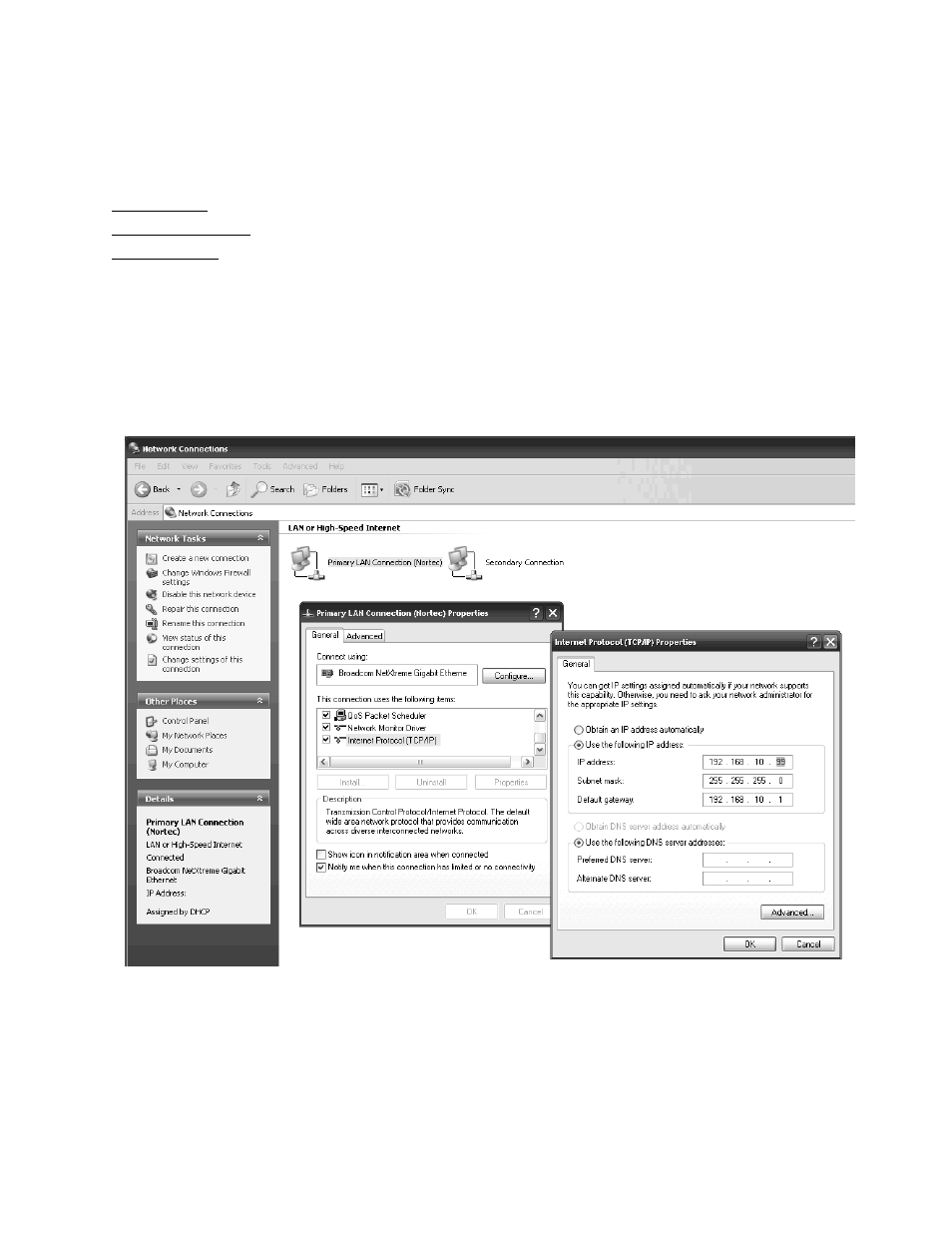
Links XPS for MHTC | 34
192.168.10.0 domain, you will need to set your computer IP address to a unique address within
this range. You may need to turn off or disable any wireless connections before beginning to
avoid conflicts. For Windows systems, this setting is located in:
Windows XP: Start > Control Panel > Network Connections
Windows Vista, 7: Start > Control Panel > Network and Sharing Center
Windows 8.1: Desktop Start (right click) > Control Panel > Network and Sharing Center
Select your Ethernet or Local Area Connection, right click, and select Properties. In the Window
that pops up, locate the Internet Protocol (TCP/IPv4) and click it to highlight it. Next click the
Properties button. Take note of your existing settings as will need to renter them later, then
enter the settings below: ( IP= 192.168.10.99, subnet=255.255.255.0,
gateway=192.168.10.1)
Figure 30: Internet Protocol Properties Screen
Click OK on both of the open windows, and your connection will reset with the new settings.
After about 30 seconds, it will be ready to use.
