Reconfiguring the ncu port configuration, Reconfiguring an ru – NavCom SR-7120 Rev.A User Manual
Page 96
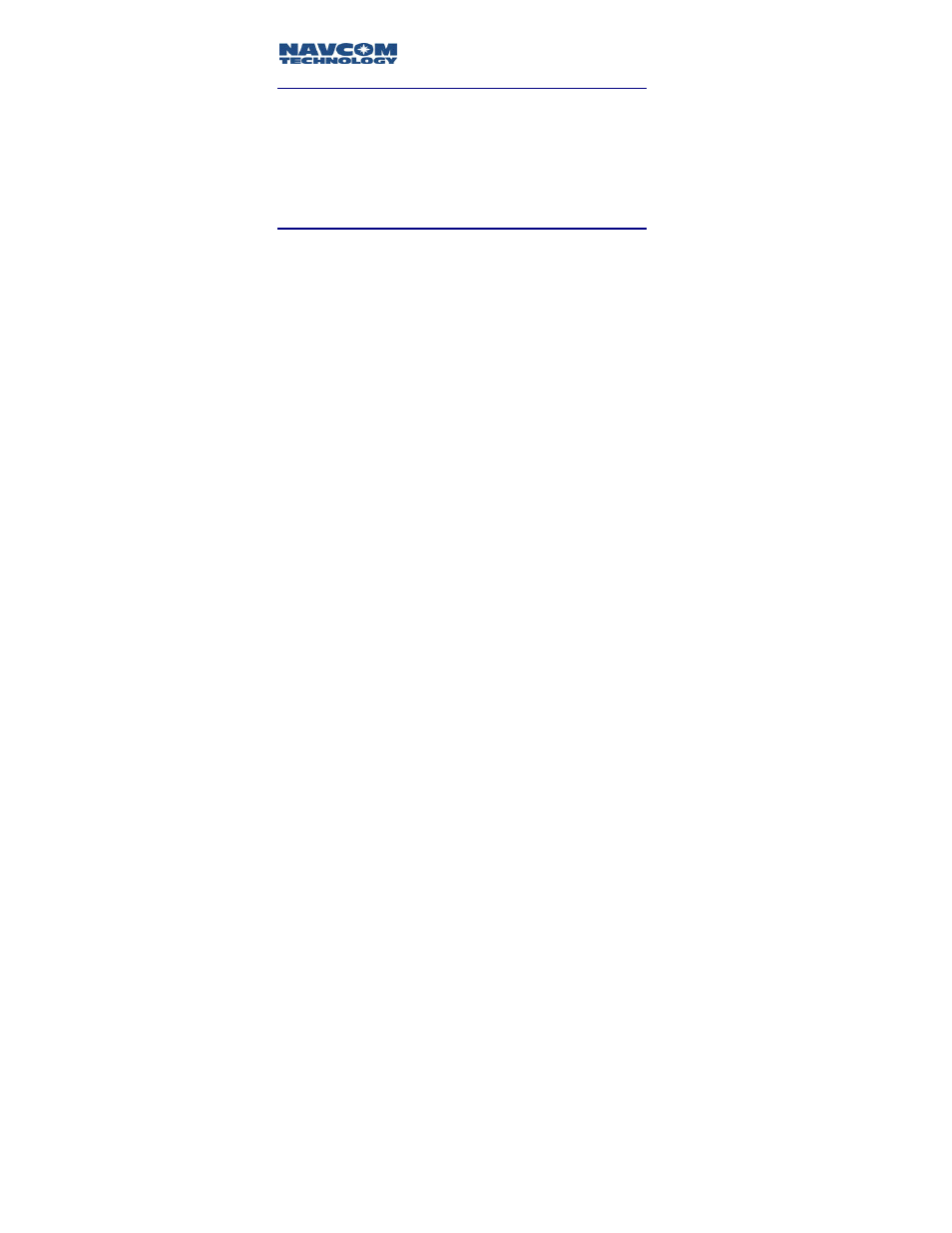
Safari Network User Guide
5-8
Reconfiguring the NCU Port Configuration
1. At the Network Management menu, select:
1) NCU Configuration
2. At the NCU Configuration menu, select:
2) NCU Port Configuration
The new setting overwrites the existing settings.
Reconfiguring an RU
If you only need to reconfigure a port setting on an
RU, go to Reconfiguring an RU’s Port(s) on the next
page.
1. At the Network Management menu, select:
4) Remote Configuration
2. At the Remote Configuration menu, select:
5) Change Remote Configuration
3. Enter the Unit ID for the RU by typing its value and
pressing the Enter key.
4. The current configuration is displayed. Enter the
physical ID of the RU (as it appears on the radio).
5. When prompted whether or not to enable DHCP,
enter Y or N as appropriate. If you enter No, you will
be prompted to enter the RU’s IP Address.
6. Enter the Output Power level index (which is usually
the same as that set for the NCU).
The change will take effect when the RU logs on.
- SF-3050 Logging Data to Internal Memory SurvCE (4 pages)
- SF-3040 Logging Data to Internal Memory or SD Card (6 pages)
- SF-3050 Logging Data to USB Using SurvCE (4 pages)
- StarFire over IP (5 pages)
- SF-3050 Quick Start (4 pages)
- SF-3050 A Computationally Efficient Ambiguity Resolution (7 pages)
- StarFire (5 pages)
- StarFire to SW v3.0.12.0 (3 pages)
- SF-3050 Rev.I (196 pages)
- StarUtil-3000 Rev.G (177 pages)
- Sapphire Rev.L (450 pages)
- StarUtil-3000 Rev.A (119 pages)
- SF-3050 Rev.A (169 pages)
- SF-3050 Rev.B (201 pages)
- SF-3050 Rev.D (235 pages)
- Rinex Utility Rev.D (17 pages)
- SF-3040 Quick Start (4 pages)
- SF-3040 Rev.F (217 pages)
- SurveCE Integration Rev.A (150 pages)
- Install Utility Rev.C (26 pages)
- LAND-PAK Quick Start Rev.B (7 pages)
- LAND-PAK Rev.E (156 pages)
- StarUtil Rev.C (58 pages)
- LAND-PAK Rev.N (194 pages)
- StarUtil Rev.B (8 pages)
- StarUtil Rev.F (134 pages)
- SF-2040 Rev.E (63 pages)
- RT-3010 Rev.E (61 pages)
- StarFire Satellite Change Rev.G (24 pages)
- StarFire Satellite Change Rev.I (23 pages)
- TS Collecting Receiver (2 pages)
- TS Factory Default (2 pages)
- SF-2040 Rev.C (178 pages)
- LAND-PAK Rev.F (159 pages)
- SF-2040 Rev.F (93 pages)
- RT-3020 Rev.F (93 pages)
- SF-2110 Quick Start Rev.A (2 pages)
- StarPac Rev.A (15 pages)
- StarControl Rev.C (56 pages)
- SF-2050 Rev.F (99 pages)
- TruBlu Rev.A (2 pages)
- VueStar Rev.B (13 pages)
- SF-2110 Rev.B (99 pages)
- StarUtil-2110 Rev.A (85 pages)
- RT-3010 Rev.F (89 pages)
