Ncu port configuration – NavCom SR-7120 Rev.A User Manual
Page 76
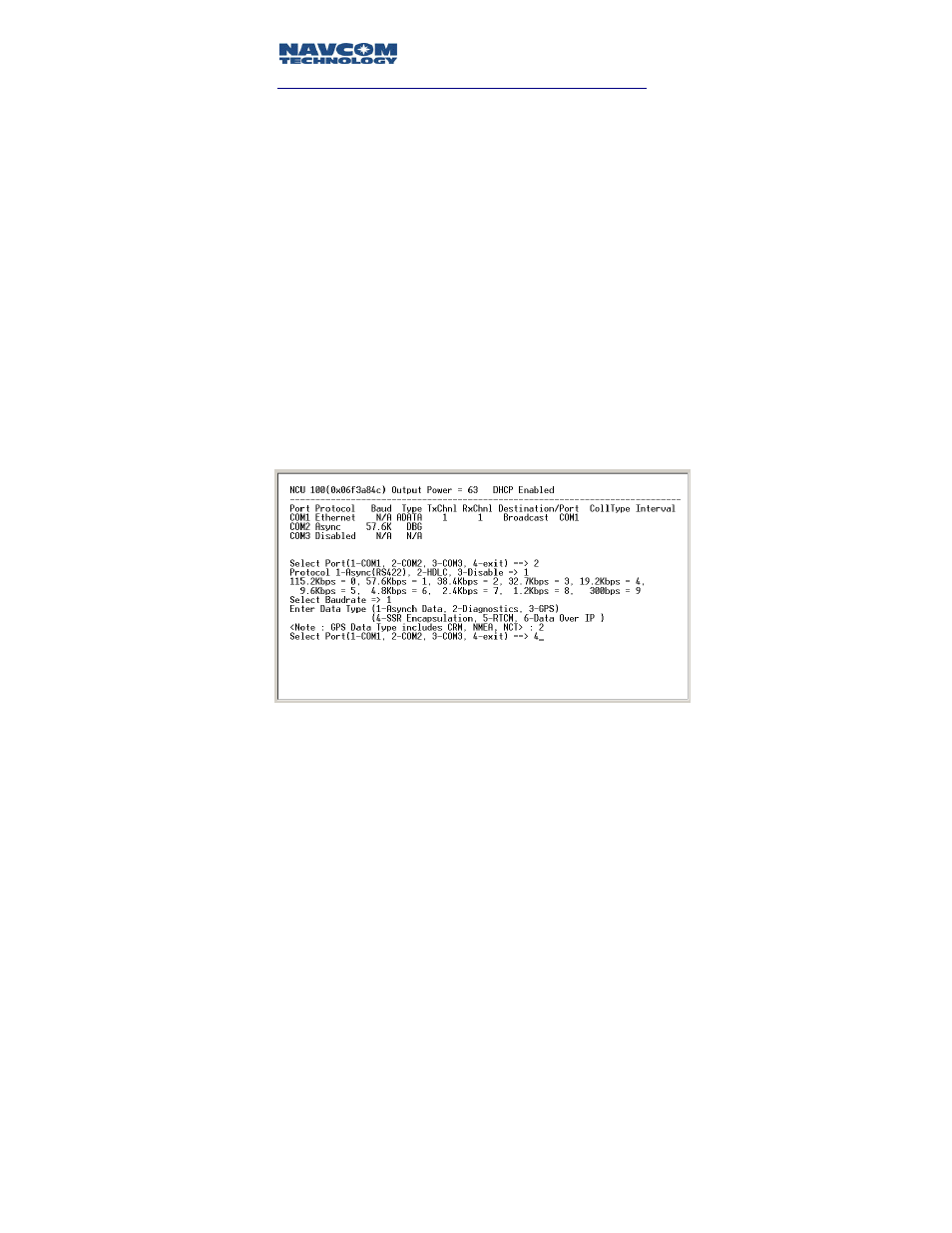
Safari Network User Guide
NCU Port Configuration
At the NCU Configuration menu, select:
2) NCU Port Configuration
and you will be prompted to configure the ports by
selecting the protocol, the DCE/DTE transfer data rate
and, in case of setting up serial communication ports, the
Unit ID for the ultimate destination unit and the port ID
on the ultimate destination unit.
The following screen is an example of NCU port
configuration while the COM1 is set for Ethernet and
COM2 is set for Diagnostics. Since Ethernet at the NCU is
treated as broadcasting mode, there is no need to identify
the ultimate destination. It is recommended to set COM2
at the NCU as the diagnostics interface for network
management purposes (unless you elect to use the
Browser interface via Ethernet). The data rate for the
diagnostic port is always 57.6Kbps. Note: COM3 is
available on J1 at the NCU by use of a special cable.
COM3 could be used to broadcast differential corrections
to GPS receivers or to report position messages in real
time. Here it is left disabled.
Image 4-12: NCU Port Configuration
4-14
