Auto connect to sfoip, Figure 52: starfire setup/auto connect to sf-ip – NavCom LAND-PAK Rev.E User Manual
Page 89
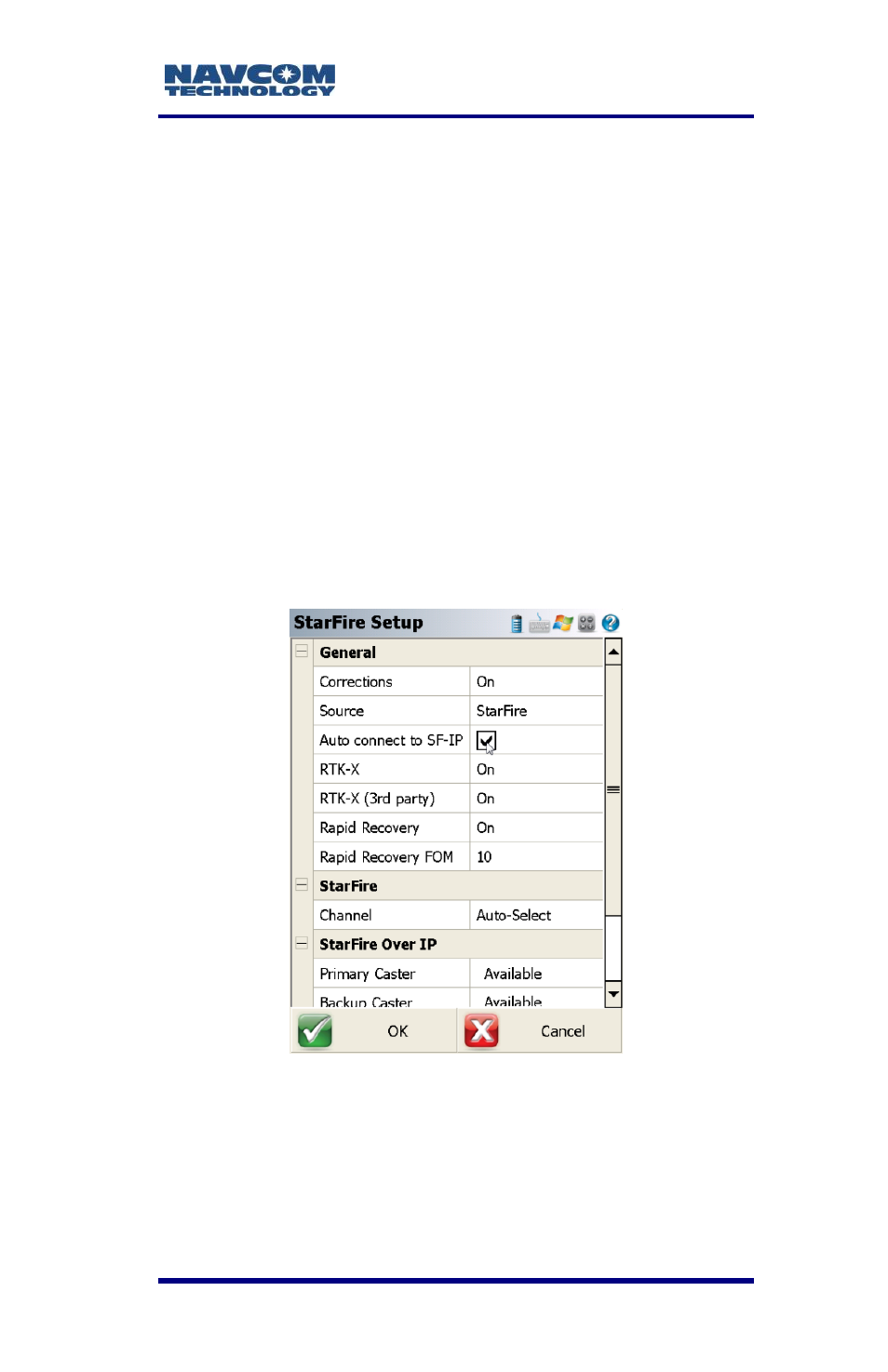
LAND-PAK
™ User Guide – Rev. E
5-87
14. Allow the StarFire Over IP setup to complete the
configuration.
Auto connect to SFOIP
This configuration directs the software to
automatically connect to the StarFire Over IP service
if the StarFire corrections become unavailable.
1. In the Source field, select StarFire from the
pulldown list.
The checkbox is only available when
StarFire appears in the source field.
Figure 52: StarFire Setup/Auto connect to SF-IP
2. Click the checkbox next to the Auto connect to
SF-IP field.
3. Click OK
This manual is related to the following products:
