Figure 35: microsurvey license maintenance screen, Figure 36: microsurvey password screen – NavCom LAND-PAK Rev.E User Manual
Page 73
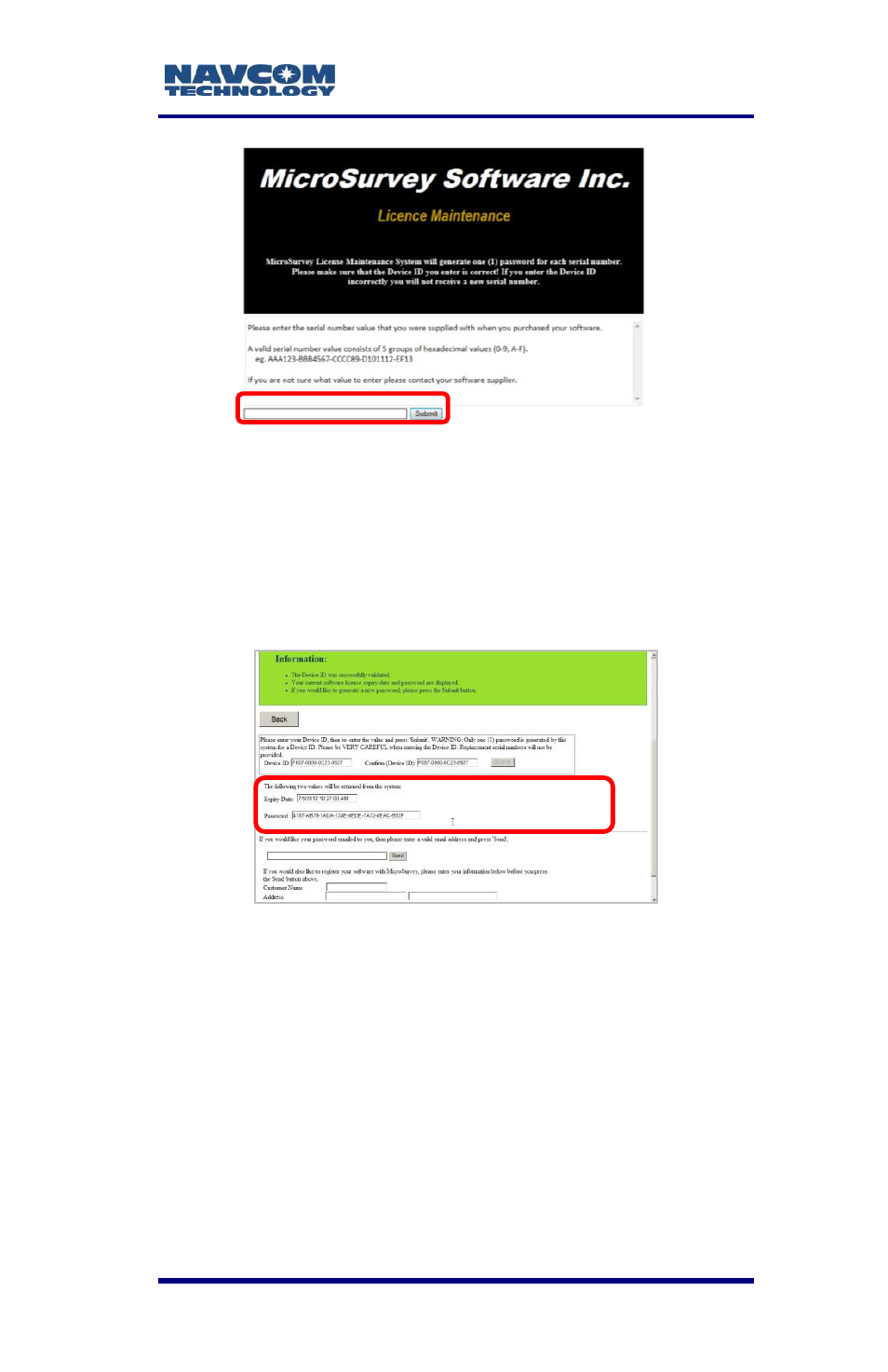
LAND-PAK
™ User Guide – Rev. E
5-71
Figure 35: MicroSurvey License Maintenance screen
5. Enter your Device ID from the FieldGenius
registration screen into the Device ID field. Enter
it again in the Confirm (Device ID) screen.
6. Click the Submit button. The Expiry Date and
Password will appear.
Figure 36: MicroSurvey Password screen
7. Access the Key Pad on the handheld unit by
doubletapping the stylus in the first Key field on
the Navcom FieldGenius registration screen
located beneath the Device ID field.
This manual is related to the following products:
