Metz MECABLITZ 58 AF-2 digital Nikon User Manual
Page 119
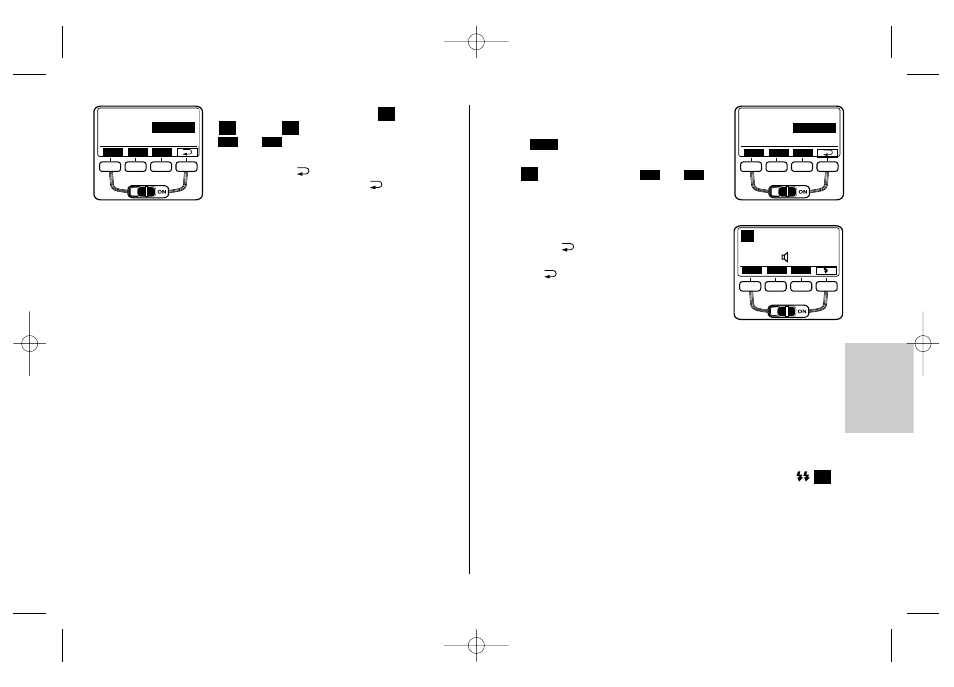
119
ķ
• Set the flash mode of your choice (
, automatic
, manual
l, etc.) using the
and
arrows. The flash mode you choose is
then highlighted. The settings take effect immediately.
• Press the button
, and the display changes back
to the normal view. If the button
is not pressed,
the display will change back to the normal view after
about 5 seconds.
Flash operation with Group A cameras (see table 1)
The flash parameters for ISO, aperture and lens focal length or mirror position
have to be set by hand (see 6). The range indicator on the display matches the
set flash parameters.
Flash operation with Group B, C, D and E cameras (see table 1)
The flash parameters for ISO, aperture and lens focal length or mirror position
are set automatically if the camera transfers the necessary data to the flash unit.
The range indicator on the display of the matches the flash parameters transfer-
red from the camera.
If the camera does not transfer one or more flash parameters to the flash
unit, you will have to adjust these settings by hand (see 6).
5.2 TTL flash mode
The TTL flash mode offers a very simple method of achieving excellent flash
shots. In this mode, exposure readings are taken by a sensor built into the
camera which measures the amount of light through the camera lens (TTL). The
electronic control circuit within the camera transmits a stop signal to the flash
unit after sufficient light has been emitted, instantly interrupting the flash. The
advantage of this flash mode is that all factors influencing correct exposure (fil-
ters, change of aperture and focal length with zoom lenses, extensions for close-
ups, etc.) are automatically taken into account.
TTL flash mode is supported by all modes of camera operation (such as „P“ for
fully automatic settings, „A“ for aperture priority mode, „S“ for shutter priority
mode, vari or scene modes, and „M“ for manual mode).
☞
ĭ
İ
M
A
TTL
Setting procedure:
• Press the
button until „Mode“ flashes on the
LC display.
• Set the
flash mode using the
and
arrows. The flash mode you choose is then highligh-
ted.
The setting takes effect immediately.
• Press the button
to change the display back to
the normal view.
If the button
is not pressed, the display will chan-
ge back to the normal view after about 5 seconds.
Standard TTL flash mode is only supported by
cameras in Groups A, B and C.
D-TTL and I-TTL flash modes
D-TTL and I-TTL flash modes are advanced variants of the normal TTL flash
modes used with analog cameras. These modes are supported by Groups D
and E cameras (see table1). Prior to shooting, the flash unit fires a series of
barely visible measuring pre-flashes. The camera evaluates the reflected pre-
flash light so that the subsequent flash exposure is optimally adapted to the pre-
vailing photographic situation (see your camera’s operating instructions).
When the TTL flash mode is selected from the „mode menu“, the flash unit auto-
matically activates standard TTL, D-TTL or i-TTL flash mode, depending on the
type of camera (see tables 1 and 2). After the settings are confirmed,
will appear in the flash unit display for D-TTL or i-TTL flash modes.
TTL
☞
ĭ
İ
TTL
Mode
Mode
TTL BL
A
M
İ
ĭ
Set
A
☛
Mode
Para
Sel
F 5.6
AZoom 28
7.7 m
ISO 100
TTL
Mode
A
A
İ
ĭ
Set
TTL
☛
709 47 0159.A1 58AF-2 Ni Print 26.07.2010 14:13 Uhr Seite 119
