14 care and maintenance – Metz MECABLITZ 15 MS-1 digital User Manual
Page 85
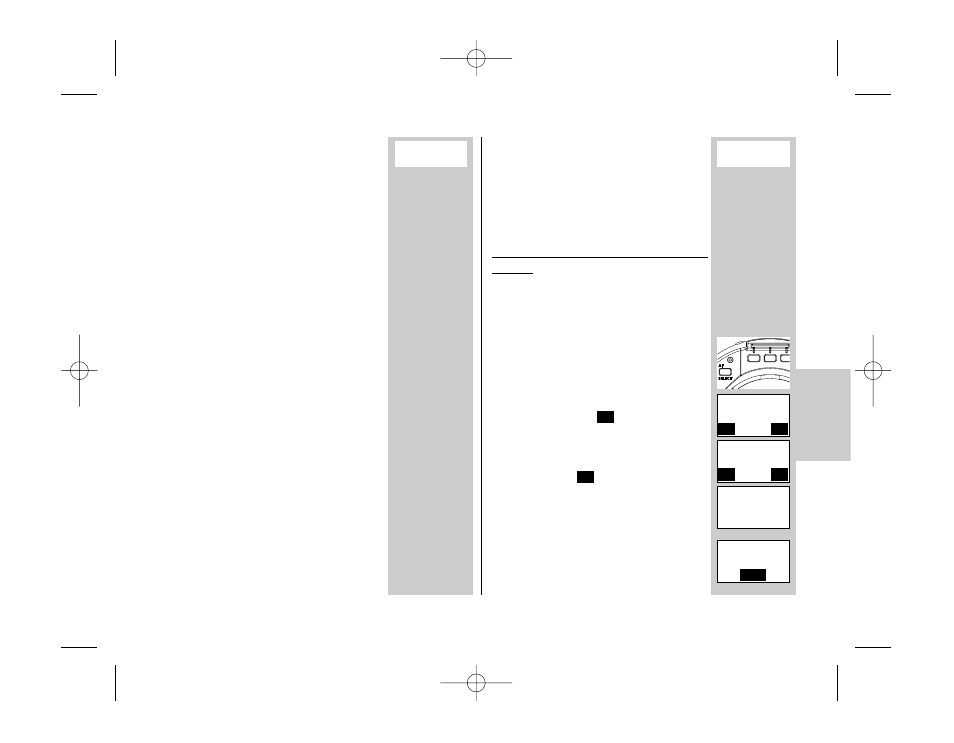
85
ķ
Slow synchronisation SLOW is set on
the camera (see camera’s operating
instructions)! Use a tripod when
shooting with slow shutter speeds to
avoid blurred images!
13.1 Using a tripod
The tripod thread
ቭ of the flash unit
may only be used for setting up the
flash unit as a slave unit without
camera.
If the camera has a mecablitz 15MS-1
digital attached to it, only then the tri-
pod thread on the camera may be
used to mount it on a tripod.
14 Care and maintenance
Remove any dirt and dust with a soft,
dry cloth. Do not use any cleaning
agents – plastic components could be
damaged.
14.1 Firmware update
The firmware for the flash unit can be
updated via the USB socket
ቦ and
conform to the functions of future
cameras (firmware update).
You can find out more by visiting the
Metz homepage: www.metz.de
14.2 Reset
The flash unit can be reset to factory
settings.
Resetting flash unit to factory settings
(RESET)
• Switch-on the flash unit with the
main switch
ቢ .
• Keep the black button on the flash
unit on the left pressed until
“FACTORY SETTINGS” appears in
the display:
• Press the button
and switch-on
(YES) “FACTORY SETTINGS”.
• Confirm “FACTORY SETTINGS” by
pressing the
button.
The display flashes: The flash unit is
reset to the state when it was delive-
red.
• When the flash unit has been reset
to the state when it was delivered,
the following message appears as
confirmation in display:
OK
Ī
☞
☞
R E S E T
Ī
OK
FA C T O R Y
S E T T I N G S
N O
Y E S
Ī
OK
FA C T O R Y
S E T T I N G S
N O
Y E S
☛
S E L
S E L E C T
708 47 0018.A3 15 MS-1 01.04.2010 9:56 Uhr Seite 85
