Introducing the 6k-ssr-rack08, Overview: 6k-ssr-rack08 features, Software features – Measurement Computing 6K-SSR-RACK08 User Manual
Page 9: Introducing the 6k-ssr-rack08 -1, Overview: 6k-ssr-rack08 features -1, Software features -1
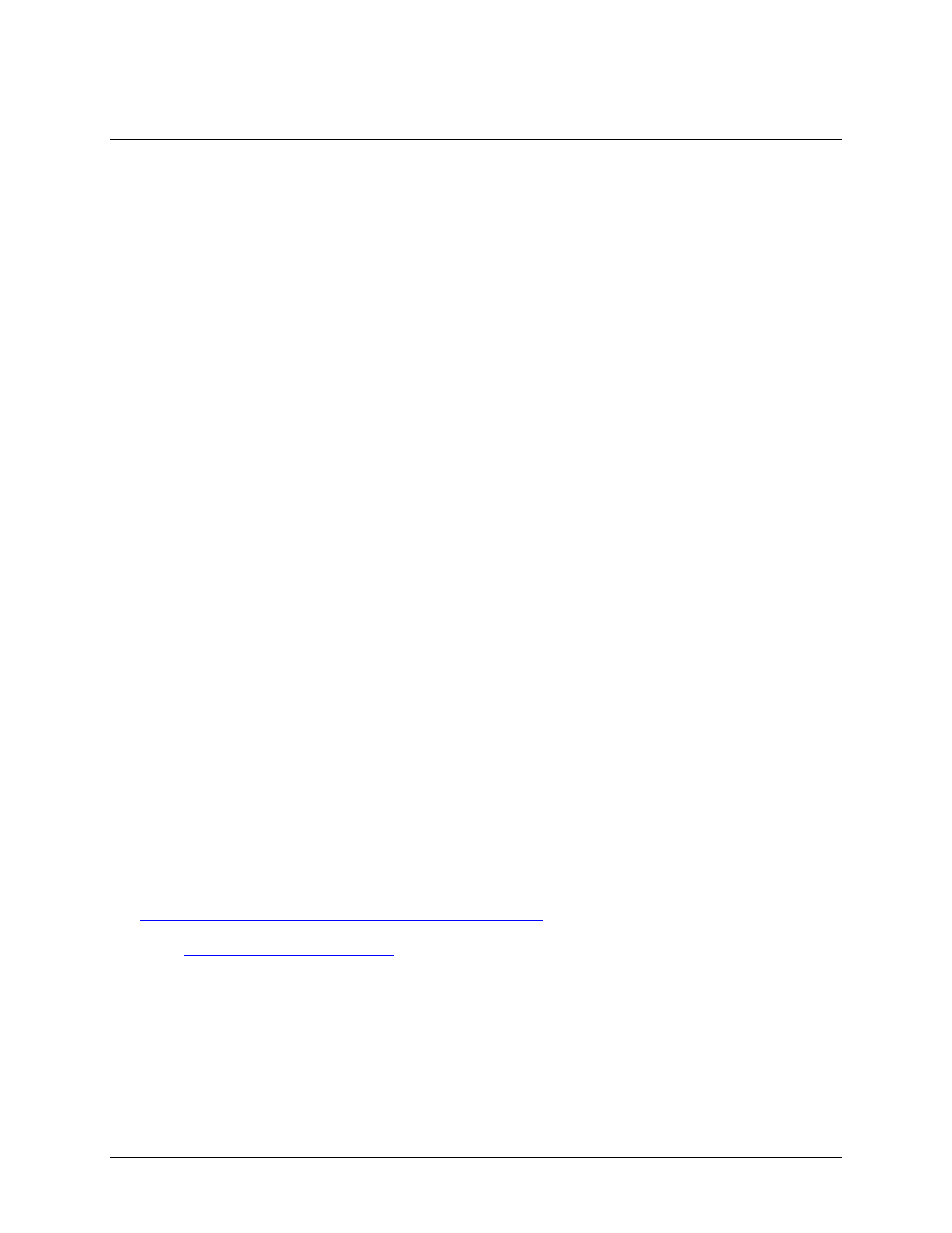
Chapter 1
Introducing the 6K-SSR-RACK08
Overview: 6K-SSR-RACK08 features
This manual explains how to install, configure, and use the 6K-SSR-RACK08 with supported Measurement
Computing hardware. The 6K-SSR-RACK08 is designed for use in your control applications to switch on and
off a variety of devices, such as fans, blowers, pumps, etc.
The 6K-SSR-RACK08 is a mounting rack for eight solid state relay (SSR) modules. The AUXPORT digital I/O
lines (DIO0 – DIO7) on your on your PCI-DAS6000 Series board or PCI-DAC6700 Series board directly
control the SSR modules on your 6K-SSR-RACK08. The PCI-DAS6000 Series board and PCI-DAC6700
Series board are referred to as the "6000 Series control board" for the remainder of this guide.
The 6K-SSR-RACK08 backplane is divided into two groups of four modules each. You can configure each
module group for input or output using an on-board jumper. You cannot mix input and output modules within a
group. The following configurations are possible.
four input and four output modules
eight input modules
eight output modules
You can set the relays for each module group for active high or low logic with an on-board jumper. Independent
LEDs at each module position indicate the on/off status of each module. The board has an open component
location where you can install a pull-up or pull-down resistor to pull the digital relay control line low when
disconnected from the 6000 Series control board or when the digital lines on the 6000 Series control board are
in high impedance (or input) mode.
The 6K-SSR-RACK08 has eight independent screw terminal pairs for your field wiring connections. Each SSR
module has a dedicated positive and negative screw terminal.
You can power the 6K-SSR-RACK08 from your 6000 Series control board, from your computer's power
connectors, or from the AC adapter included with your 6K-SSR-RACK08.
The 6K-SSR-RACK08 has multiple interface connectors that you can use to daisy chain to other accessory
board types.
Software features
For information on the features of InstaCal and the other software included with your 6K-ERB08, refer to the
Quick Start Guide that shipped with your device. The Quick Start Guide is also available in PDF at
.
r the latest software version or versions of the software supported
under less commonly used operating systems.
1-1
