Additional documentation, Optional components, Unpacking the 6k-erb08 – Measurement Computing 6K-SSR-RACK08 User Manual
Page 11: Connecting the 6k-ssr-rack08 for i/o operations, Additional documentation -2, Optional components -2, Unpacking the 6k-erb08 -2, Connecting the 6k-ssr-rack08 for i/o operations -2
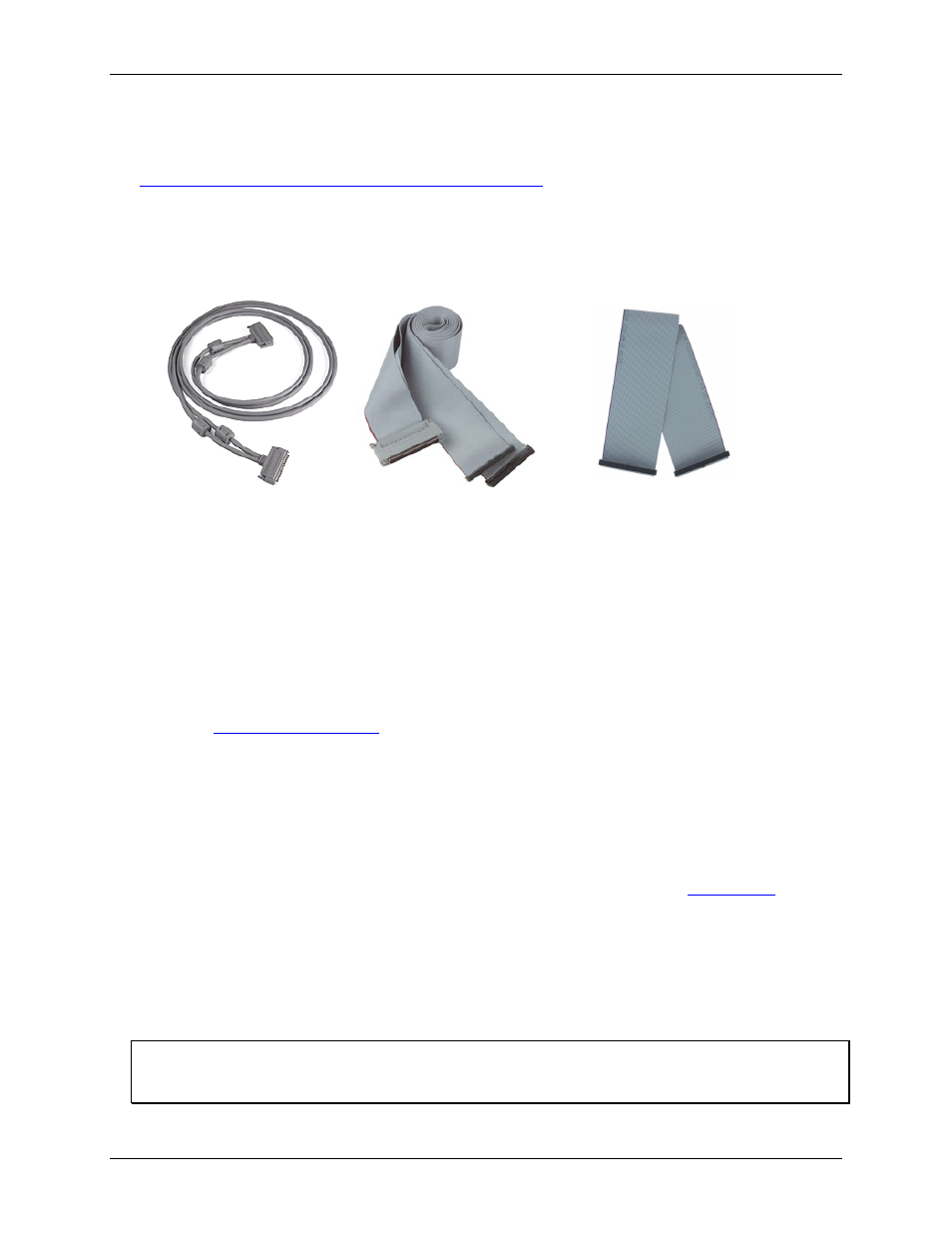
6K-SSR-RACK08 User's Guide
Installing the 6K-SSR-RACK08
Additional documentation
In addition to this hardware user's guide, you should also receive the Quick Start Guide (available in PDF at
). This booklet supplies a brief description of
the software you received with your 6K-ERB08 and information regarding installation of that software. Please
read this booklet completely before installing any software or hardware.
Optional components
Cables
C100MMS-x
C100HD50-x
C50FF-x
Unpacking the 6K-ERB08
As with any electronic device, you should take care while handling to avoid damage from static
electricity. Before removing the 6K-ERB08 from its packaging, ground yourself using a wrist strap or by simply
touching the computer chassis or other grounded object to eliminate any stored static charge.
If any components are missing or damaged, notify Measurement Computing Corporation immediately by
phone, fax, or e-mail:
Phone: 508-946-5100 and follow the instructions for reaching Tech Support.
Fax: 508-946-9500 to the attention of Tech Support
Email:
Connecting the 6K-SSR-RACK08 for I/O operations
Follow the guidelines below when connecting the 6K-SSR-RACK08 to your computer and to your MCC
hardware.
Make sure your connections to the 6K-SSR-RACK08 do not exceed any of the specified maximum ratings,
or you could damage the 6K-SSR-RACK08, your computer, and your 6000 Series control board. The
maximum ratings for connections to the 6K-SSR-RACK08 are listed in Chapter 4 "
."
Turn off your PC and any 6K-SSR-RACK08 power sources before you connect or disconnect the cable
from the 6K-SSR-RACK08 to the 6000 Series control board.
Connect one of the 6K-SSR-RACK08 board’s interface connectors to the I/O connector on the 6000 Series
control board. Refer to
for appropriate cable and connector combinations. Use the remaining
interface connectors to connect with other board types, such as the CIO-MINI50 or CIO-TERM100 screw
terminal boards.
Use the module type color coding chart on the 6K-SSR-RACK08 board as a guide when you install the
SSR modules.
External power is required when using the C100HD50-x cable
The C100HD50-x cable does not provide power to the 6K-SSR-RACK08. If you use the C100HD50-x cable,
power the 6K-SSR-RACK08 with an external power source.
2-2
