Mathey Dearman CNC Saddle Machine User Manual
Page 95
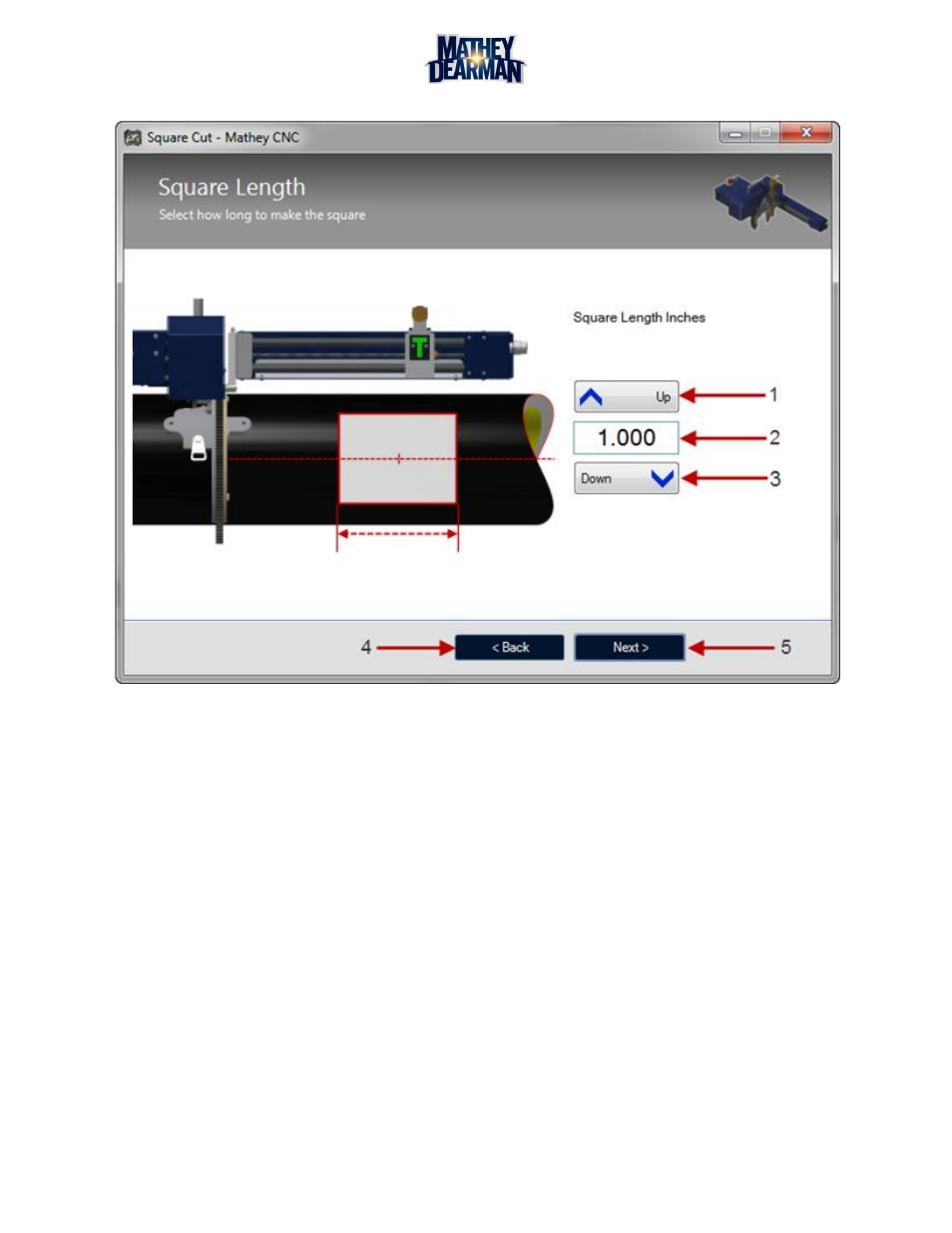
CNC Saddle Machine Parts & Operating Manual 03-0117-MSA 03-0117-1SA 03-0117-2SA
Ver 1.0
95
6.7.11 Square Length (Square Hole Only) (Figure 6-54)
Figure 6-54 Square Length (Square Hole Only) Screen
1. Square Length Up Button –Increases the length of the square cut by one increment. The maximum
value is limited by the length of the CNC machine arm. This value is defined when calibrating the
machine.
2. Square Length Value – Value of the length of the square cut in the z direction in inches. This value by
default starts at the zero position.
3. Square Length Down Button –Decreases the length of the square cut by one increment. The minimum
value is limited by an internal value.
4. Back Button – Go to the previous cut selection screen.
5. Next Button – Go to the next cut selection screen.
