Mathey Dearman CNC Saddle Machine User Manual
Page 115
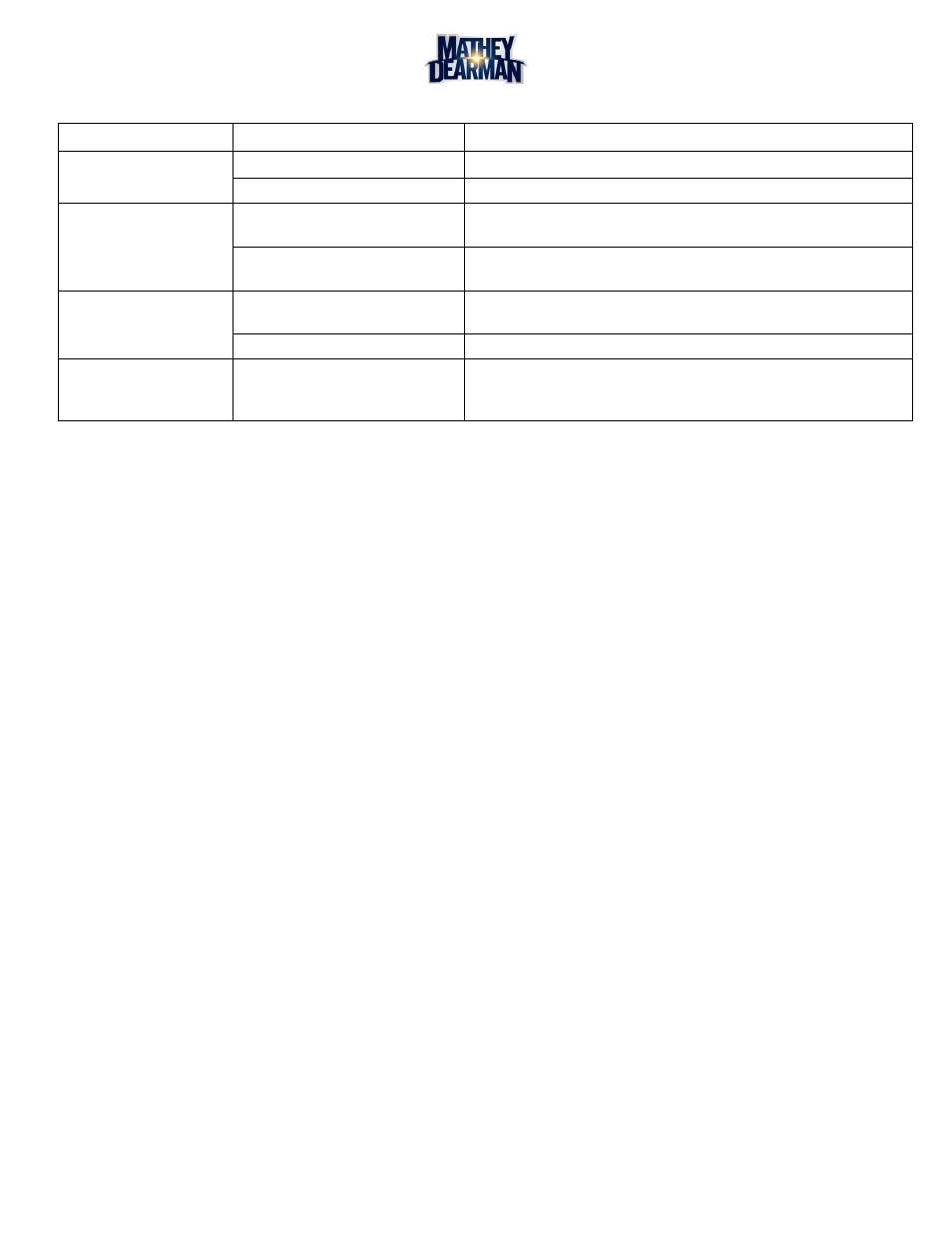
CNC Saddle Machine Parts & Operating Manual 03-0117-MSA 03-0117-1SA 03-0117-2SA
Ver 1.0
115
Table 7-1
Electronic Troubleshooting
Symptom
Possible Cause(s)
Corrective Action
No Red Light
No Electric Power
Plug into 115 or 230 power source
E Stop Switch is not released
Twist to release the E Stop Switch
No Blue Light
USB Cable is not connected.
Turn off power to machine, connect USB cable to Mathey CNC
machine & computer.
Software was opened before E
Stop Switch was released.
Turn off software & power to the machine. Turn on the machine
first, then open the software.
Machine hits End Limit
Switch and stops.
The Yellow Power Cord has
been severed.
Replace Yellow Power Cord and recalibrate.
Limit Switch has failed.
Replace limit switch and recalibrate.
Laptop cursor jumps
around screen when
plasma torch is fired
Plasma is emitting high
frequency
Move laptop as far away from the CNC machine as possible.
Ensure all plasma cables & ground cables are not touching USB
cable.
