Mathey Dearman CNC Saddle Machine User Manual
Page 37
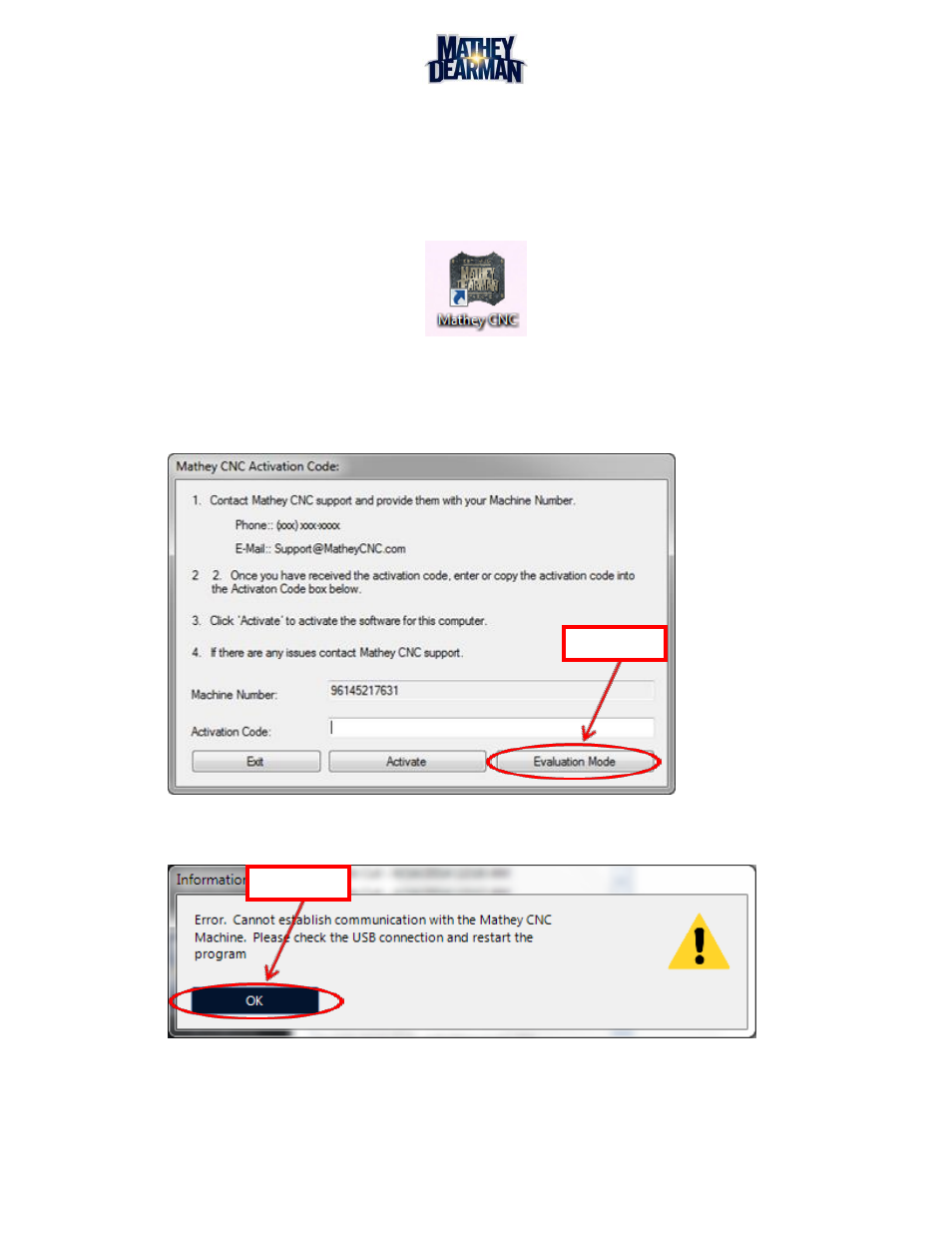
CNC Saddle Machine Parts & Operating Manual 03-0117-MSA 03-0117-1SA 03-0117-2SA
Ver 1.0
37
6.1.4
Once the installation wizard has been completed, install the MatheyCNC software by double clicking
the icon.
6.1.5
After this process is complete the software is installed and ready to activate.
6.1.6
The installer will create a Mathey Dearman icon on the computer desktop (Figure 6-3). To start the
software activation process, double-click on this icon (Figure 6-3).
Figure 6-3 MatheyCNC Desktop Icon
6.2 Software Activation & Registration
6.2.1
Open the software and you should see the following screen. Click on “Evaluation Mode”.
6.2.2
Then you should see the following screen. Click “OK”.
Click here
Click here
