Start, Sim in, Power on & charge up – Motorola moto x User Manual
Page 6
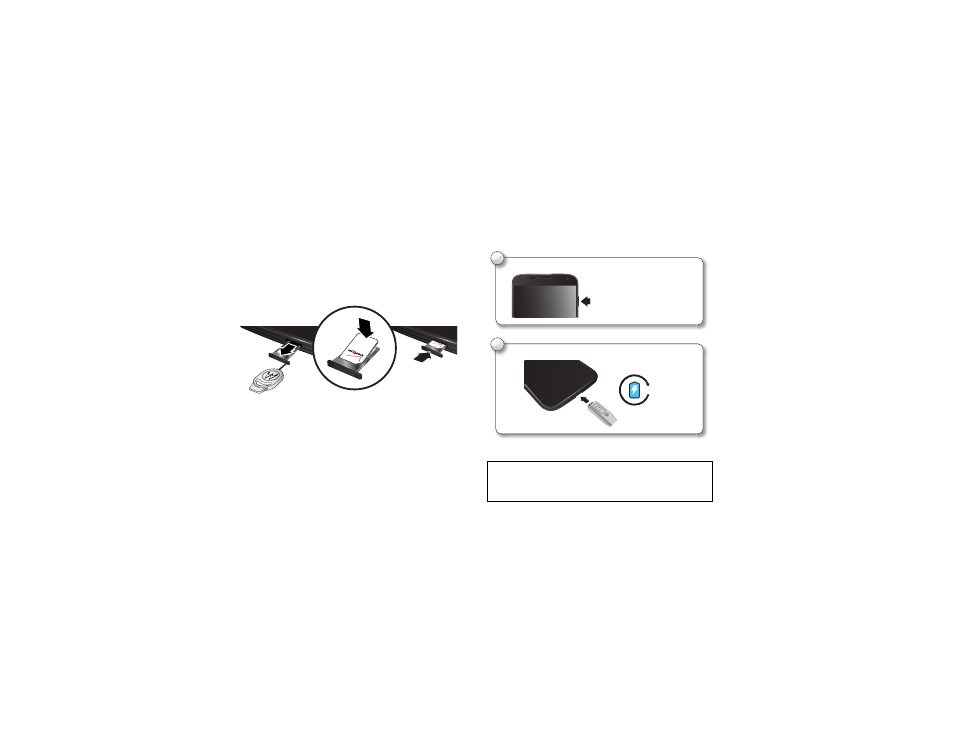
4
Start
Start
SIM in
A nano SIM card is already installed in your smartphone. If you
need to replace your nano SIM, pull the SIM card tray out of the
smartphone as shown.
1. Use the tool to pop
out the SIM tray.
3. With the nano
SIM flat, slide the
tray back into your
smartphone.
2. Snap the nano SIM
card into the tray.
Note: Take extra care that the
nano
SIM is correctly seated and
remains flat in the SIM tray when sliding back into your smartphone.
Important: This SIM tray does NOT support microSD memory cards.
Power on & charge up
Press and hold the Power key until the screen turns on. Then
charge up the battery when you need to.
Caution: Before using your smartphone, please read the
safety, regulatory, and legal information provided with your
product.
Power on.
1
Press & hold the Power Key
until the screen lights up.
Charge up, when you need to.
2
3 H
- RAZR V3 (110 pages)
- C118 (60 pages)
- C330 (166 pages)
- C139 (26 pages)
- C139 (174 pages)
- T720i (112 pages)
- C380 (97 pages)
- C156 (106 pages)
- C350 (30 pages)
- C550 (110 pages)
- V80 (108 pages)
- C155 (120 pages)
- C650 (124 pages)
- E398 (120 pages)
- TimePort 280 (188 pages)
- C200 (96 pages)
- E365 (6 pages)
- W510 (115 pages)
- V60C (190 pages)
- ST 7760 (117 pages)
- CD 160 (56 pages)
- StarTac85 (76 pages)
- Bluetooth (84 pages)
- V8088 (59 pages)
- Series M (80 pages)
- C332 (86 pages)
- V2088 (80 pages)
- P8088 (84 pages)
- Talkabout 191 (100 pages)
- Timeport 260 (108 pages)
- M3288 (76 pages)
- Timeport 250 (128 pages)
- V51 (102 pages)
- Talkabout 189 (125 pages)
- C115 (82 pages)
- StarTac70 (80 pages)
- Talkabout 192 (100 pages)
- i2000 (58 pages)
- i2000 (122 pages)
- Talkabout 720i (85 pages)
- i1000 (80 pages)
- A780 (182 pages)
- BRUTE I686 (118 pages)
- DROID 2 (70 pages)
- 68000202951-A (2 pages)
