Remote controls – Dish Network 942 User Manual
Page 96
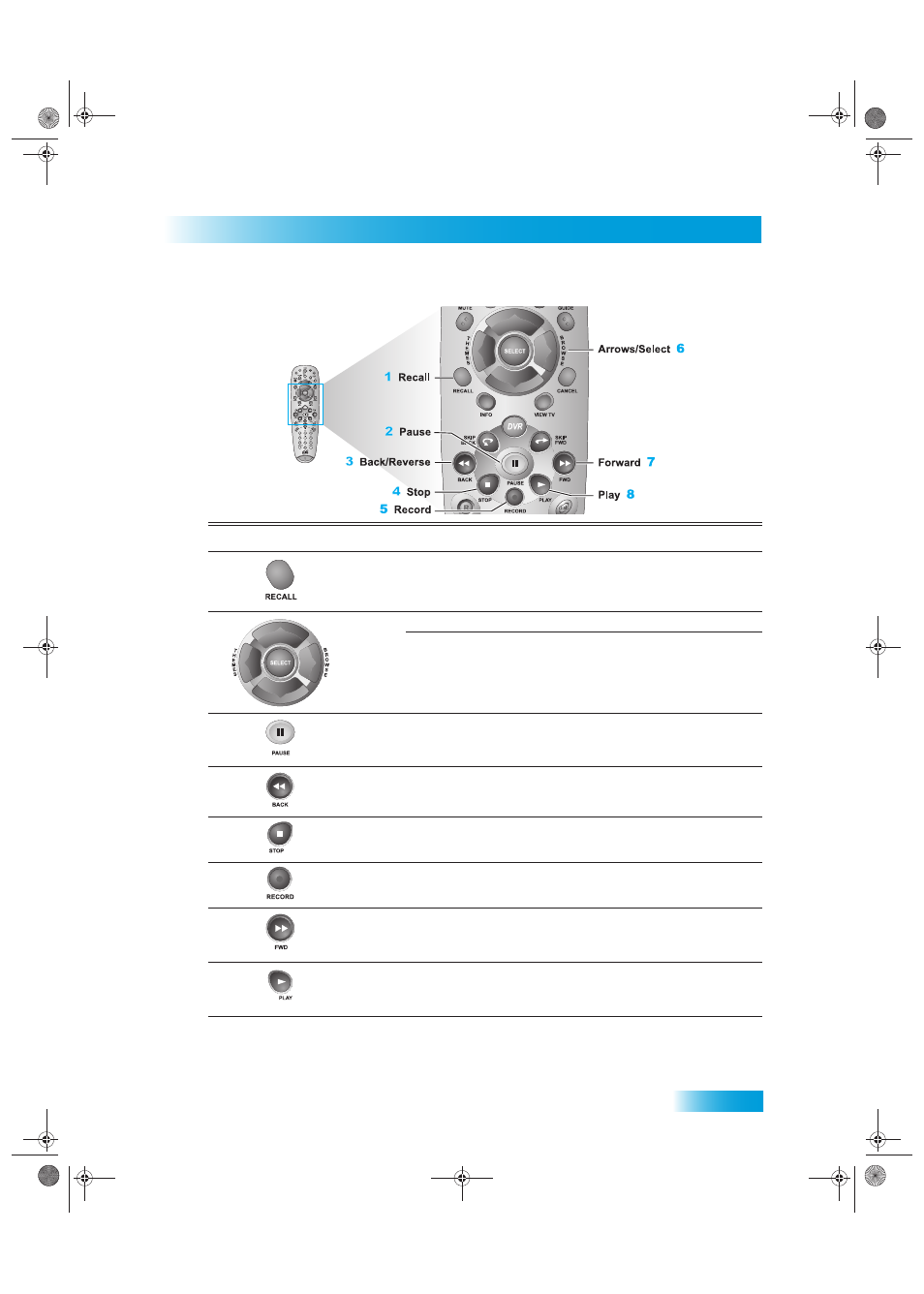
Remote Controls
89
Controlling Other Components
Button
Used With
Description
1
TV, VCR
Press RECALL to go back to the last channel you were
watching. Press it again to switch between the last two
channels you were watching.
All
Press SELECT to select the option you highlight in a menu.
TV, VCR,
Tuner
Press UP or DOWN ARROW to change channels.
3
VCR, DVD
Press PAUSE to pause the VCR tape or DVD.
4
VCR, DVD
Press BACK once to reverse the VCR tape or DVD.
5
VCR, DVD
Press STOP to stop playback.
6
VCR
Press RECORD to record a program onto tape.
7
VCR, DVD
Press FWD to forward the VCR tape or DVD.
8
VCR, DVD
Press PLAY to watch the VCR tape or DVD at normal
speed.
2
Chapter 10 Two Color.fm Page 89 Tuesday, June 7, 2005 1:17 PM
