Dual mode and record plus, Chapter 8, Using record plus – Dish Network 942 User Manual
Page 69
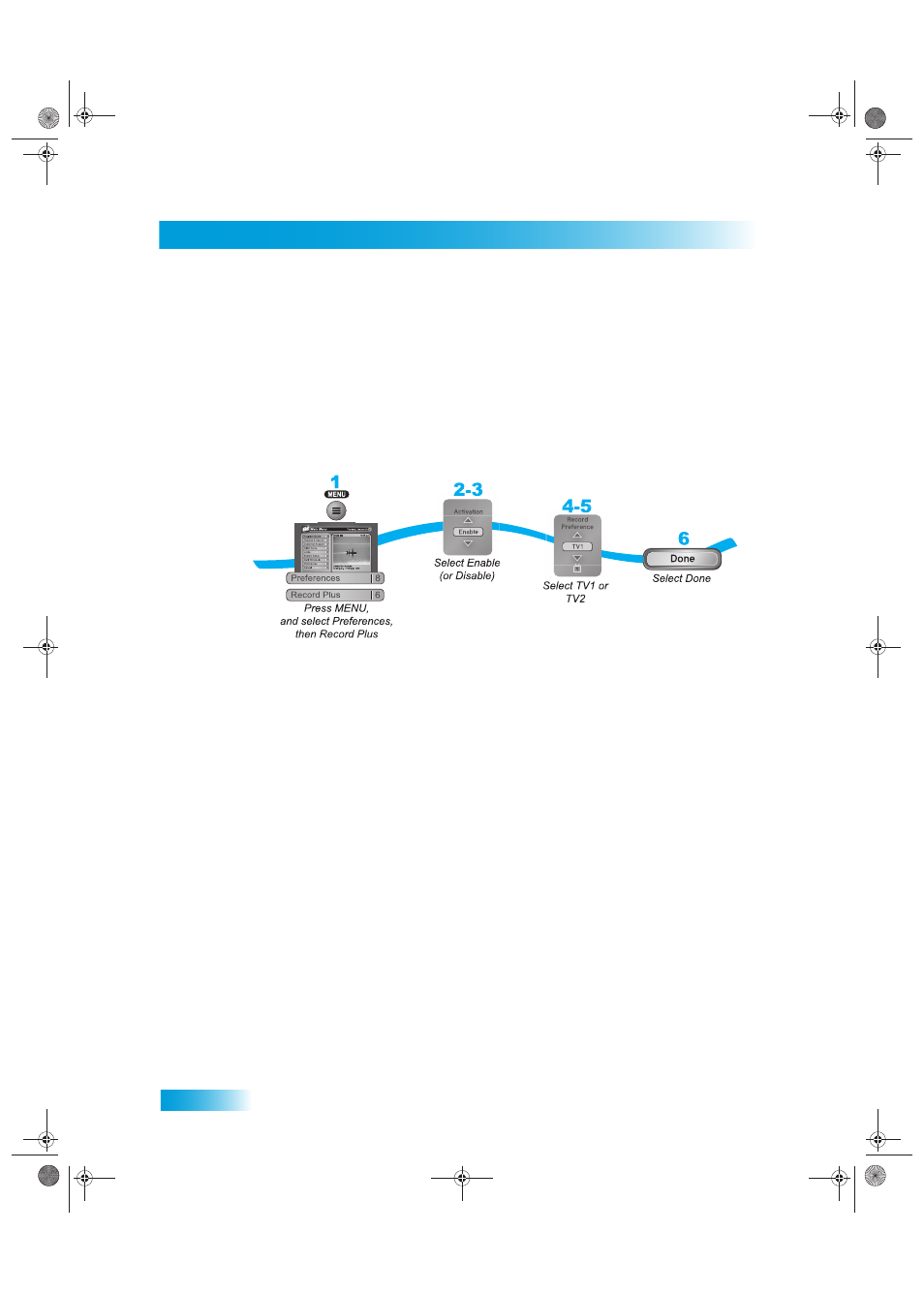
Chapter 8
62
Recording While Watching Different Programs
Dual Mode and Record Plus
When Record Plus is enabled, you can decide which receiver output (TV1 or TV2) will
usually record your events as a default location. This feature is only available in Dual
Mode.
Using Record Plus
The following instructions describe how to enable or disable Record Plus.
1
Press MENU, select Preferences (8), and then Record Plus (6) to open the Record Plus
screen.
2
Highlight the Activation option.
3
Use the UP or DOWN ARROW to set the Activation option to Enable or Disable.
4
Highlight the Record Preference.
5
Use the UP or DOWN ARROW to set the Record Preference option to TV1 or TV2.
6
Select Done.
Chapter 9 Two Color.fm Page 62 Tuesday, June 7, 2005 1:09 PM
