Introduction, Recording and playing back a program – Dish Network 942 User Manual
Page 14
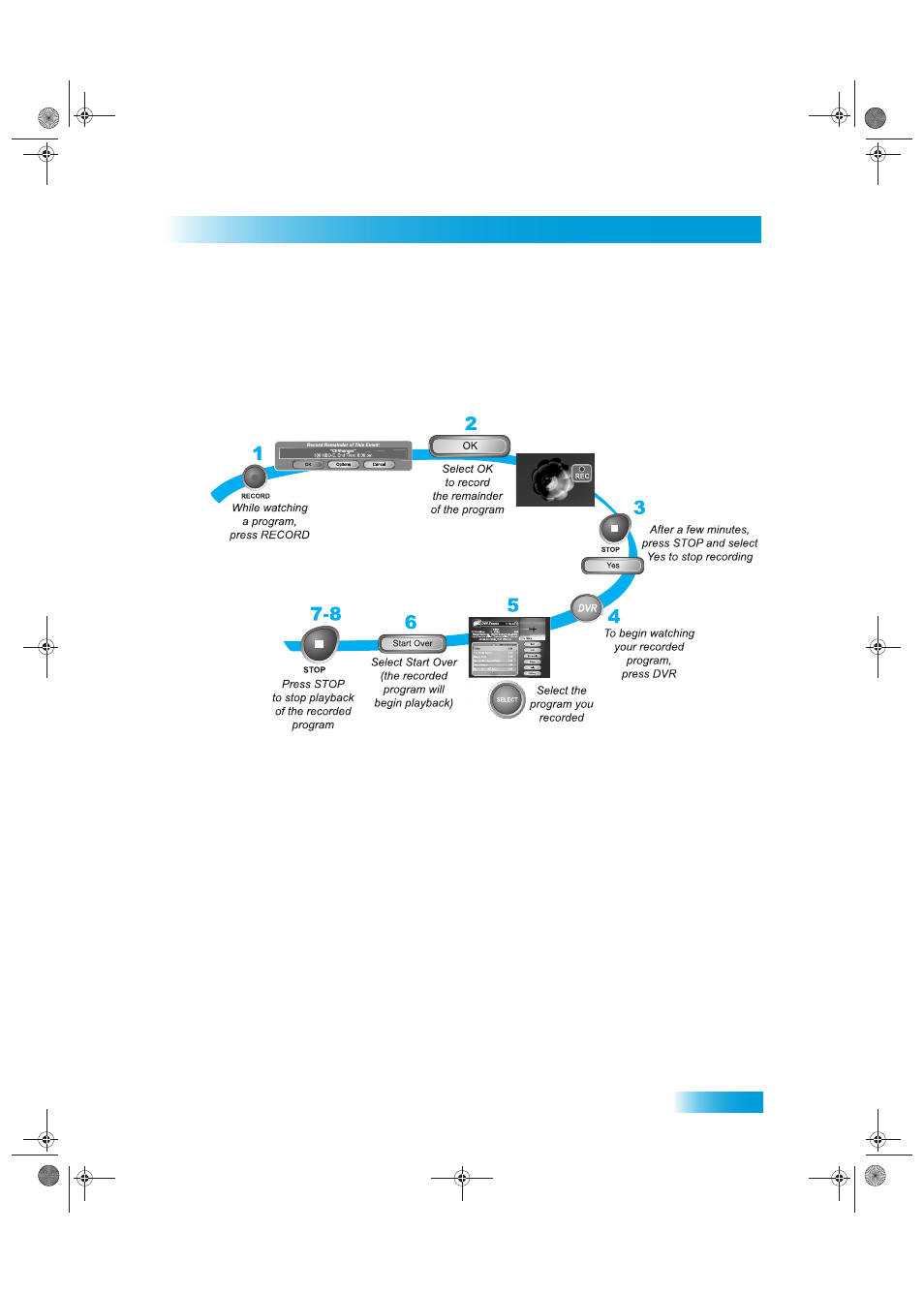
Introduction
7
Watching TV Now
Recording and Playing Back a Program
Take this tour to learn how to make basic recordings of your favorite shows. For more
about the DVR features of your receiver, see Chapter 8 - Digital Video Recording starting
on page 60.
1
Find something to watch as described on page 5 and press RECORD.
2
When the Record Remainder of This Event screen displays, select OK. The Record icon
displays on your screen.
3
Watch the program for a few minutes, press STOP, and then select Yes.
4
Press DVR to display the DVR Events screen.
5
Select the program you just recorded. A screen displays that provides information about
the program you’ve selected.
6
Select Start.
7
Press STOP when you’ve finished watching the recorded program.
8
Press VIEW TV to go back to live TV.
Chapter 1 Two Color.fm Page 7 Tuesday, June 7, 2005 12:41 PM
