Aming, Avorites, Ists – Dish Network 942 User Manual
Page 51: Sing
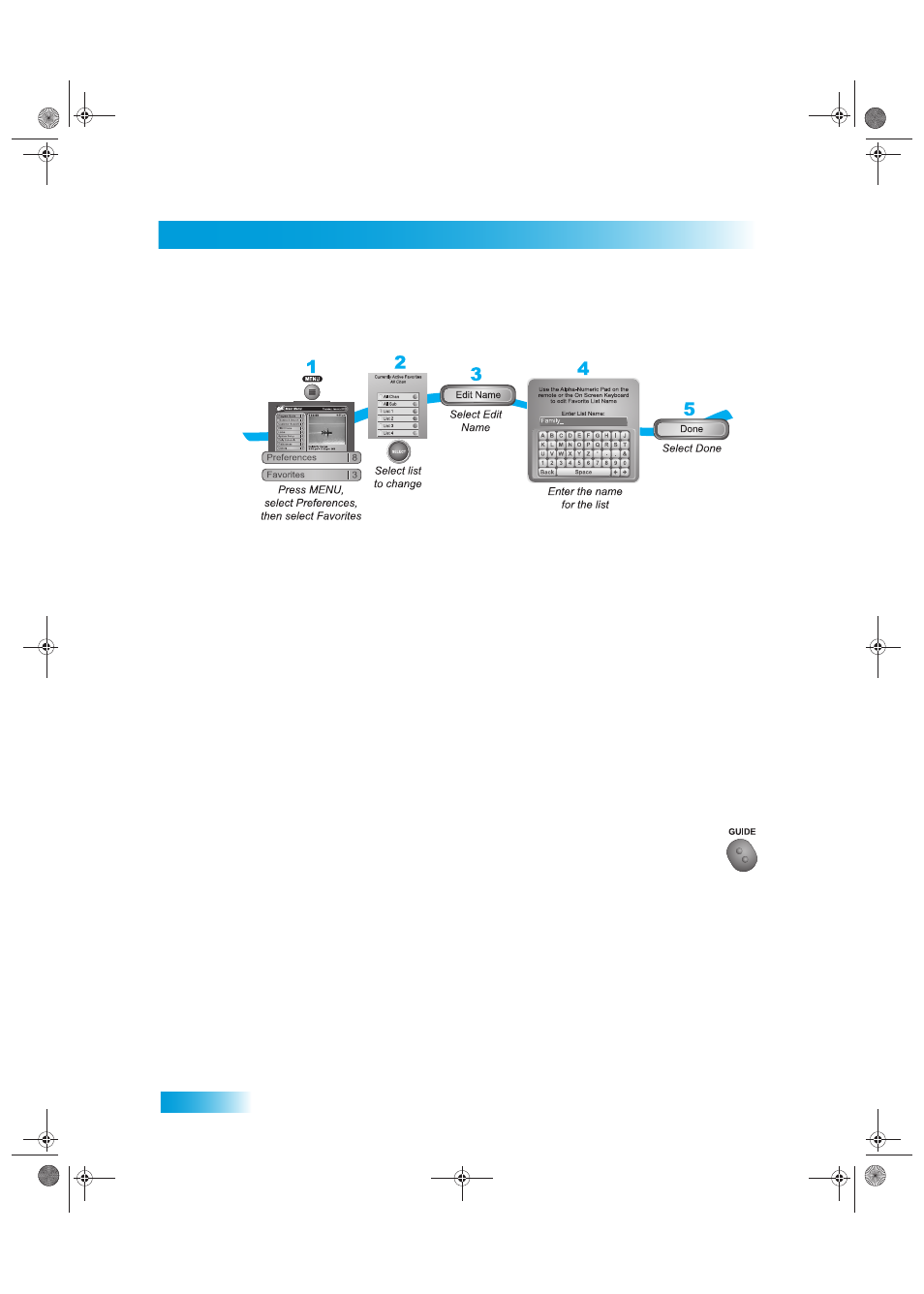
Chapter 5
44
Naming Favorites Lists
N
AMING
F
AVORITES
L
ISTS
You can name your Favorites Lists whatever you want, up to eight characters long.
1
Press MENU, select Preferences (8), and then select Favorites (3) to open Favorites.
2
Select the Favorites List that you want to change.
3
Select Edit Name.
4
Enter the list’s name by using one of the following methods:
•
Use the virtual keyboard.
•
Use the letters on the NUMBER PAD.
Note: See page 27 for information on using these features.
5
Select Done.
U
SING
F
AVORITES
L
ISTS
Press GUIDE to open the Program Guide. Press GUIDE again to select the next
Favorites List. Press GUIDE repeatedly to scan through all the available lists.
Chapter 5 Two Color.fm Page 44 Tuesday, June 7, 2005 1:02 PM
