Onnecting, Earby, Hdtv (tv1) – Dish Network 942 User Manual
Page 113: Hdtv digital audio/video connections
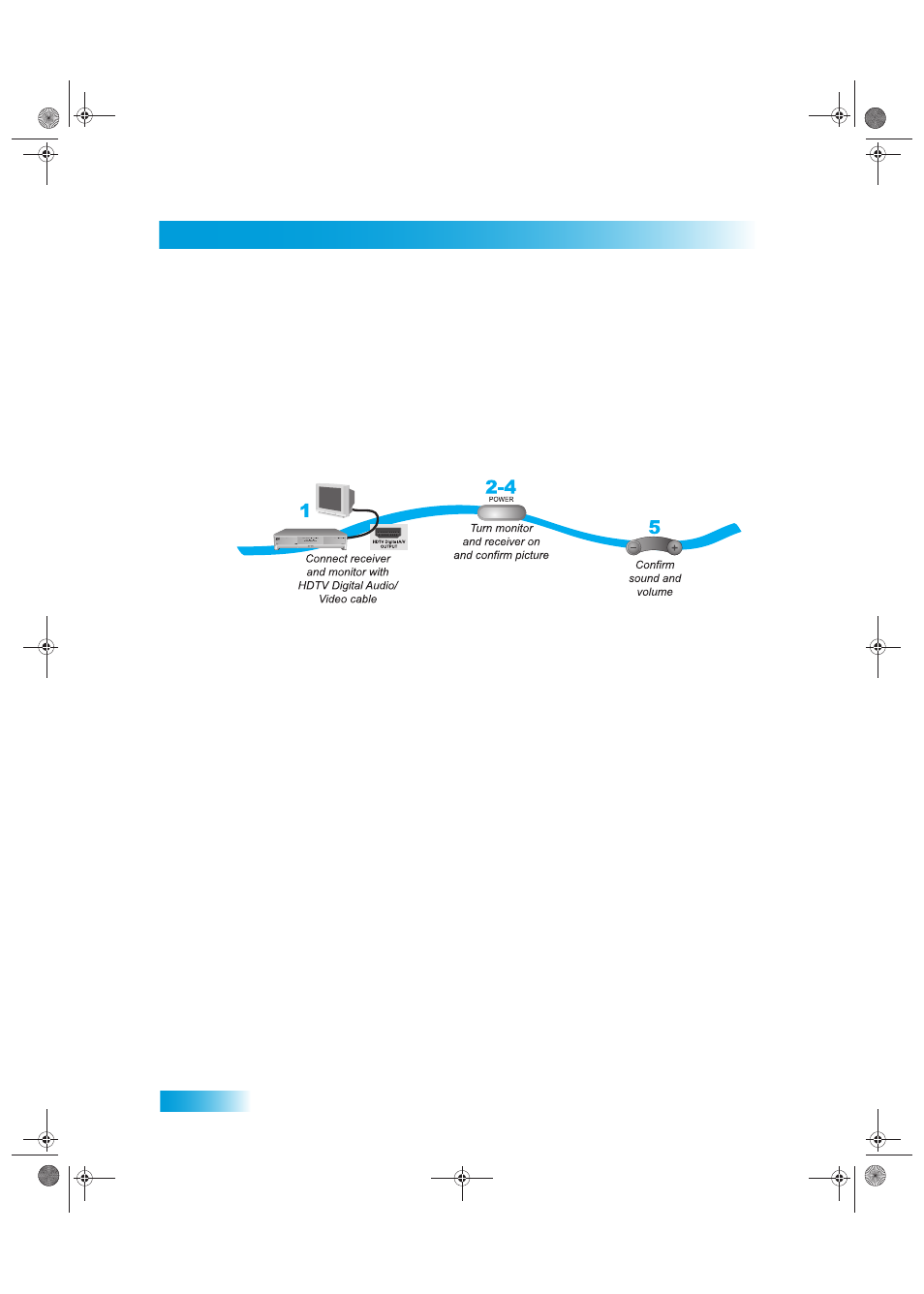
Chapter 12
106
Connecting to the Nearby HDTV (TV1)
C
ONNECTING
TO
THE
N
EARBY
HDTV (TV1)
This section describes how to connect receiver TV1 output ports to a nearby HDTV. Select
one of the following methods.
HDTV Digital Audio/Video Connections
The HDTV Digital Audio/Video connection provides high-quality audio and video to your
HDTV or HD Monitor in one cable.
1
Connect an HDTV Digital Audio/Video cable between the HDTV Digital Audio/Video
connection on the receiver and HDTV set or monitor. You may need to use the adapter
provided with your receiver.
2
Turn on your receiver and TV using the front panel buttons.
3
Confirm that you are getting a picture from the receiver. Consult your HDTV user’s guide if
you need to change your HDTV to display from the Digital Audio/Video input.
4
If you do not see a picture, see No Picture on the Nearby HDTV on page 107.
Note: In most cases connecting the Digital Audio/Video cable will provide plug-and-play
control of the monitor’s display resolution and other settings. However, your HDTV may
require selecting a different format to display from the receiver during setup.
5
Turn up the volume on your HDTV and confirm you have sound. If you don’t have sound,
your system may require you to connect audio (red and white) RCA-type cables between
the receiver Audio Outputs and audio input connections.
Chapter 12 Two Color.fm Page 106 Tuesday, June 7, 2005 1:22 PM
