Ecording, Rogram, Laying – Dish Network 942 User Manual
Page 67: Ecorded
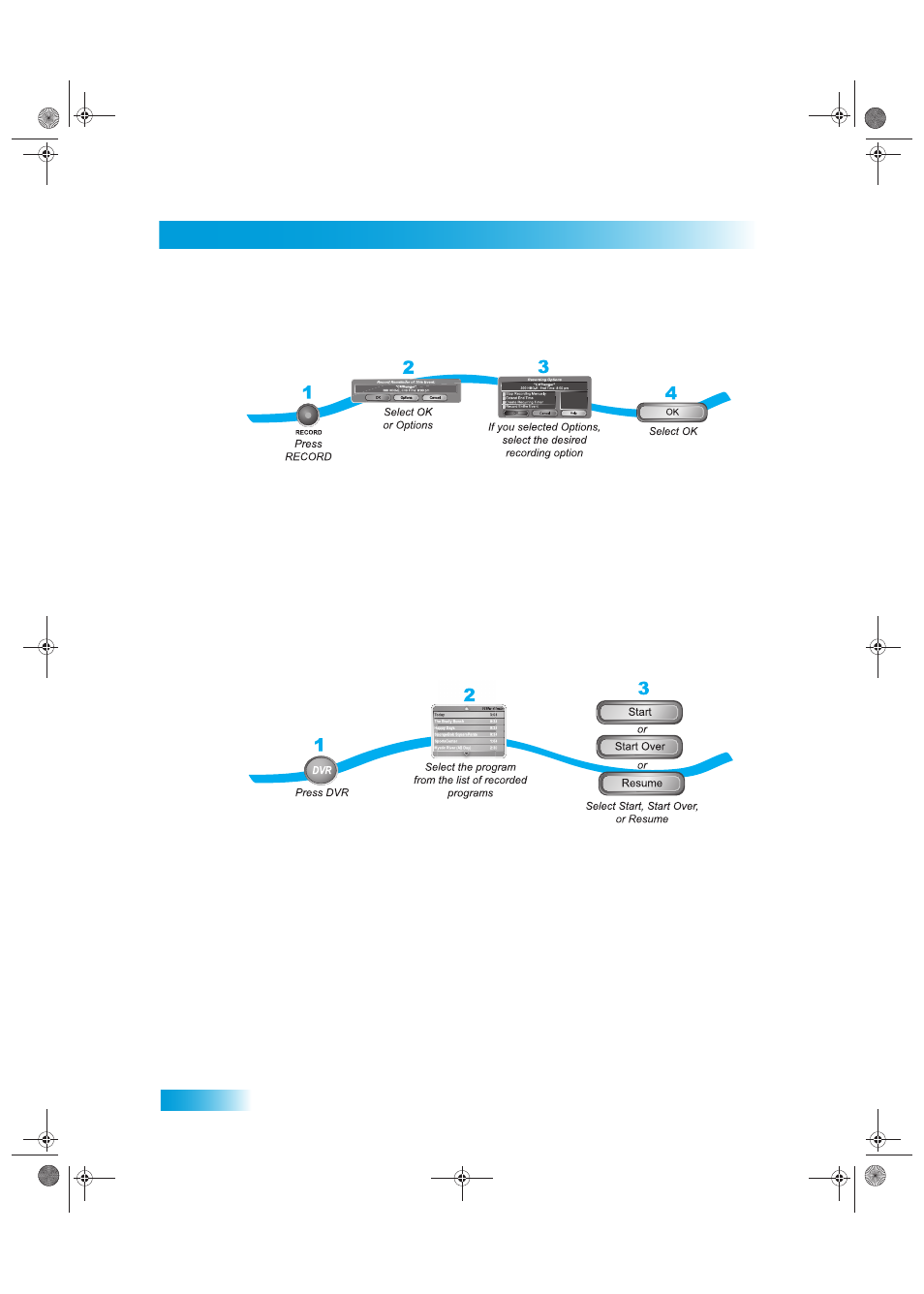
Chapter 8
60
Recording a Live Program
R
ECORDING
A
L
IVE
P
ROGRAM
Use the following instructions when you want to record a live program.
1
Press RECORD. Note that this feature may not work with all off-air channels.
2
Select OK to begin recording now or Options to customize your recording settings.
3
If you selected Options, see Recording Options on page 64 for your choices.
4
Select OK.
P
LAYING
A
R
ECORDED
P
ROGRAM
Use the following instructions when you want to play a recorded program.
1
Press DVR to open the DVR Events menu.
2
Select an event on the DVR Events menu. This opens an information menu for that event.
3
Select Start. If you have already watched part of the recording, choose either Start Over or
Resume.
Chapter 9 Two Color.fm Page 60 Tuesday, June 7, 2005 1:09 PM
