JB-Lighting Licon FX User Manual
Page 21
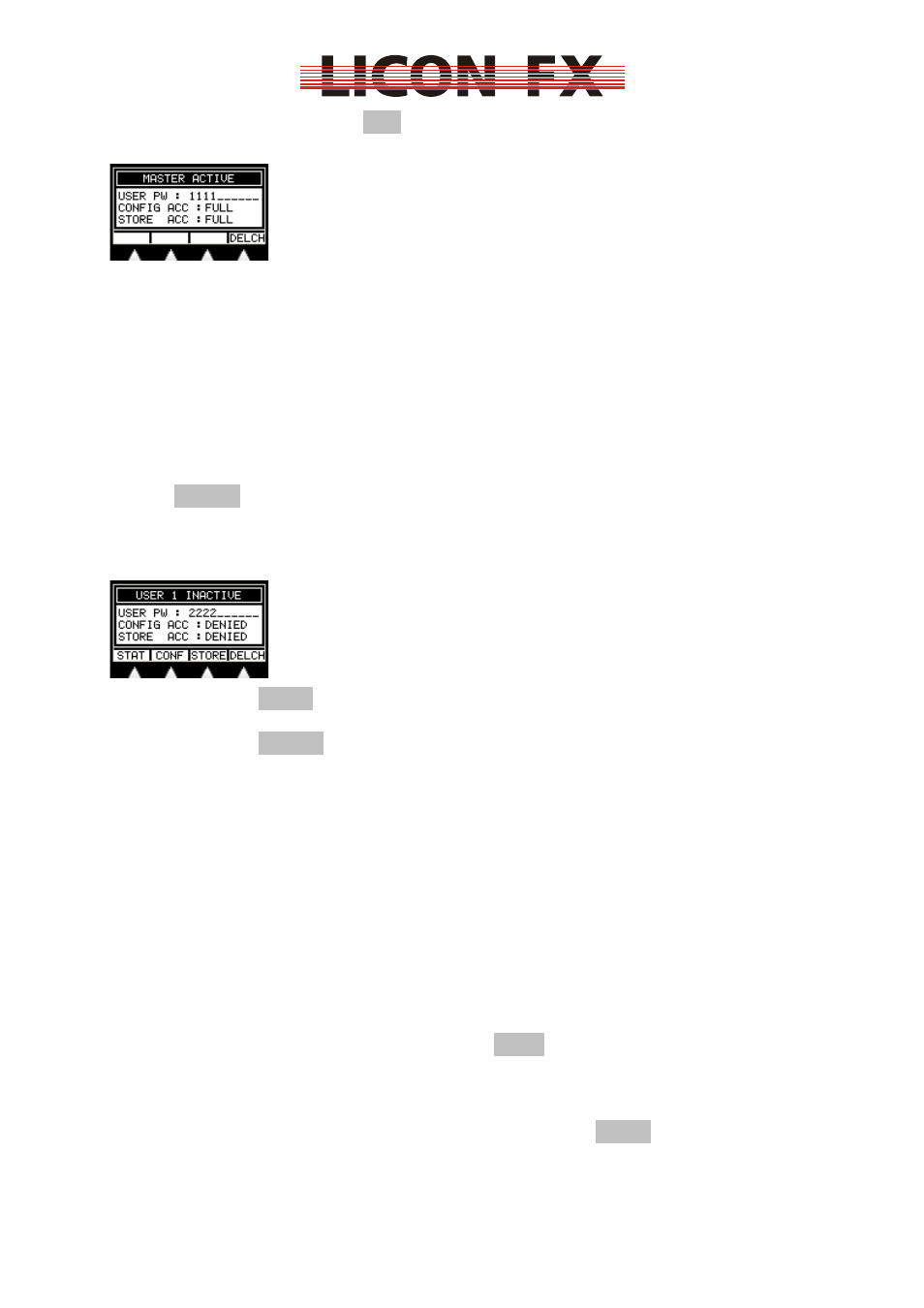
12.02.2010 V1.0
-21-
shown. Now press the softkey SET to configure the user profiles. The following
submenu is shown:
The heading names the currently selected user profile. The line „USER PW :“ shows
the selected password. The line below “CONFIG ACC:“ designates the user rights for
access to the CONFIG menu and the last line “STORE ACC :“specifies the user
rights for access to memories and fader assignments.
The master profile always has full access to all functions. Enter master password first
and then select the user profiles with the encoder.
A password consists either of one digit or of a sequence of up to 10 digits selected
from the numbers 0 to 9.
The password is entered with the flash keys 1 to 8 of bank A and the flash keys 9 to
10 of bank B. The key 10 corresponds to digit 0. Digits are deleted by pressing the
softkey DELCH.
After you have selected one of the profiles from USER 1 to USER 4 with the encoder,
the softkeys required for selection of the user rights are now shown on the display in
addition.
Press the softkey CONF to choose between full access (FULL) and no access
authorisation (DENIED) to the CONFIG menu.
Press the softkey STORE to choose between full access (FULL), limited access
(LIMITED) and no access (DENIED) authorisation to memories and fader
assignments.
The LIMITED access mode allows only storage access to cues and chases of page 3
(see also 4.4 Cues and chases) and change of the storage assignments for the
faders of bank D (see also 4.5.2 Changing the assignment between faders and
internal memory
).
With this access hierarchy you may, for example, program the Licon FX in such a
way that only cues and chases of page 1 and 2 as well as faders of bank A to bank C
can be used when the console is run in a discotheque or a club. This limited user
profile allows a light jockey, who is not so familiar with the functions of the console, to
acquire a good knowledge of these functions and to create programs without being
able to change the basic configuration of the console.
If you wish to activate one of the user profiles from USER 1 to USER 4, you are
required to enter a password first. The softkey STAT is used to activate or deactivate
the user profiles and toggle between the status ACTIVE and INACTIVE of a profile.
Note: The password protection is activated in the ACCESS main menu, as described
above.
You can lock the console during operation with the softkey LOCK in the TOOLS
menu (see 7.1 Locking the console).
