Ddxi dvi/vga kvm extender family, Frame rates (fps) – IHSE USA 437 Series DDXi DVI/VGA Extender User Manual
Page 50
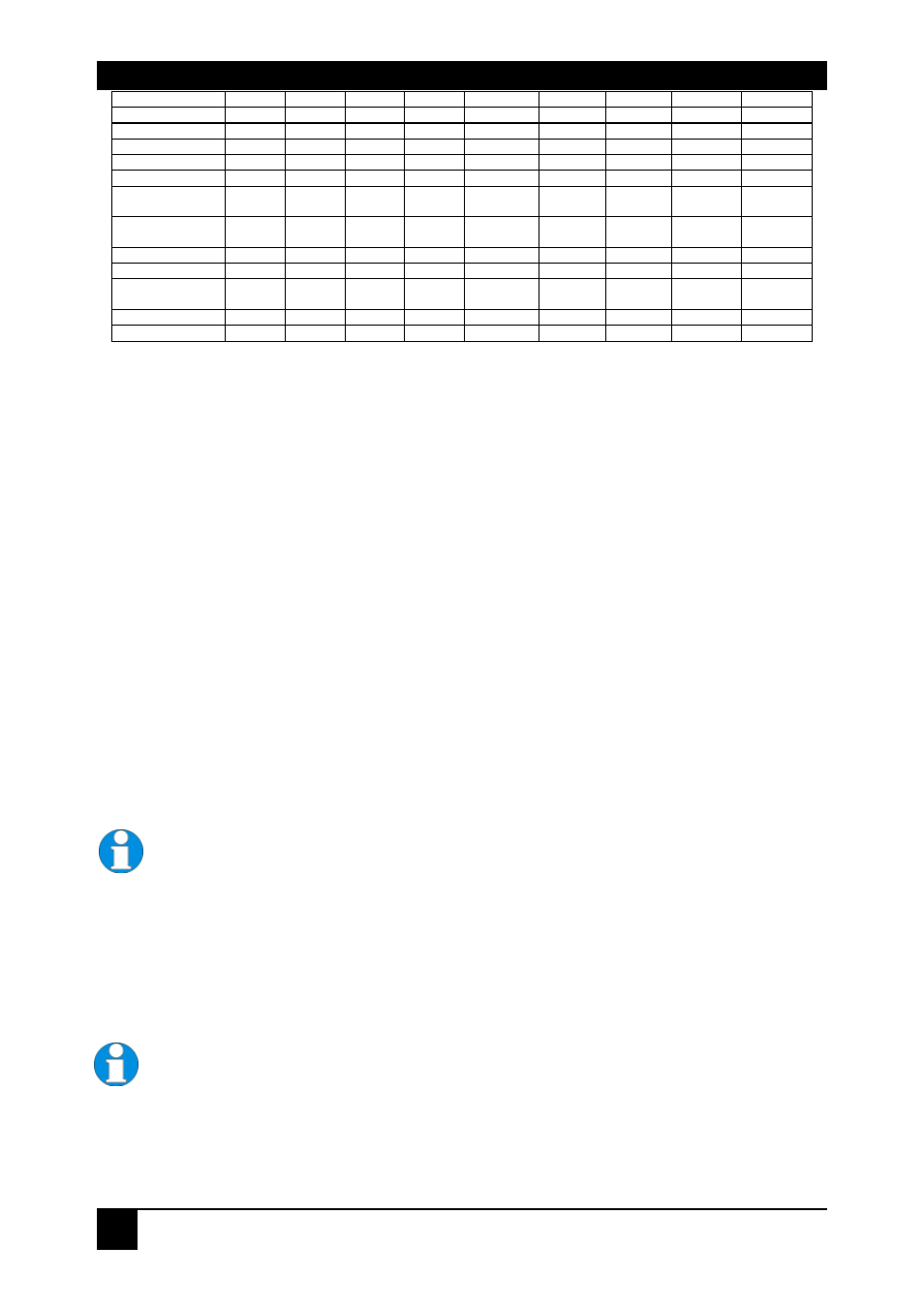
DDXI DVI/VGA KVM EXTENDER FAMILY
50
Plasma TV16:9
1360
768
60
47,7
85,5
(30)
(60)
--
--
NVIDIA 4:3
1400
1050
60
65,2
121,5
(30)
(30)
--
--
Linux 4:3
1400
1050
60
64,9
122,0
20
30
15
20
SGI
1600
1024
72
77,6
158,3
18 (36)
24 (36)
12
18
Vesa Standard
1600
1200
60
75,0
162,0
15 (30)
20 (30)
10
15
TV Mode 16:9
1600
900
60
55,8
118,8
(30)
(30)
--
--
UXGA
genlocked
1600
1200
50
75,0
138,0
(25)
(25)
--
--
UXGA reduced
blank.
1600
1200
60
75,0
162,0
(30)
(30)
--
--
TV Mode 16:10
1680
1050
60
65,3
146,2
(30)
(30)
--
--
TV Mode 16:9
1920
1080
50
56,4
148,5
--
(25)
--
--
TV Mode 16:9
reduced blank.
1920
1080
60
66,6
138,5
--
(30)
--
--
EIA861B 16:9
1920
1080
60
67,5
148,4
--
(30)
--
--
WUXGA
1920
1200
60
74,0
154,0
--
(30)
--
--
Frame Rates (FPS)
A DDXI DVI/VGA KVM Extender is not capable of transferring every frame generated
by a graphics card because the net data rate of a Single Link DVI-Interface with
3.5Gbit is much higher than the available transfer rate of the Extenders.
Transmission follows the following scheme:
•
Starting with a recognized VS-Signal, the first frame is digitized (on VGA) and
temporarily stored (DVI+VGA) by the Local unit.
•
The data are transmitted, using the available net data rate, to the Remote unit.
During this time, frames generated by the graphic card are discarded without
any recognition (frame dropping).
•
When data transfer is complete, the Extender system waits for the next VS-
Signal.
Depending on the data volume (affected by the selected screen resolution/refresh
rate), the type of transmission module and the correspondence between the duration
of the data transfer and a multiple of the refresh rate, you should get frame rates in a
range of approximately 15 fps up to the actual refresh rate of the graphic card.
The frame rate counts the number of different pictures that are
displayed in one second. The monitor is always driven with the same
refresh rate as generated by the graphics card or selected in the
OSD.
The human eye is not able to discern more than 15 fps as single pictures. Your DDXI
DVI/VGA KVM Extender is therefore suitable for displaying streaming video in the
highest resolution. To gain a higher frame rate, reduce the screen resolution - video
normally does not require higher resolutions.
In higher resolution, the mouse pointer may show broken movement
over the screen because of the reduced frame rate. Use slower
mouse movements for exact positioning.
