Guralp Systems CMG-3ESPCD User Manual
Page 89
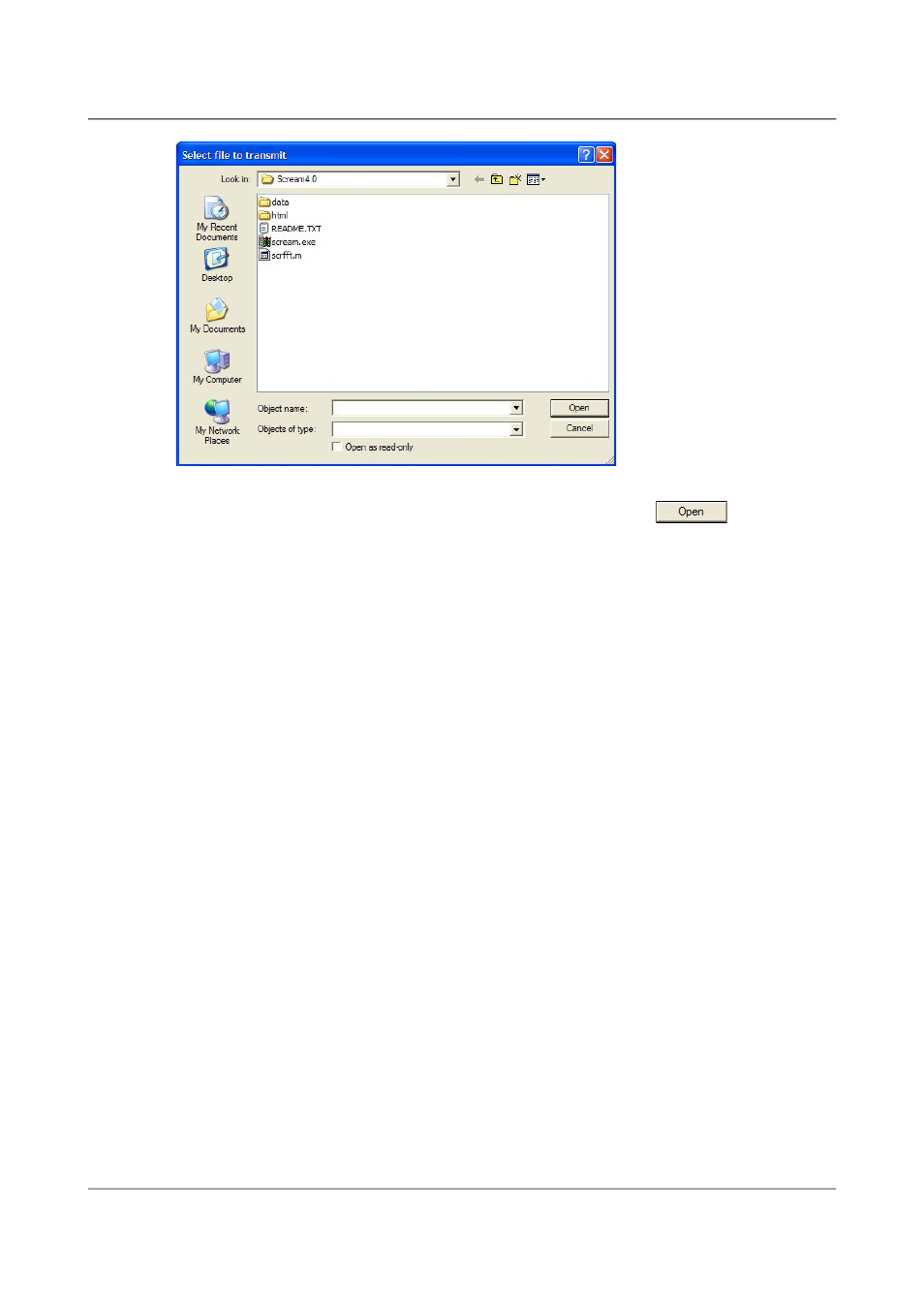
CMG-3ESPCD Digital Broadband Seismometer
Inside the 3ESPCD
Navigate through the directories on your computer and select the file to be
uploaded, or type in its full path and file name and click
.
Whilst the file is loading, a progress window will be displayed. Depending on
the speed of the link, it may take up to 20 minutes to transfer the firmware.
Once the file is fully transferred, the digitiser will return to the maintenance
menu.
7.2.3.2 Loading new DSP code
Press D at the maintenance menu. The digitiser will reply with
Enter 0/1 to select DSP code to update
Select which of the two DSP code slots you want to overwrite, and press
ENTER. The default is always 0.
Enter Filename/date – upto 31 characters
You can enter a descriptive string for the DSP code here. The digitiser will
print this string at every boot-up, to remind you which version of the DSP
code you are using. When you press ENTER, the digitiser will then request a
transfer using the Xmodem protocol, as described above.
7.2.3.3 Loading a new boot loader
Press B at the maintenance menu to update the boot-loader. The digitiser will
then request a transfer using the Xmodem protocol, as described above. When
you are returned to the maintenance menu, press Q or wait 30 seconds for the
system to restart.
89
Issue B - November 2013
