2 controlling digitisers – Guralp Systems CMG-3ESPCD User Manual
Page 53
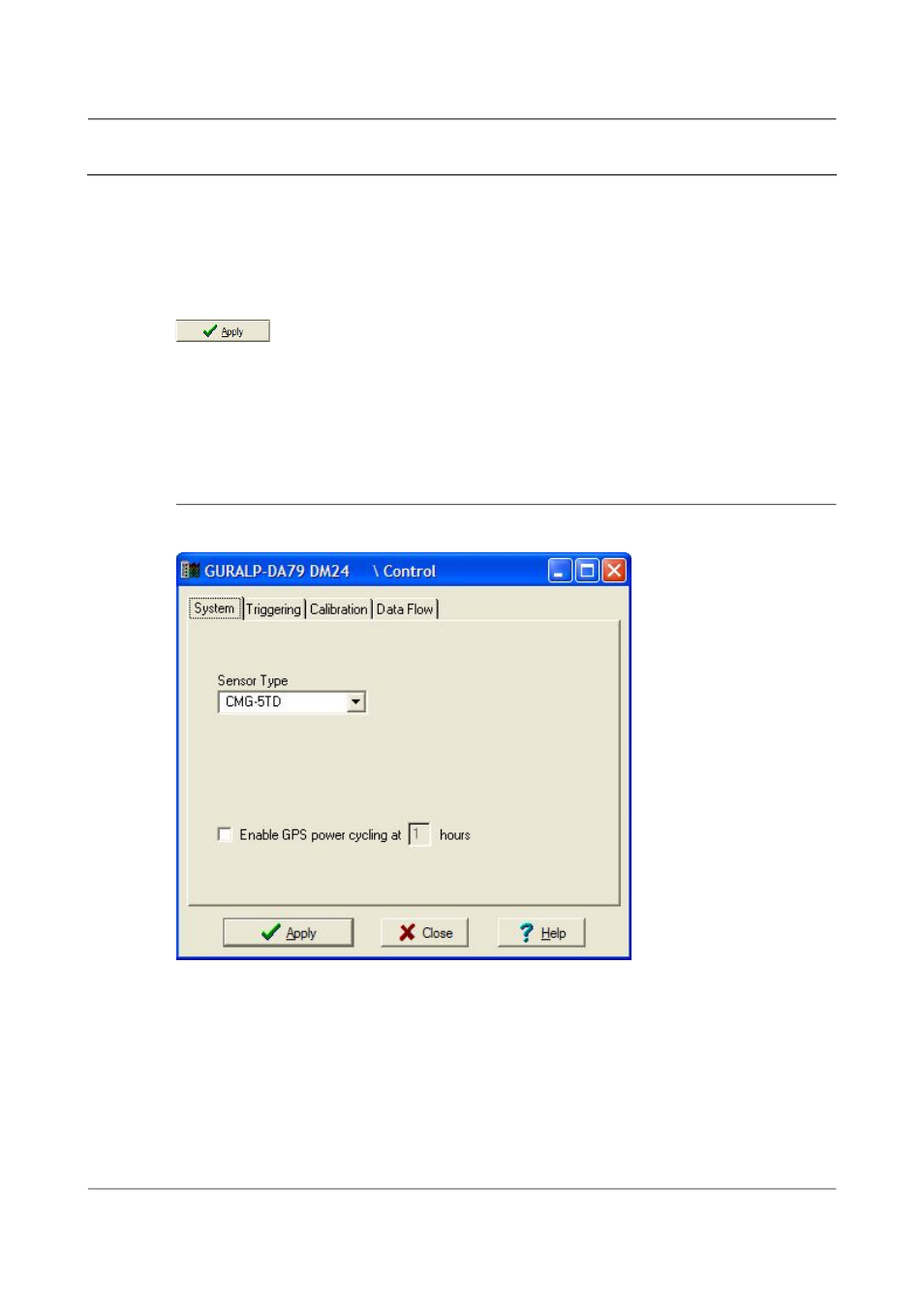
CMG-3ESPCD Digital Broadband Seismometer
Using Scream!
5.2
Controlling digitisers
To control a digitiser whilst it is running, either right-click on the digitiser's
entry in the list to the left of Scream!'s main window (not the Local or Comxx
icons) and click Control..., or simply double-click the entry. Scream! will
then contact the digitiser and retrieve its current status, a process which will
take a few seconds, after which the Control window will be displayed. Once
you are happy with any changes you have made in the Control window, click
to send them to the digitiser, where they will take effect
immediately.
This chapter describes the control options available to you for the digitiser.
Many of these options will also be available for other Güralp digitisers. For
the most accurate information, you should consult the Operator's Guide for
the digitiser or sensor you connect.
5.2.1 System
When the Control window is first opened, it will be showing the System pane.
Sensor Type: If the sensor attached to the digitiser is a Güralp velocity sensor,
you can send control commands to it from the Mass Control tab (see below).
Which functions are available on this tab depends on the Sensor Type you
have set here. The correct value for your 3ESPCD is “CMG-3T / ESPC”
If you change the Sensor Type, you may have to Apply the change, close the
Control window, and open a new one to access the Mass Control options.
53
Issue B - November 2013
