Guralp Systems CMG-3ESPCD User Manual
Page 76
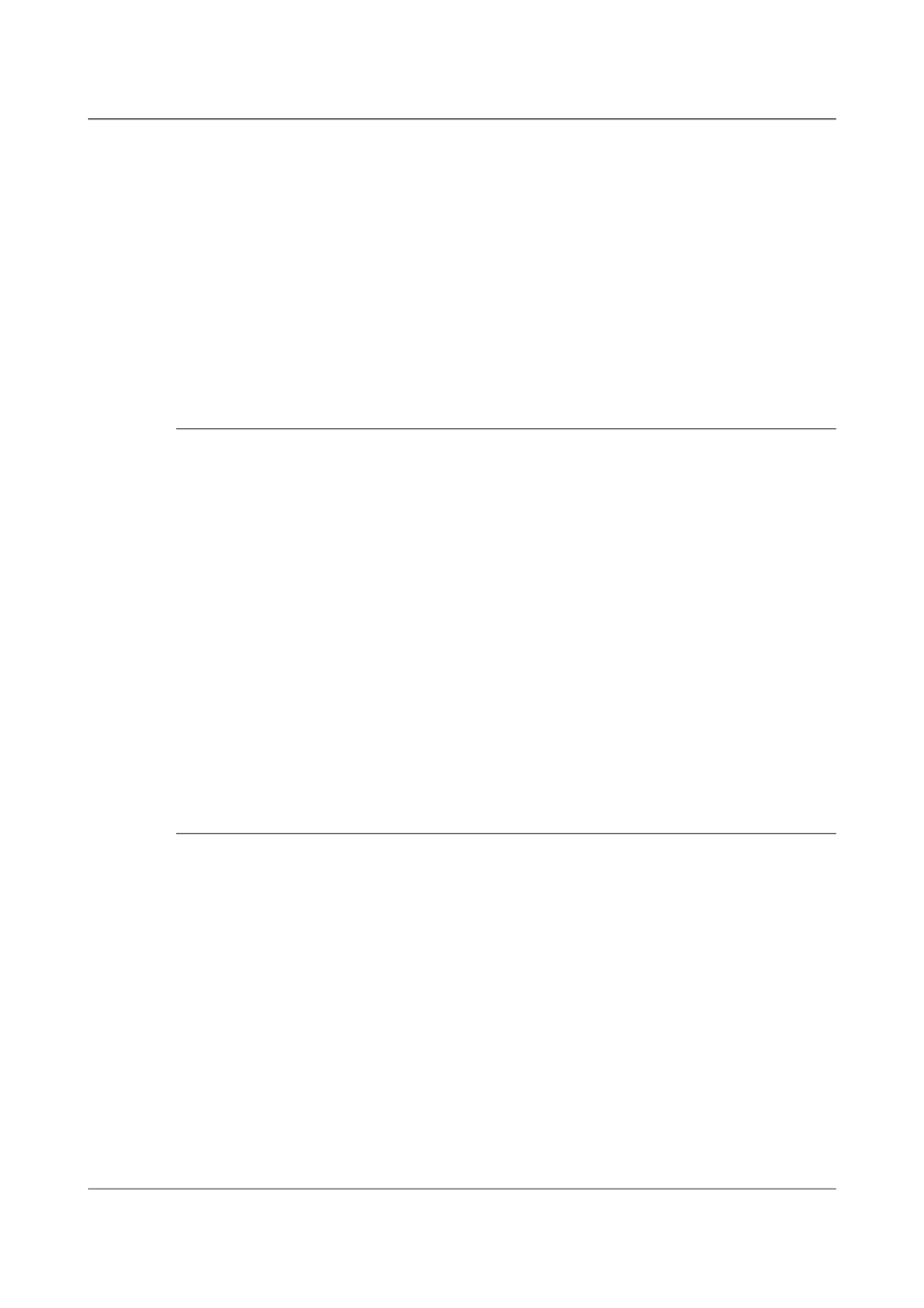
CMG-3ESPCD Digital Broadband Seismometer
Command line interface
Disk Options :-
(A) save All data
(N) save New data
(S) save Selected time window
(D) Directory – contents
(R) Reset disk – overwrite
(X) eXit
A/N/S/D/R/X ?
During the operation of any of these options, progress reports will
occasionally be printed out and shown on the terminal, as well as on the
on-board LCD screen, if fitted.
6.7.18 MBTRANSFER
Syntax: size MBTRANSFER
If a FireWire disk is plugged in to the digitiser outside the DISKMENU system,
and there is enough new data in Flash memory, it will automatically transfer
the new data to the disk. The MBTRANSFER command sets how much new
data there needs to be, before the digitiser will power up the disk and transfer
it. If the disk is left attached, the digitiser will then wait until it has collected
the same amount of data again before starting another transfer.
The argument size is the amount of data to transfer, in megabytes; it must be
greater than 10 and less than the total quantity of Flash memory in the device.
Larger values will save power, because the disk needs to be accessed less
often.
If you plug a FireWire disk into the digitiser when there is less than size Mb
of data ready, no data will be transferred. If you need to transfer smaller
amounts of data, you should use the DISKMENU system.
6.7.19 ERASEFILE
Syntax: ERASEFILE (interactive)
Removes all data from the Flash memory, and resets all pointers to the
beginning. You will be asked for confirmation before you do this, as all data
will be destroyed.
If you have been running the digitiser with a FireWire disk attached,
remember that there will be some data still in Flash memory awaiting
transfer, up to the amount you last set with MBTRANSFER. You should make
sure these data are transferred with the DISKMENU command before you
ERASEFILE.
76
Issue B - November 2013
