5 data flow – Guralp Systems CMG-3ESPCD User Manual
Page 55
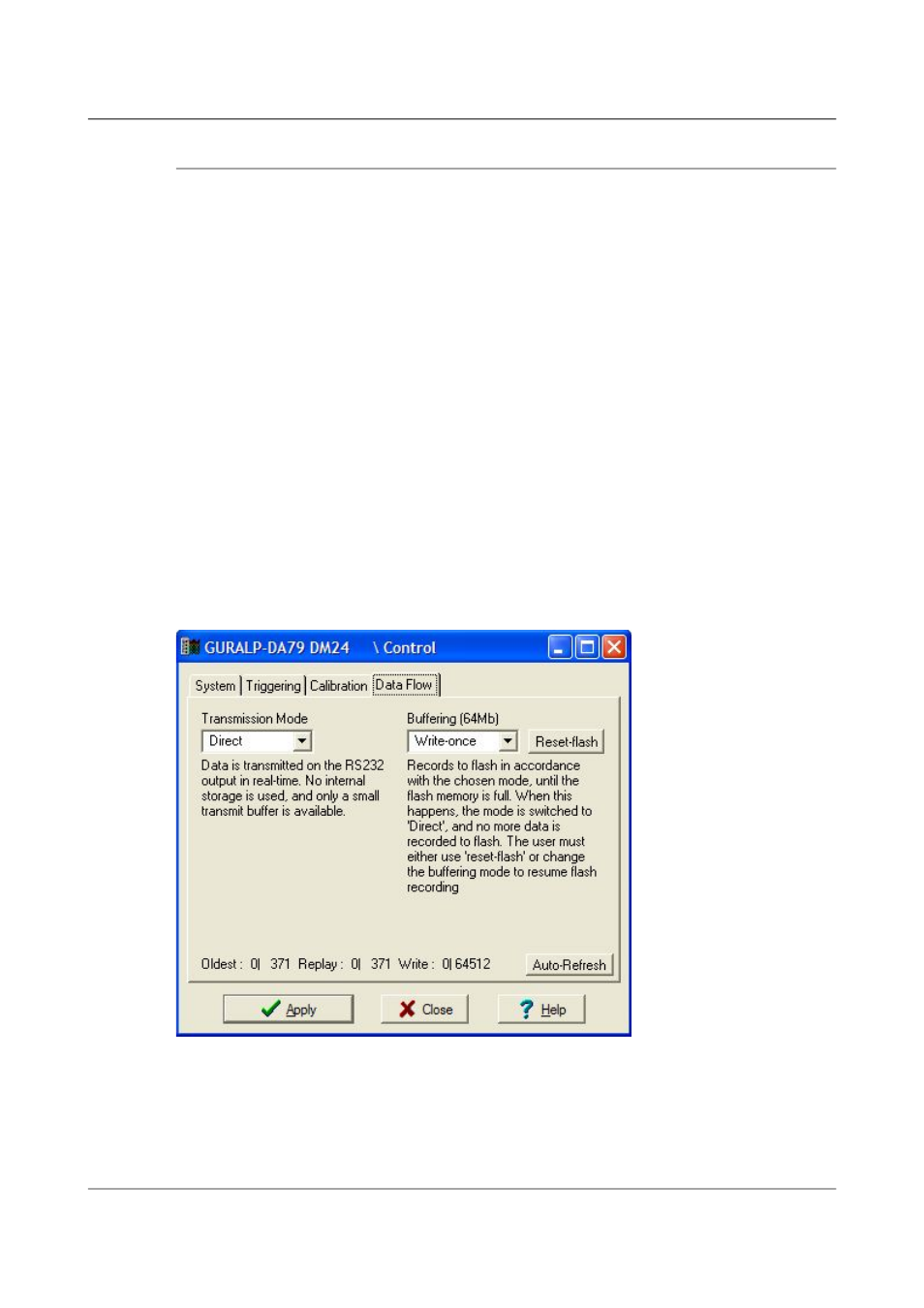
CMG-3ESPCD Digital Broadband Seismometer
Using Scream!
5.2.5 Data flow
The digitiser operates in one of several transmission modes. These modes
relate to how the unit uses its Flash memory:
•
as a simple data store, from which you can request data (FILING and
DUAL modes);
•
as a buffer holding unacknowledged blocks, which are transmitted in
preference to real-time data (FIFO mode);
•
as a buffer holding unacknowledged blocks, which are transmitted
whenever the channel is free but no real-time data blocks are ready
(ADAPTIVE mode);
•
not at all (DIRECT mode).
Separate from these modes are buffering modes, which tell the unit what to do
when its Flash memory becomes full: either
•
carry on, overwriting the oldest data held (RECYCLE), or
•
stop writing and switch the digitiser transmission mode to DIRECT
(WRITE-ONCE).
You can switch between transmission modes in Scream! by right-clicking on
the digitiser and clicking on Control..., then navigating to the Data Flow pane:
Clicking Apply in this window immediately activates the transmission mode
you have selected—there is no need to reboot. If you prefer, you can use the
digitiser terminal to switch between transmission modes. The commands to
use, which take effect immediately, are given below.
55
Issue B - November 2013
