2 general configuration – Guralp Systems CMG-3ESPCD User Manual
Page 61
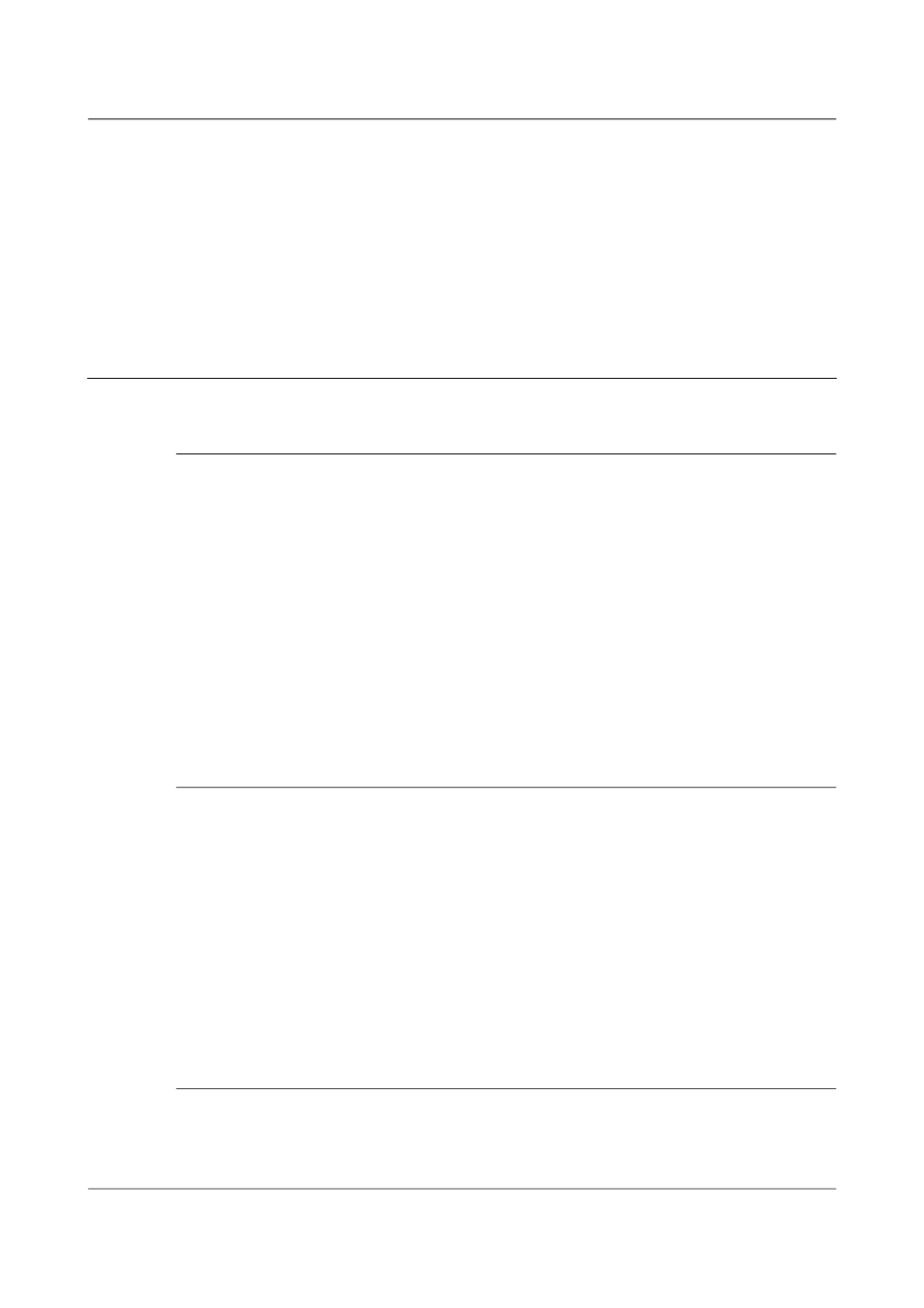
CMG-3ESPCD Digital Broadband Seismometer
Command line interface
If a command completes with nothing remaining on the stack, the digitiser
will show the prompt ok. Otherwise, the prompt will remind you that the
digitiser is waiting for you to complete the command. Some commands, such
as SAMPLES/SEC, clear the stack automatically after they execute.
Some commands are interactive, and will ask you to provide extra
information after you execute them. In the following sections, interactive
commands are shown as example sessions, using the typographical
conventions given in section 1.4 on page 5.
6.2
General configuration
The following commands set the general configuration of the digitiser.
6.2.1 SET-ID
Syntax: SETID (interactive)
Sets the system identifier and serial number of the digitiser to values you
supply:
SET-ID
System Identifier ? (e.g. ALPHA,) DM24ID, Serial # ?
(e.g. 1234,00) 4507,00
The system identifier that you supply may contain up to 6 alphanumeric
(0-9A-Z) characters, and must have a comma after it. 6-character strings
lexically greater than ZIK0ZJ are not permitted. The serial number you
supply must contain exactly 6 alphanumeric (09A-Z) characters, and must
have a comma after the fourth character.
6.2.2 SENSOR-TYPE
Syntax: type SENSORTYPE
Tells the digitiser which kind of sensor is attached to it. This affects whether
or not the digitiser exposes commands such as locking and centring. The
argument type can be one of
•
1, for CMG-40T sensors,
•
2, for CMG-3ESP sensors,
•
3, for CMG-3T analogue sensors, or
•
4, for CMG-3TD sensors.
6.2.3 GPS-TYPE
Syntax: type GPSTYPE
61
Issue B - November 2013
