Guntermann & Drunck TripleMUX User Manual
Page 25
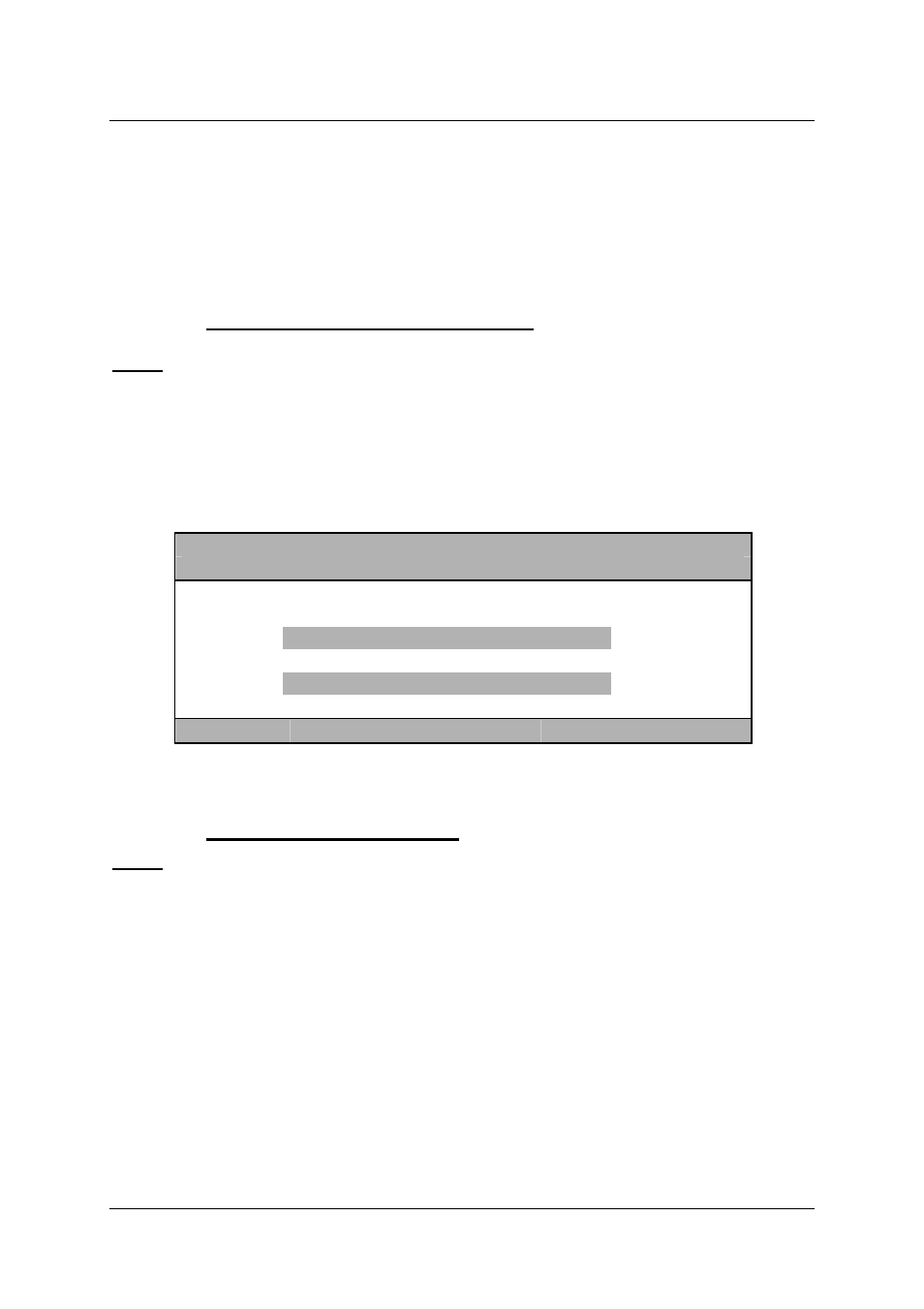
Guntermann & Drunck GmbH
Installation and operating manual
TripleMUX/QuadMUX
ENTER
Cancels the input and goes to the Console Setup menu. The new user
password is saved.
ESC
cancels the input without changes.
The changes made here have no effect whatsoever on your master
password.
5.2.2.17 Changing the master password
Note:
To run this function you need to be logged on as a master!
If you want to change the default value according to Appendix
A in the manual,
move the c
ursor in the Console Setup menu onto the "Master Password“ field
and then press the
ENTER
key.
Another menu will appear which prompts you to enter the new password.
C H A N G E P A S S W O R D T r i p l e M U X
Please enter your new
password twice:
[Min. 4, max. 12 characters]
Esc
Enter
Otherwise prompt in the same way as in
chap. 5.2.2.16
.
5.2.2.18 Setting the OpenAccess
Note:
To run this function you need to be logged on as a master!
With access via OpenAccess anyone can access the TripleMUX and the
connected PCs.
The OpenAccess is defined as follows with the factory settings:
Access to the connected PCs without logging on first with login name
and password
Authorisation to perform the AutoScan
Access to the Console Setup menu (restricted)
Authorisation for manual logout using
F8
Authorisation to re-initialise the mouse
Page 25
