4system access and operation 4.1 the login window – Guntermann & Drunck TripleMUX User Manual
Page 12
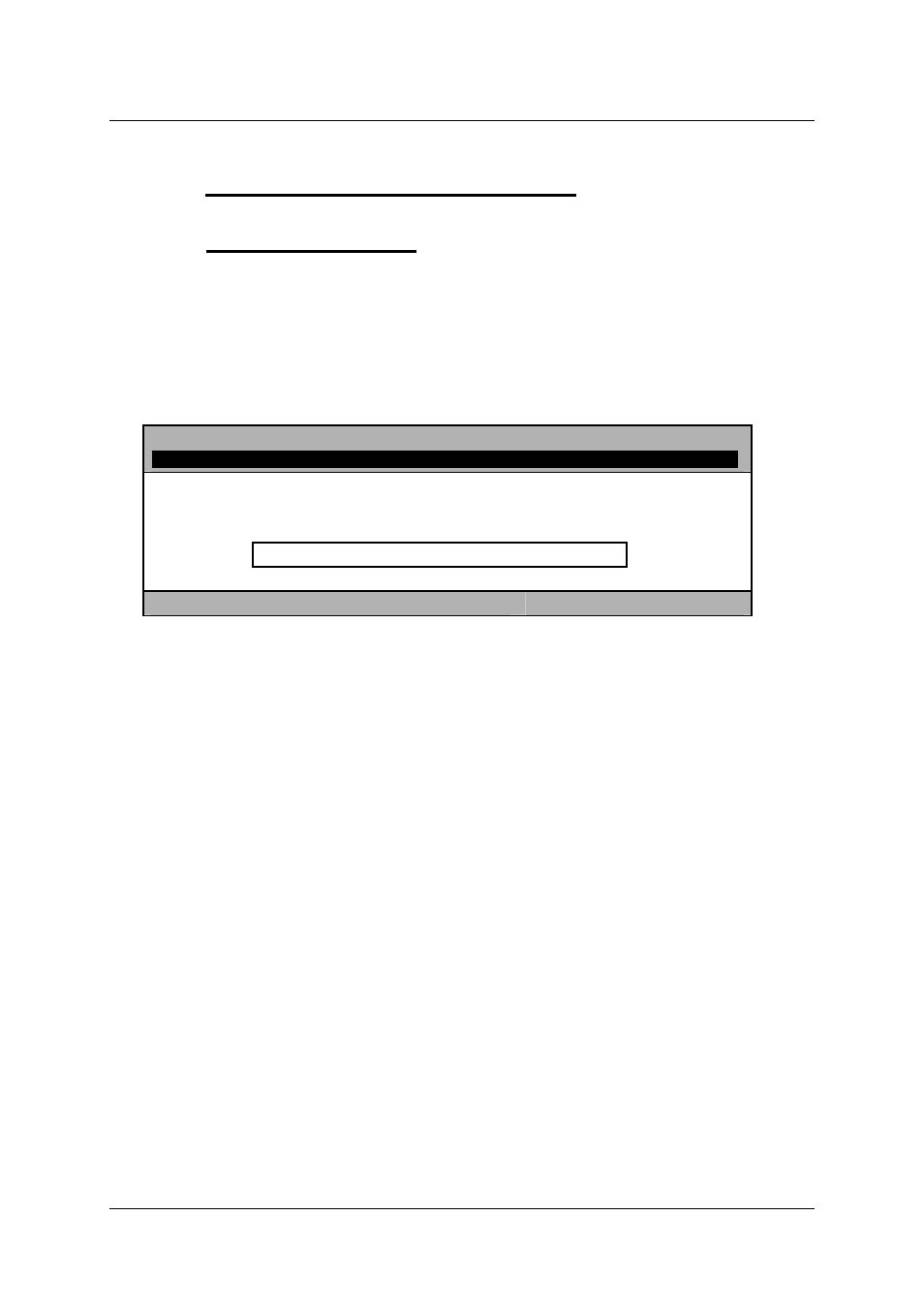
Guntermann & Drunck GmbH
Installation and operating manual
TripleMUX/QuadMUX
4
System access and operation
4.1
The login window
If the device is still set to the factory settings (OpenAccess), this window will not
be displayed.
The login window can only be accessed if the free system access
(OpenAccess) has been deactivated.
L O G I N T r i p l e M U X
Please enter your
Password:
max. 12 characters
Esc
Enter
In this case, enter your personal user password here. The number of attempts
is unlimited. Confirm your inputs using the
ENTER
key.
ESC
cancels the input.
If you want to change the factory settings for the device, enter the master
password (se
e Appendix A
).
In the status on delivery, the SELECT SCENE selection menu will appear
immediately after switching on or entering the password.
SELECT SCENE means that screen scenes are connected up here. These
scenes consist of 3 or 4 different image sources, and these image sources can
originate from one computer or from different computers. For more on this
topic, see
chap. 5.2.4
.
When the SELECT SCENE menu appears for the first time, the system waits
for the selection of a scene via AdonIS.
In principle, a scene can be selected via keyboard HotKey or via the OSD
(On-Screen-Display) menu.
Page 12
