GAI-Tronics 13363 Addressable Amplified Speakers Installation and Operation Manual User Manual
Page 34
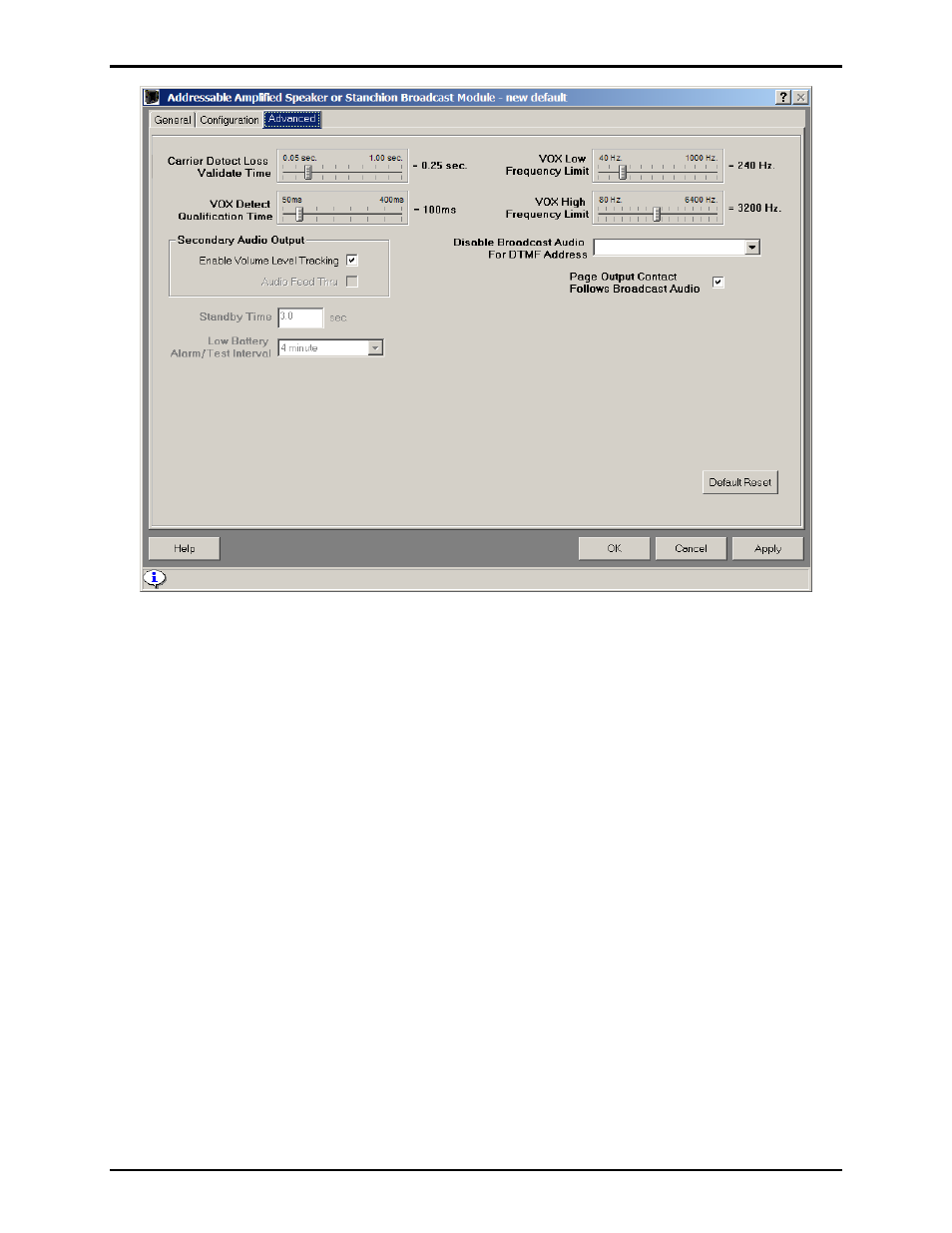
Pub. 43004-034F
Model 13353, 13363, and 13373 Addressable Amplified Speakers
Page 29 of 52
e:\radio products-current release\43004\43004-034f\43004-034f.doc
03/15
Lead Speaker/Follow-Thru Operation
If only a single Slave speaker is connected to the Lead speaker in Follow-Me operation, both check boxes
in the Secondary Audio Output section of the Slave should remain unselected (default setting). If
multiple Slave speakers are connected to each other, as indicated in Figure 3, each Slave speaker must
have the Audio Feed Thru box selected and the Page Output Contact Follows Broadcast Audio
box must be checked, as indicated in the following screen.
N
OTES
:
1. The Page Output Contact Follows Broadcast Audio box is to be checked (enabled) only in
Follow-Me operation and when a downstream slave speaker is connected (Lead or Slave speaker
programming).
2. The Enable Volume Level Tracking and Audio Feed Thru boxes under Secondary Audio
Output are mutually exclusive. This means that only one can be enabled (checked) at a time. To
switch between the two boxes requires the checked box to be un-checked (disabled) first.
3. The Default Reset button in the lower right-hand corner of the Advanced screen, when pressed, will
reset all values on that screen to the factory default settings.
